Adding Event Team Members to Events
Event organizers can add other users or groups as event team members, enhancing collaboration between various roles in the events management process. Each event has its own list of team members, which can include both Vault CRM users and external users. External users cannot view the event or its details in the system, but their role on the team and contact information can be documented for reference.
Who can use this feature?
- Business Admin Users - Browser
- Creating Custom Event Team Member Roles
- End Users - Browser, iPad
- Entering Event Team Members
- Record Sharing with Event Team Members
- Users require an Events Management License
Configuring Event Team Members for
To configure this feature, ensure Configuring Events Management is complete.
Creating Custom Event Team Member Roles as
Business Admin Users can add custom values to the role__v picklist on the em_event_team_member__v object. This enables greater customization on the types of team members to add to events, as well as the level of access associated with them.
After creating a custom value on the role__v picklists, the following additional steps must be performed to ensure the new role is correctly incorporated in the Events Management process:
- Navigate to Admin > Users & Groups > Application Roles and select Create.
- Populate the Label field with an identical API name as the new role__v picklist value. For example, if the picklist value has an API name of trainee__c, the Application Role's API name must be trainee__c.
- Select Save.
- Navigate to Admin > Configuration > Object Lifecycles > Event Lifecycle.
- Select + in the Roles related list.
-
Select the appropriate roles.
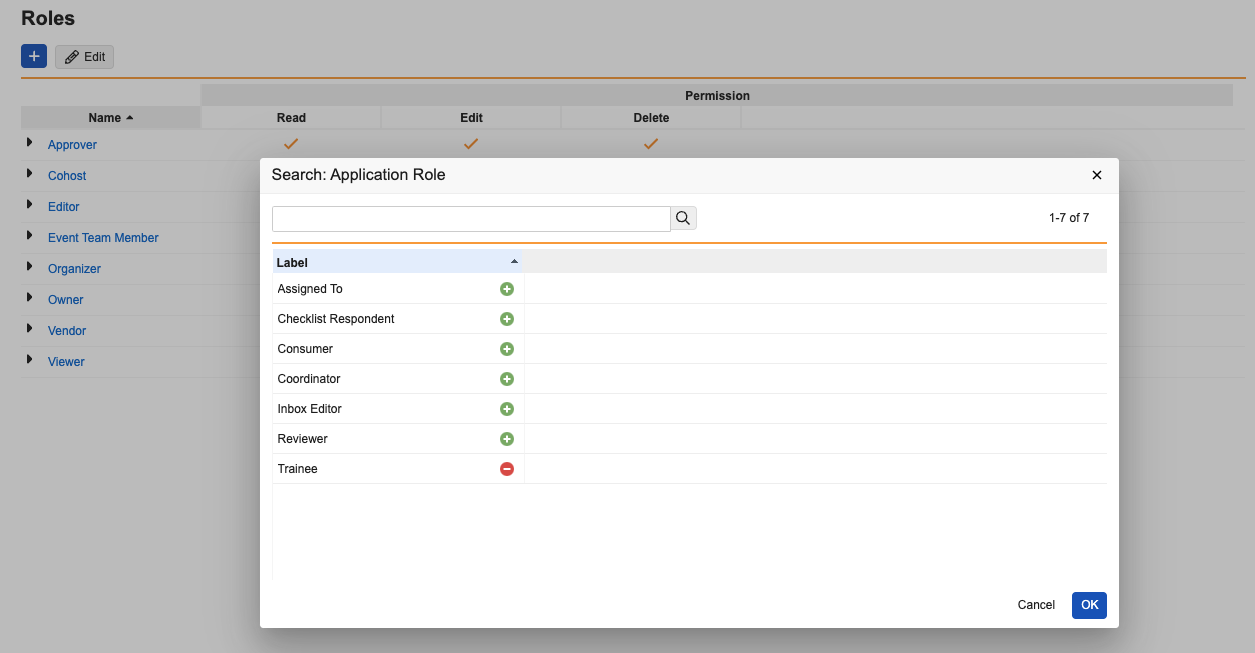
- Select OK.
- Select Edit.
- Define the appropriate permissions for the new role for each lifecycle state.
- Select Save.
Entering Event Team Members as
To add Event Team Members on the Browser:
- Navigate to the Event Team Members related list of the appropriate event.
- Select the New button.
-
Select the appropriate object type.
-
Select Continue.
-
Populate the team_member_type__v field. The value of this field determines the other fields that display on the Create Event Team Member modal. Available values are:
- user__v
- group__v
- write_in__v
-
Populate the following additional fields based on the selected value for the team_member_type__v field:
- user__v – Populate the following fields:
- team_member__v
- group__v – Populate the following fields:
- group_name__v
- write_in__v – Populate the following fields:
- first_name__v
- last_name__v
-
Populate the role__v field regardless of the selected team member type.
If a user is a member of multiple groups added as team members to an event, the role of the user is determined by the most recent team member record. If a user is individually added as a team member on an event, the assigned role takes precedence over roles given to the user via a group.
- Select either Save or Save + Create.
To add Event Team Members on the iPad:
- Navigate to the Event Team Members related list of the appropriate event.
- Select the + button.
-
Select the appropriate object type.
-
Populate the team_member_type__v field. The value of this field determines the other fields that display on the Create Event Team Member modal. Available values are:
- user__v
- group__v
- write_in__v
-
Populate the following additional fields based on the selected value for the team_member_type__v field:
- user__v – Populate the following fields:
- team_member__v
- group__v – Populate the following fields:
- group_name__v
- write_in__v – Populate the following fields:
- first_name__v
- last_name__v
-
Populate the role__v field regardless of the selected team member type.
If a user is a member of multiple groups added as team members to an event, the role of the user is determined by the most recent team member record. If a user is individually added as a team member on an event, the assigned role takes precedence over roles given to the user via a group.
- Select either Save or Save & New.
Event Team Members are also created automatically in the following scenarios:
- When the event is created, the user creating the event is added as an Event Team Member with the default role
- When an event is submitted for approval, the approver is added as an Event Team Member with a role of approver__v
Record Sharing with Event Team Members as
When Event Team Members are added to an event, the em_event__v, and by extension all of the records related to the em_event__v record, automatically share with the team member. Shared records still respect the added team member's object and field permissions.
For example, if a user added as an event team member has only Read permission to the em_event_budget__v object, that user cannot edit em_event_budget__v records related to the event. This also applies to visibility of fields on layouts.
Dynamic Access Control for Event Team Members
Dynamic Access Control (DAC) is an access control model in the Vault platform that provides record-level security. Enabling DAC on an object automates the assignment of users to the record’s Viewer, Editor, and Owner roles via Matching Sharing Rules, or customer-defined Custom Sharing Rules.
When Event Team Members are added to an event, they are granted visibility to the following records related to the event, even if DAC is enabled on those objects and the associated sharing rules would not normally grant record visibility to the user:
- em_attendee__v
- em_event_speaker__v
- expense_header__v
- em_event_session__v
- em_event_session_attendee__v
- em_event_material__v
- em_expense_estimate__v
- em_event_budget__v
- em_event_history__v
This ensures users always have sufficient rights to work on an event when added to the team.
This behavior only applies when related objects are already DAC enabled. If DAC is enabled for a supported object after Event Team Members have already been added to an event, record visibility is driven solely by the DAC-defined sharing rules.

