Generating Virtual Participant URLs in Child Events
Attendee and speaker participant URLs can be generated for all child events linked to a parent virtual event when using Event Templates in conjunction with virtual events. This enables easier planning and execution of large virtual events by enabling teams to share and invite child virtual event attendees to a single virtual session.
Who can use this feature?
- Business Admin Users - Browser
- Generating Child Virtual Event URLs
- End Users - Browser, iPad
- Generating Child Virtual Event URLs
- Users require Events Management and Engage licenses
Configuring Generating Virtual Participant URLs in Child Events for
To configure this feature:
-
Ensure the following features are configured:
- Navigate to Admin > Users & Groups > Permission Sets.
- Select the appropriate permission set.
- Select the Objects tab.
- Select the em_event_rule__v object.
- Grant Edit permission to the enable_participant_url_child_event__v field.
- Navigate to Admin > Configuration > Objects > em_event_rule__v > Layouts and edit the layout assigned to the child_event_settings__v object type.
- Place the enable_participant_url_child_event__v on the layout.
To configure this feature:
-
Ensure the following features are configured:
- Navigate to Admin > Users & Groups > Permission Sets.
- Select the appropriate permission set.
- Select the Objects tab.
- Select the em_event_rule__v object.
- Grant Read permission to the enable_participant_url_child_event__v field.
Generating Child Virtual Event URLs as
Business admin users can enable generating child virtual event URLs by Event Rule:
- Navigate to the Event Rules section of the appropriate em_event_configuration__v record.
- Edit or create the appropriate Child Event Settings type em_event_rule__v record.
-
Select the enable_participant_url_child_event__v checkbox.
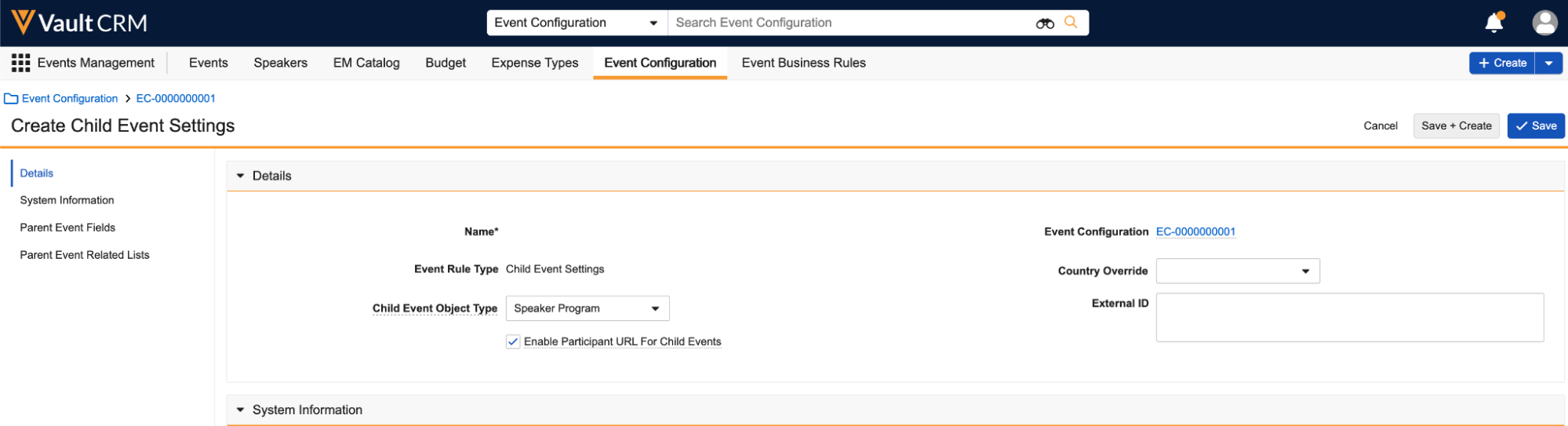
- Select Save.
To generate URLs for all related child virtual events:
-
Create the child event associated with a virtual Parent Event..
-
Add all appropriate attendees and speakers to the child event.
Alternative Hosts are not supported on child virtual events. If child event organizers need co-hosts, they must be added as an Alternative Host on the parent virtual event. Child virtual event organizers cannot start virtual events.
- Select Send Invitations from the All Actions menu. The generated participant URLs for the added attendees and speakers automatically associate with the parent virtual event.
If Tracking Virtual Event Attendance is enabled, attendees and speakers associated with child virtual events are tracked as remote_attendee__v records with an event__v field referencing the child virtual event.

