Displaying the Multichannel Alerts Component
Multichannel Alerts notify the user when accounts in their territory engage in multichannel activities, for example, viewing Approved Emails. Users can select this component to display the Multichannel Activity page, which displays the complete list of alerts.
Who can use this feature?
- End Users - iPad, Windows (Beta)
- Display multichannel activities
- Filter multichannel activities
- Users do not require an additional license
Configuring the Multichannel Activities Component for
To configure this feature:
- Navigate to Admin > Users & Groups > Permission Sets.
- Select the appropriate permission set.
- Navigate to Objects > VMobile Home Page Layout.
- Grant View access to the Multichannel Activity (mc_activity_section__v) object control.
- Navigate to Admin > Configuration > Objects > VMobile Home Page Layout > Layouts.
- Place the Multichannel Activity section control on the appropriate layouts.
- Navigate to Business Admin Objects > Veeva Settings.
- Select the appropriate veeva_settings__v record.
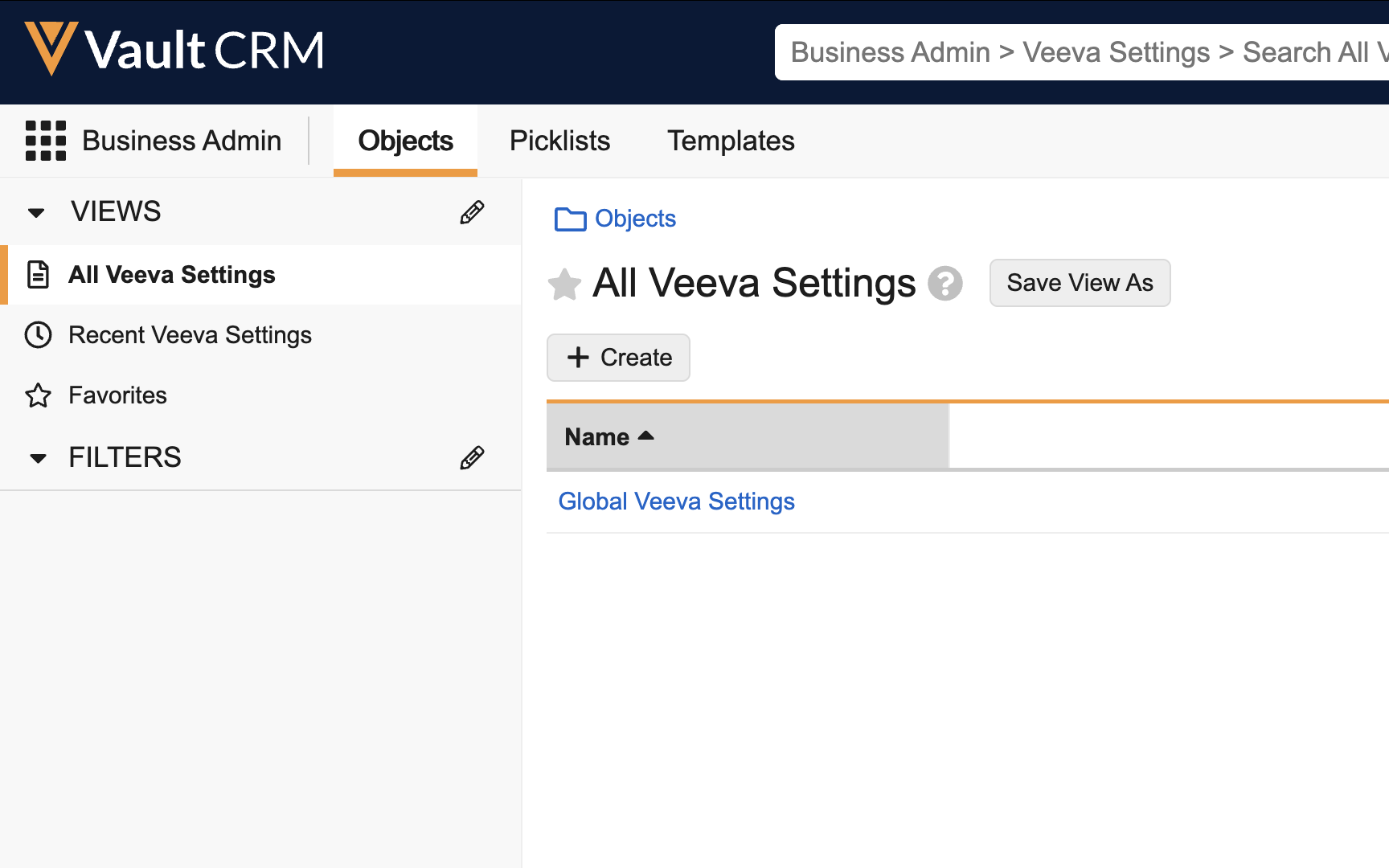
- Populate the Multichannel Activity Alert Duration Veeva Setting with the number of days the alert should display. A value of -1 disables alerts, while a value of 0 or an empty value causes the alerts to be removed with the next incremental sync.
- Navigate to Business Admin > Objects > VMobile Object Configurations.
- Activate the following VMOCs for the appropriate devices:
- sent_email__v
- email_activity__v
- multichannel_activity__v
- multichannel_activity_line__v
Admins can manage the title of the Multichannel Activities component using the MULTICHANNEL_TITLE_TITLE;;Multichannel Veeva Message.
Displaying Multichannel Activities as
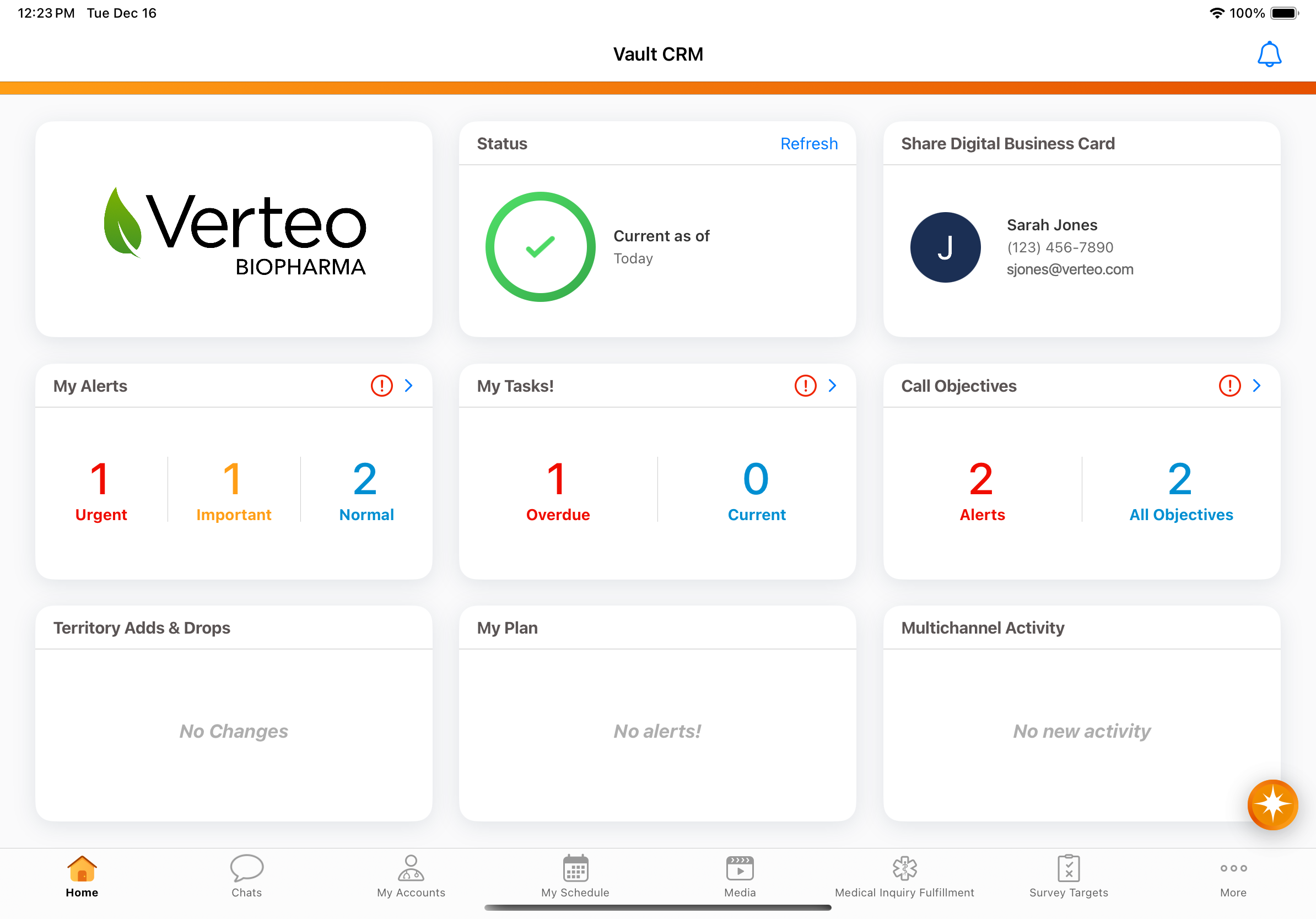
Multichannel Alerts display with two levels of urgency based on the nature of the alert:
- Urgent – Approved Email unsubscribes and bounces
- Normal – Approved Email open, clicks, views, and downloads, as well as Engage site visits
Selecting the Multichannel Alert displays the associated sent_email__v record, though users can display the associated Account Detail page by selecting the account's name in the alert.
The text of the notification depends on the most recent email activity associated with the sent_email__v record. Up to five older email activities are listed within the body of the alert. For example, if the recipient first opened the email, then downloaded a file from the email, the text of the alert would state that the recipient downloaded a file from the email. The text informing the user that the recipient also opened the email would display in the body of the alert.
Filtering Multichannel Activities as
Users can filter which Multichannel Alerts display on the home page. Filtering allows users to view information relevant to specific product and activity types. From the Multichannel Activity page, select the filter icon to filter Multichannel Activity Alerts by Product or Activity Type or by both. Items with at least one alert display.

