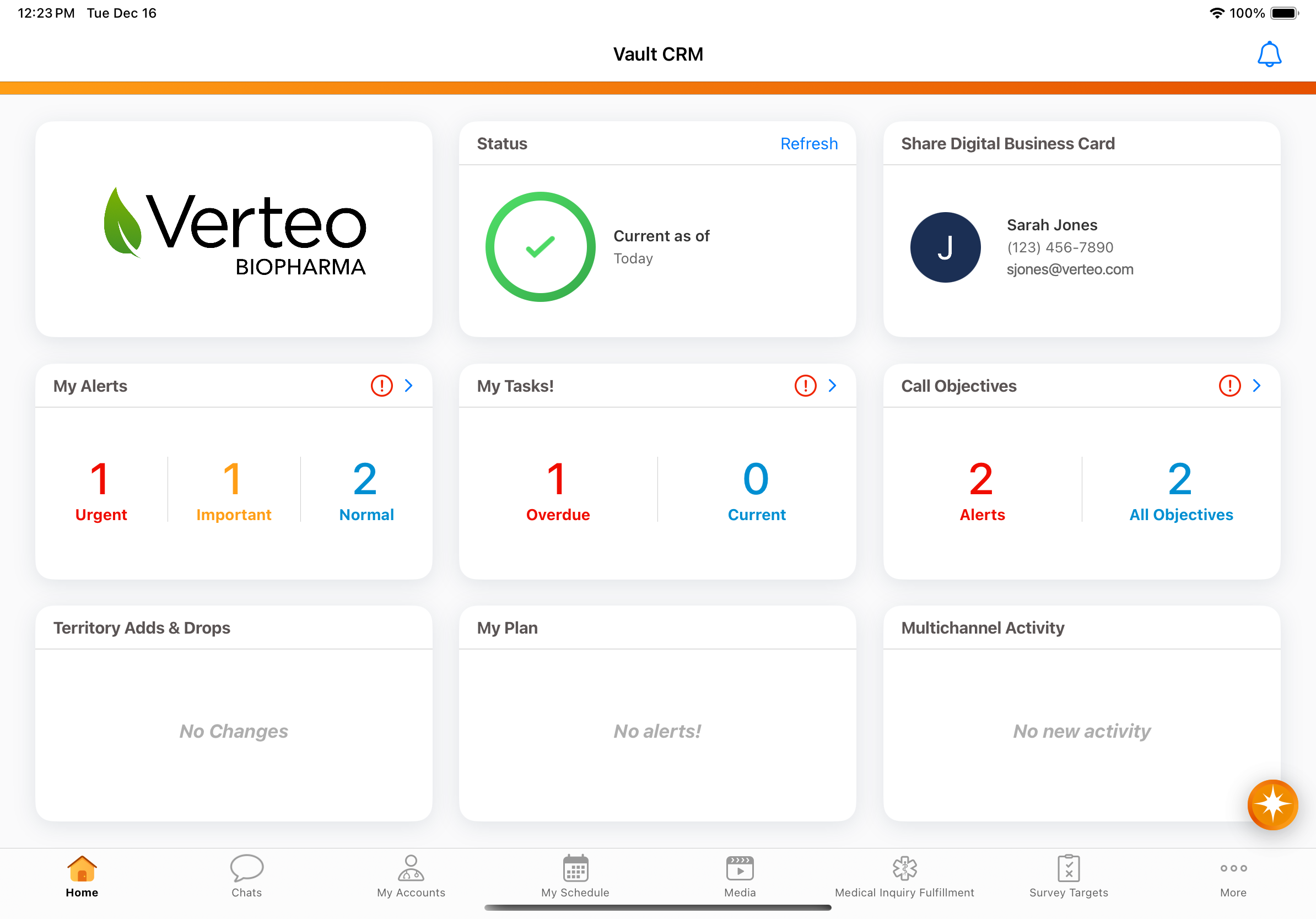Displaying the Sync Statistics Component
This component displays the number of pending records waiting to be synchronized. After a successful sync, this number will be zero. By default, the sync widget displays last on the home page. The widget can be reordered on the home page to display in a different location.
See Using the Sync Widget for more information about the different sync statuses displayed in the widget.
Who can use this feature?
- End Users - iPad, iPhone, Windows (Beta)
- Display the Sync Statistics component
- Users do not require an additional license
Configuring the Sync Statistics Component for
To configure this feature:
- Ensure Vault CRM Mobile Application Home Page is configured.
- Navigate to Admin > Users & Groups > Permission Sets.
- Select the appropriate permission set.
- Navigate to Objects > VMobile Home Page Layout.
- Grant View permission to the sync_stats_section__v object control.
- Navigate to Admin > Configuration > Objects > VMobile Home Page Layout > Layouts.
- Place the sync_stats_section__v section control in the appropriate location of the vmobile_home_page_layout__v layout.
Admins can manage the title of the Sync Statistics component using the SYNC_STATUS;;Common Veeva Message.
Displaying the Sync Statistics Component as
When end users view the home page in Vault CRM, the Sync Statistics component displays.