Managing Owners for Standard Object Records
For standard objects in Vault CRM with an ownerid__v field, the field is always populated on object records. This helps to maintain data consistency throughout Vault CRM. Admins and end users do not need Edit field permission to the ownerid__v field.
Automatically Populating Owner ID
In Vault CRM, records for standard objects can be created by end users or through integrations without explicitly populating the ownerid__v field. When saving the record, the ownerid__v field is auto-populated with the user who created the record. Once an ownerid__v is assigned, it cannot be cleared.
Automatically Managing Record Role Owners
If Dynamic Access Control is enabled for an object, users can be assigned to different Record Roles in the sharing settings.
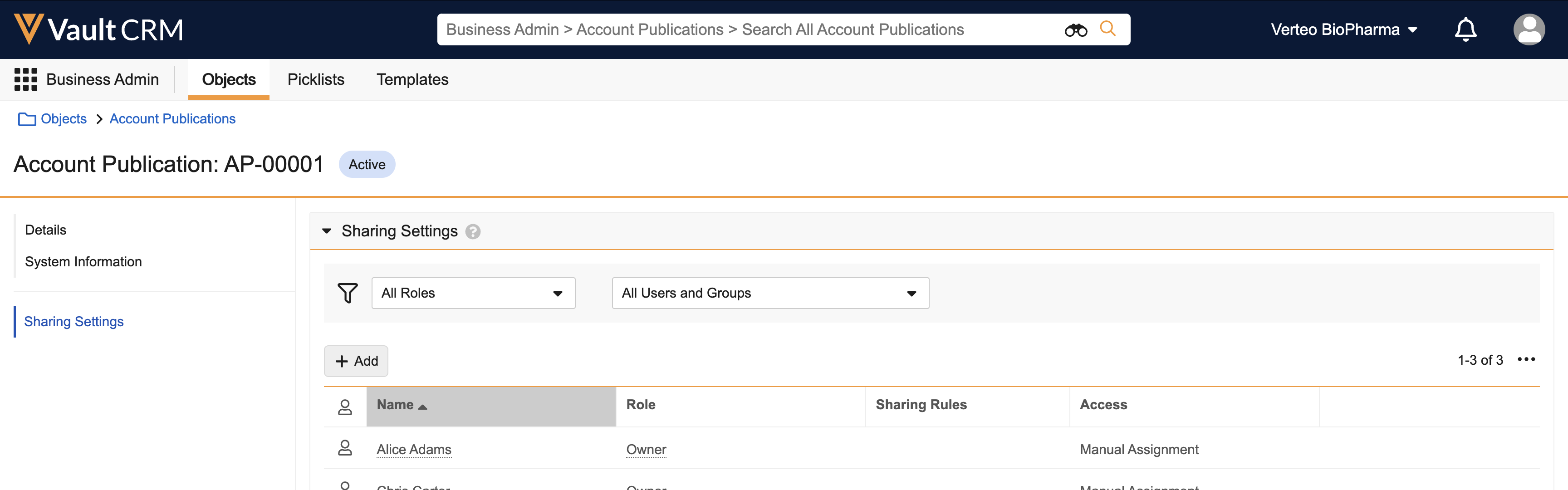
The ownerid__v field and the Record Role Owner are always kept in sync:
- If an object record is created with the ownerid__v field specified, a Record Role Owner record is created for the user specified in the ownerid__v field
- If an object record is created, but the ownerid__v field is not specified, a Record Role Owner record is created for the user who created the record
- Updating the ownerid__v field updates the manually assigned Record Role Owners
- When the ownerid__v field is updated to a different user, the following occurs:
- The Record Role Owner record corresponding to the previous owner is deleted
- A Record Role Owner record is created for the new owner
- Any other existing Record Role Owner records do not change
- Updating manually assigned Record Role Owners updates the ownerid__v field
- Record Role Owners can only be users, not groups
- The ownerid__v field is only updated if their manually assigned Record Role Owner record is deleted
- If more than one other manually assigned Record Role Owner exists, then the ownerid__v field is populated with the user ID of the new Record Role Owner. The user with the lowest user ID is assigned as the new Record Role Owner.
- Any other existing Record Role Owner records do not change
Considerations
- To manage the ownerid__v field or custom objects, customers can use application roles and lifecycles. See Managing Permissions with User Roles and Configuring Atomic Security for Objects for more information.
- The following objects use different logic to auto-populate ownerid__v:
- inventory_order__v
- inventory_order_allocation__v
- sample_inventory__v
- sample_order_transaction__v

