Enabling Products for Inventory Monitoring
The Inventory Monitoring field is used to indicate when products should have inventory monitoring recorded for them, as not all products require Inventory Monitoring. Inventory monitoring is typically enabled for Order type products.
Associating a product with Inventory Monitoring creates a central point where users can record inventory monitoring information and initiate the ordering process for that specific product. This eliminates the need to switch between different sections of the application and ensures a more efficient workflow driven by real-time inventory data.
Who can use this feature?
- Business Admin Users - Browser
- Enabling Products for Inventory Monitoring
- Users do not require an additional license
Enabling Products for Inventory Monitoring as
To select products for Inventory Monitoring:
-
Ensure Configuring Inventory Monitoring is complete.
-
Navigate to Business Admin > Objects.
-
Select product__v.
-
Select a product with product_type__v = Order.
-
Select Edit.
-
Select the inventory_monitoring__v checkbox.
Ensure products selected for Inventory Monitoring have unique names. Products with the same name but different product types display as the same product to users viewing Inventory Monitoring lines.
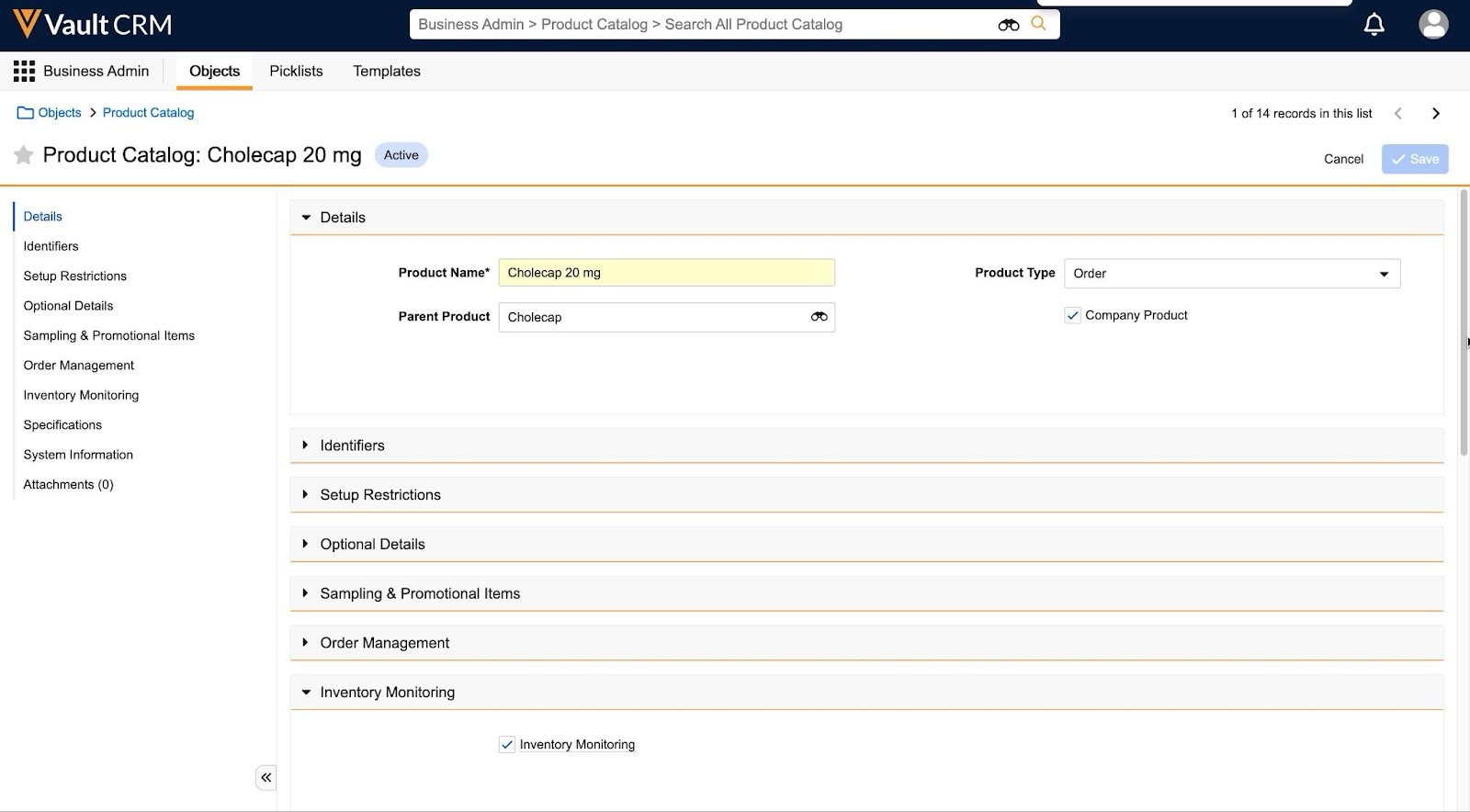
Kit Headers are supported as Inventory Monitoring products, but do not display their Kit Items. Kit Items are not supported as Inventory Monitoring products and do not display even if the inventory_monitoring__v checkbox is selected.
-
Select Save.
-
Ensure the appropriate products are selected on each user’s My Setup tab.
Products displayed in the Product Selector are based on products selected on the user's My Setup tab. If a product is enabled for Inventory Monitoring in the Product Catalog, but not selected on the user's My Setup tab, it is not visible to the user.
-
Repeat these steps for all existing products with type Order that should be selected for Inventory Monitoring.
You can enable Inventory Monitoring for other product types as needed, for example, to capture inventory Monitoring information for entire brands or for custom product types.

