Email Builder
Email Builder provides end users a guided experience when creating Approved Emails. Email Builder grids are associated with templates allowing users to select from approved blocks of text for the subject, greetings, paragraphs, and documents sections of the email.
Who can use this feature?
- End Users — iPad, iPhone
- Building Emails
- Users require an Approved Email license
Configuring Email Builder for
To configure Email Builder for Integration Users:
-
Ensure Approved Email is configured.
-
Grant Integration users the following permissions:
Object Object Permission Object Types Fields Field Permission approved_document__v CRE n/a - email_builder__v
- is_email_builder__v
Edit email_builder__v CRE email_builder__v -
created_by__v
-
created_date__v
-
email_builder_status__v
-
modified_by__v
-
modified_date__v
-
vault_guid__v
-
vault_dns__v
-
vault_external_id__v
-
vault_record_id__v
Edit email_builder_cell__v
CRE
email_builder_cell__v
-
approved_document__v
-
created_by__v
-
created_date__v
-
display_order__v
-
email_builder__v
-
email_builder_cell_status__v
-
hash__v
-
modified_by__v
-
modified_date__v
-
type__v
-
text__v
-
key__v
-
vault_guid__v
-
vault_external_id__v
-
vault_record_id__v
Edit
email_builder_rule__v CRE email_builder_rule__v -
created_by__v
-
created_date__v
-
description__v
-
email_builder__v
-
email_builder_rule_status__v
-
modified_by__v
-
modified_date__v
-
type__v
-
vault_external_id__v
-
vault_guid__v
-
vault_record_id__v
Edit email_builder_rule_cell__v
CRE
email_builder_rule_cell__v
-
created_by__v
-
created_date__v
-
email_builder__v
-
email_builder_rule__v
-
email_builder_cell__v
-
email_builder_rule_cell_status__v
-
modified_by__v
-
modified_date__v
-
vault_external_id__v
-
vault_guid__v
-
vault_record_id__v
Edit
sent_email_builder_cell__v CRE sent_email_builder_cell__v -
approved_document__v
-
created_by__v
-
created_date__v
-
email_builder_cell__v
-
inserted_order__v
-
modified_by__v
-
modified_date__v
-
sent_email__v
Edit sent_email__v
CRE
n/a
-
email_builder__v
-
email_builder_rule__v
-
email_builder_values__v
Edit
To configure Email Builder for End Users:
- Ensure Approved Email is configured.
- Grant End users the following permissions:
Object Object Permission Object Types Fields Field Permission approved_document__v R n/a - email_builder__v
- is_email_builder__v
Read email_builder__v R email_builder__v created_by__v
created_date__v
email_builder_status__v
modified_by__v
modified_date__v
vault_guid__v
vault_dns__v
vault_external_id__v
vault_record_id__v
Read email_builder_cell__v
R
email_builder_cell__v
approved_document__v
created_by__v
created_date__v
display_order__v
email_builder__v
email_builder_cell_status__v
hash__v
key__v
modified_by__v
modified_date__v
type__v
text__v
vault_guid__v
vault_external_id__v
vault_record_id__v
Read
email_builder_rule__v R email_builder_rule__v created_by__v
created_date__v
description__v
email_builder__v
email_builder_rule_status__v
modified_by__v
modified_date__v
type__v
vault_external_id__v
vault_guid__v
vault_record_id__v
Read email_builder_rule_cell__v
R
email_builder_rule_cell__v
created_by__v
created_date__v
email_builder__v
email_builder_rule__v
email_builder_cell__v
email_builder_rule_cell_status__v
modified_by__v
modified_date__v
vault_external_id__v
vault_guid__v
vault_record_id__v
Read
sent_email_builder_cell__v R sent_email_builder_cell__v approved_document__v
created_by__v
created_date__v
email_builder_cell__v
inserted_order__v
modified_by__v
modified_date__v
sent_email__v
Read sent_email__v
RE
n/a
email_builder__v
email_builder_rule__v
email_builder_values__v
Edit
-
Enable the Email Builder Rule field for the applicable object types on the Sent Email object.
-
Enable the Email Builder Cell field for the Email Builder Rule Cell object type on the Email Builder Rule Cell object.
- Update the mapping from the Approved Email Administration page. To do so:
- Select View Map for the appropriate Vault connection in the Vault Connection Management section.
- Select Compare CRM to Vault.
- Enable the following VMOCs for the correct profiles:
- email_builder__v
- email_builder_rule__v
- email_builder_cell__v
- email_builder_rule_cell__v
- sent_email_builder_cell__v
Building Emails as
To create an email using a builder:
- Select an email template that includes an Email Builder icon.
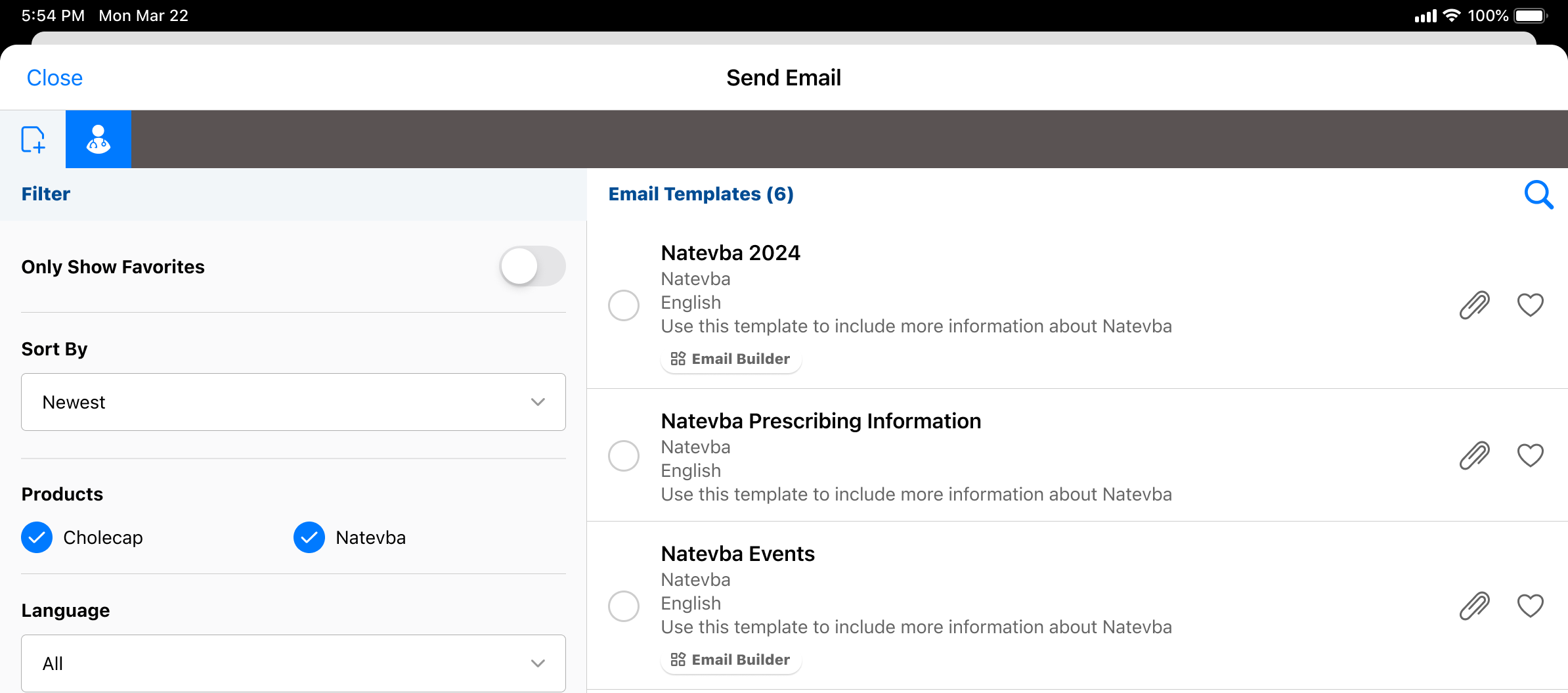
Email templates with Email Builder capability can be accessed from all entry points except Events Management.
- Select a single content cell from the first available column. This enables the cells in the next column.
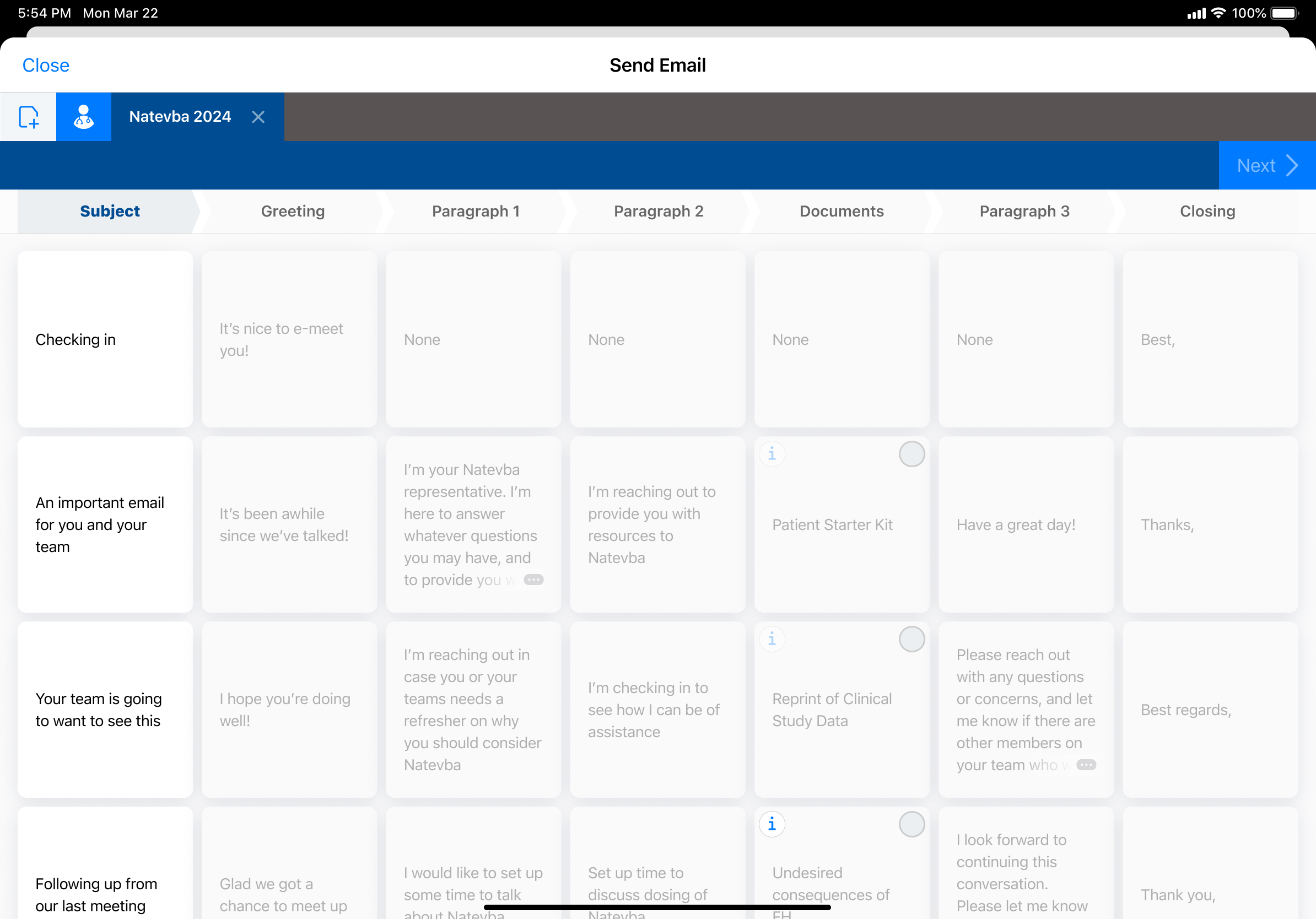
-
Select one cell from each of the remaining columns. With each selection, the next column is enabled.
The Documents column allows users to select one or more cells to add to the Documents section of the message. Users can select more than one document cell from the available options.
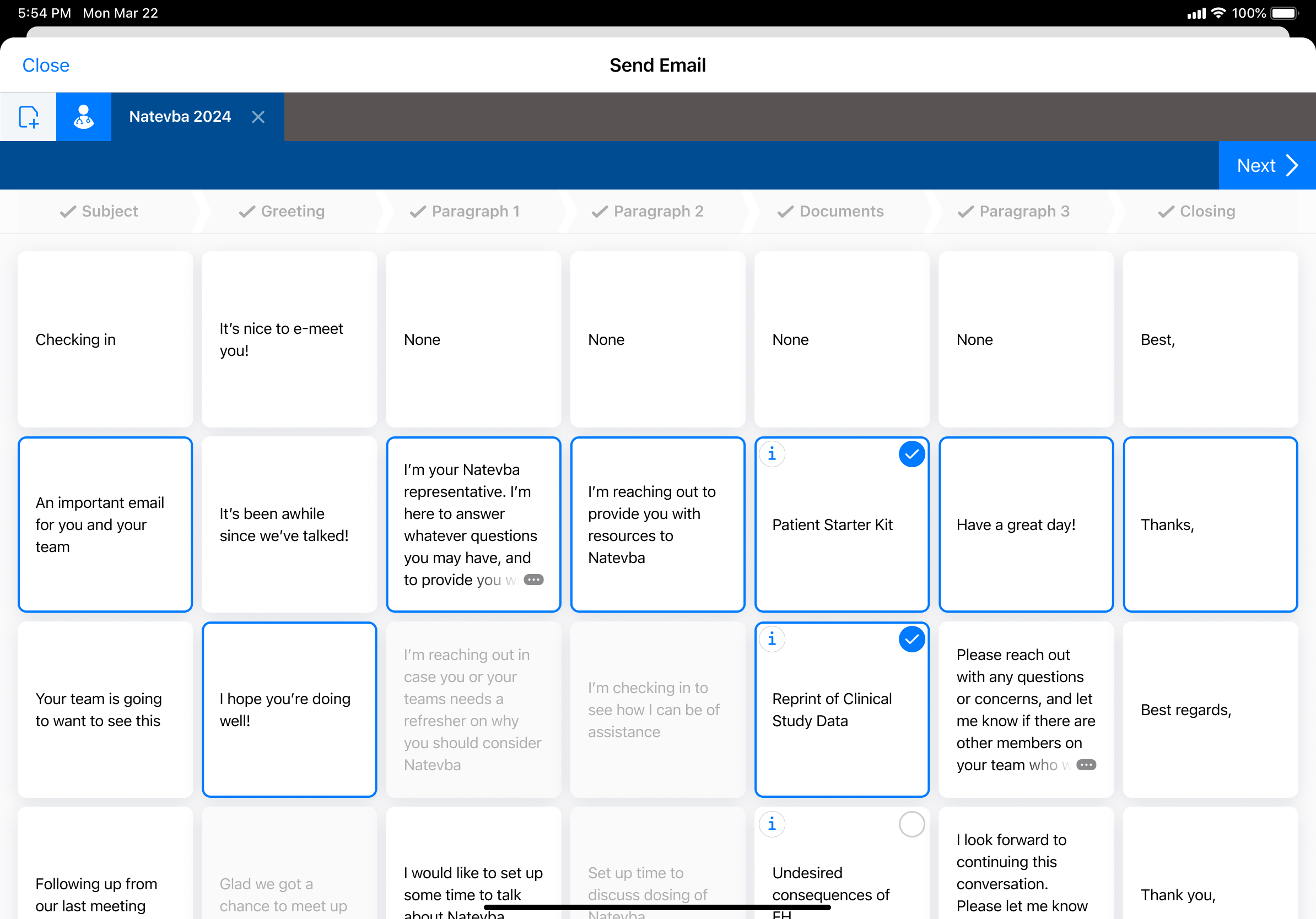
- Select Next to view the entire message in the preview screen. If changes are needed, users can select Back from the preview screen to return to the Email Builder grid and make changes to the content selections.
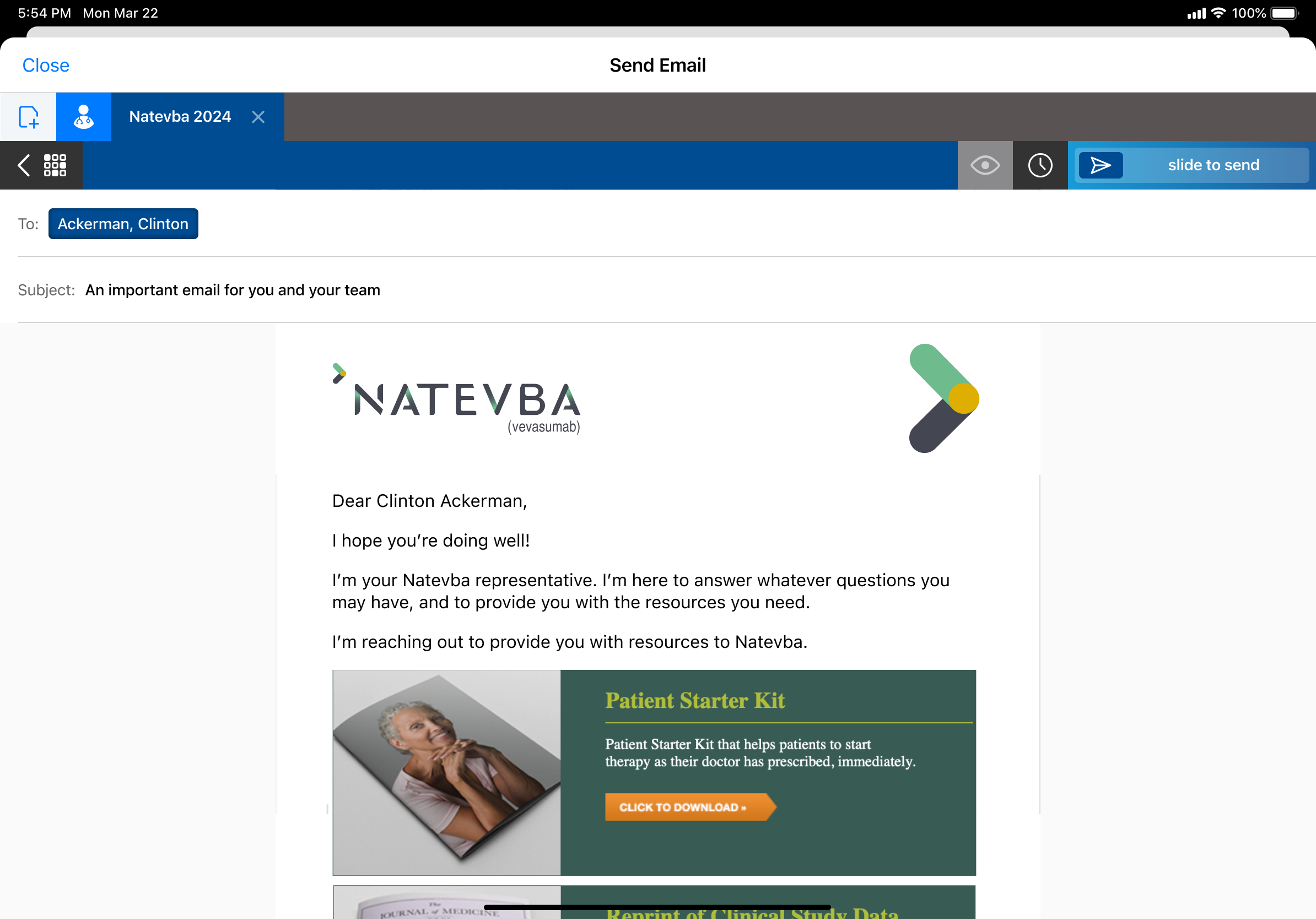
-
Send or schedule the email, or select Close to save a draft, if draft functionality is enabled.
All content selections are saved in the draft. If the user closes the selected Email Template (by selecting X before the name of the Email Template in the tab), the prompt to save as draft applies only to that Email Template. If the user closes Approved Email, then all open Email Templates are saved as drafts. The email can be accessed via the Drafts folder on the Email Tab. Accessing the draft displays the Email Builder.
Email Builder content is managed in Promomats or Medcomms, similar to other Approved Email content. For information, see Creating Content for Email Builder.
Email Builder Processing
The Approved Email process verifies the following before sending the email:
- Status of the Email Builder, Email Builder cells, and Email Builder rules
- Status of the Email Builder template, and the fragments associated with its document cells:
- If the sender is an Approved Email admin, the process verifies the Email Builder and associated records referenced in the Sent Email have email_builder_status__v = approved__v or staged__v
- If the sender is an end user, the process verifies the Email Builder and associated records referenced in the Sent Email have email_builder_status__v = approved__v
If any of the checks do not pass, the process does not send the email, the status is set to Failed, and one of the following messages displays to the user:
| Cause | Message |
|---|---|
| The Email Builder is no longer valid | Email Builder is no longer valid, please sync your device and retry. |
| Email Builder Cells are no longer valid | Email Builder Cell {VaultId} is no longer valid, please sync your device and retry. |

