Importing Campaign Targets Using the Data Grid Loader
Business admins and other users who manage and support email campaigns can import campaign targets using the Data Grid Loader, improving their efficiency when managing large target lists.
Who can use this feature?
- Admin Users — Browser
- Creating Data Grid Loader Templates for Campaign Targets
- Business Admin Users — Browser, CRM Desktop (Windows)
- Launching the Data Grid Loader
- Users require an Approved Email license
Configuring the Data Grid Loader for Campaign Targets for
To configure this feature, ensure the following features are configured:
To configure this feature:
-
Ensure the following features are configured:
- Navigate to Admin > Users & Groups > Permission Sets.
- Select the appropriate permission set.
- Select the Objects tab.
-
Grant the following permissions:
Object
Object Permission
Record Type
Fields
Field Permission
campaign_target__v
CRE
n/a
- campaign__v
- target_account__v
- mobile_id__v
- Any fields used for loading data
Edit
- Navigate to Admin > Configuration > Objects > campaign__v > Layouts and edit the appropriate layout.
-
Place the Campaign Targets section control on the layout. Ensure the Enable Launch Data Grid Loader checkbox is selected.
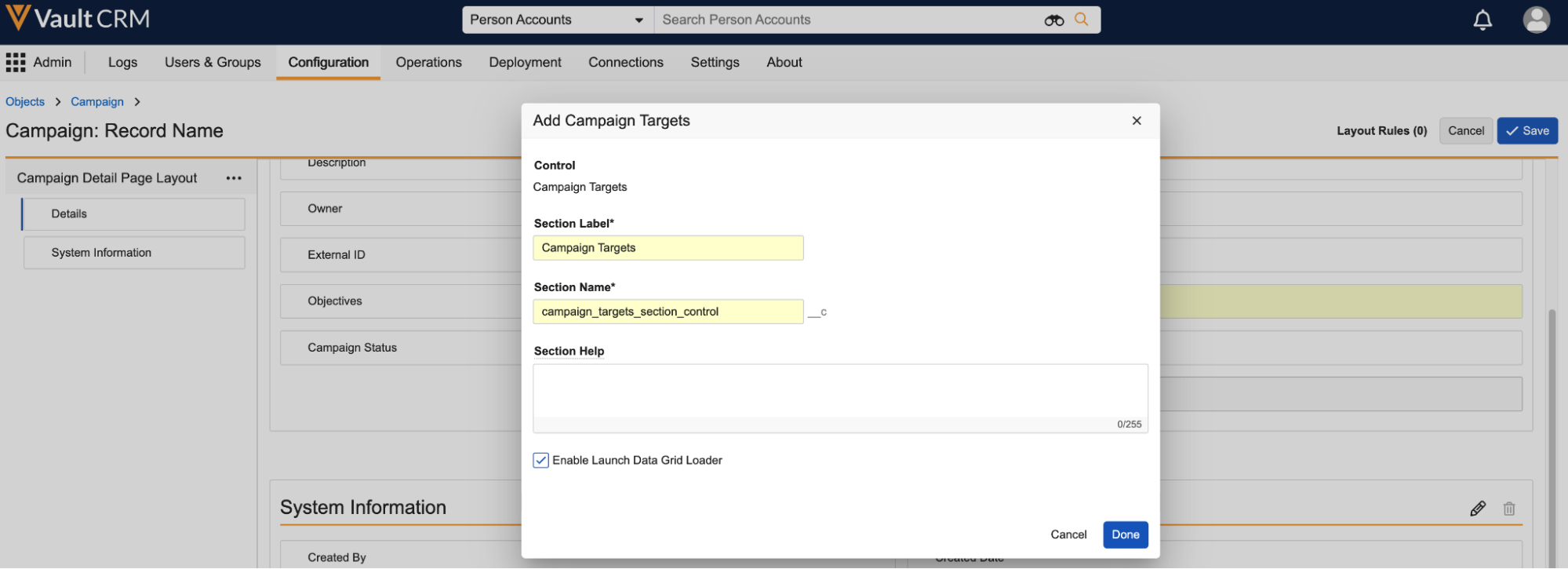
Remove the standard Campaign Target section from the layout, if present.
- Navigate to Business Admin > Objects > VMobile Object Configurations.
-
Activate the CRM Desktop (Windows) VMOCs for the following objects:
- campaign__v
- campaign_target__v
Creating Data Grid Loader Templates for Campaign Targets as
Admins must set up templates by creating data_grid_loader_configuration__v records that enable user groups to use the Data Grid Loader.
To create a template:
- Navigate to the Data Grid Loader Configurations tab.
- Select Create.
-
Populate the following fields:
- object_name__v = campaign_target__v
- access_type__v = record_action__v
- field_list__v – A comma separated list of field API names on the corresponding object available for loading. Field names are case-sensitive and display in the Data Grid Loader in the order they are entered. See Creating Data Grid Loader Templates for more information.
- create_as_object_type__v - This field is optional. See Creating Data Grid Loader Templates for more information.
- country__v – This field is optional. See Creating Data Grid Loader Templates for more information.
- sharing_group__v – This field is optional. See Creating Data Grid Loader Templates for more information.
- status__v – Select active__v to make the template available for use
- Select Save.
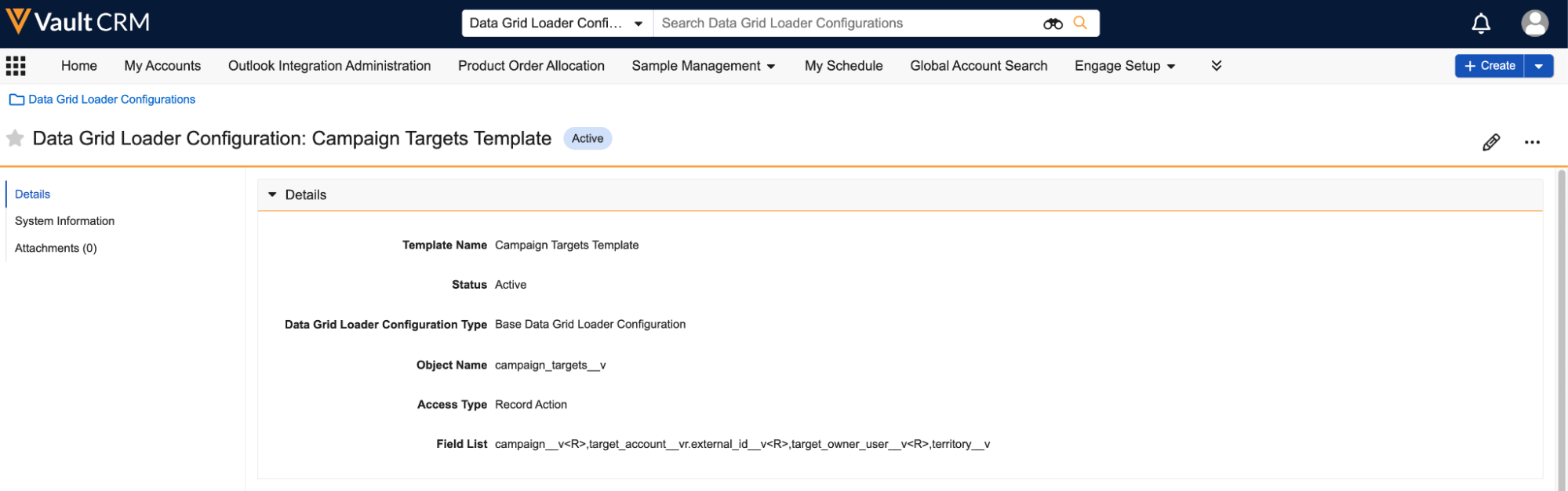
If more than one Data Grid Loader Templates are active, records with the appropriate country of the user are used first. If more than one active record with the same country is applicable, the most recent template is used, based on the record’s ID.
Launching the Data Grid Loader as
Business admins can launch the Data Grid Loader for campaign targets directly from the Browser platform:
-
Navigate to the appropriate campaign__v record.
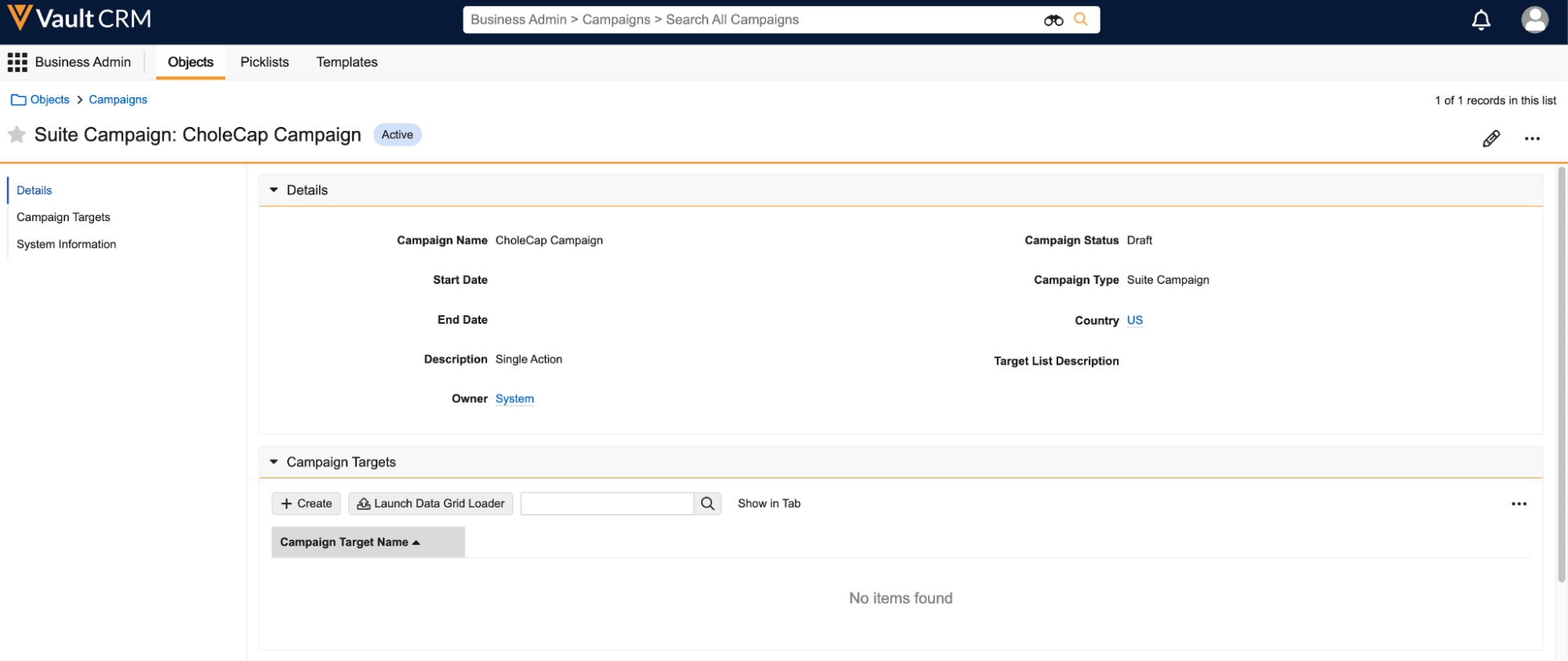
- Select the Launch Data Grid Loader button in the Campaign Targets related list.
If the CRM Desktop (Windows) is not installed, users are prompted to download and install the application.
See Using the Data Grid Loader for more information on data loading records, including campaign targets.

