Creating Calls from the Media Player
When launching a presentation directly from the media library, users can specify the account for the presentation from the action menu and create a call report to save the displayed slides. This allows users to display CLM content to HCPs during unplanned calls without needing to prepare a call report.
Who can use this feature?
- End Users - iPad
- Select accounts from CLM
- Users do not require an additional license
Configuring Calls from the Media Player for
To configure this feature, ensure Configuring CLM as Document Model is complete.
Selecting Accounts from CLM as
Accounts in the user’s Person Accounts are available for selection. If at least one Business Account is aligned to the user’s territories, the Account Identifier and Primary Parent for Business Accounts also display.
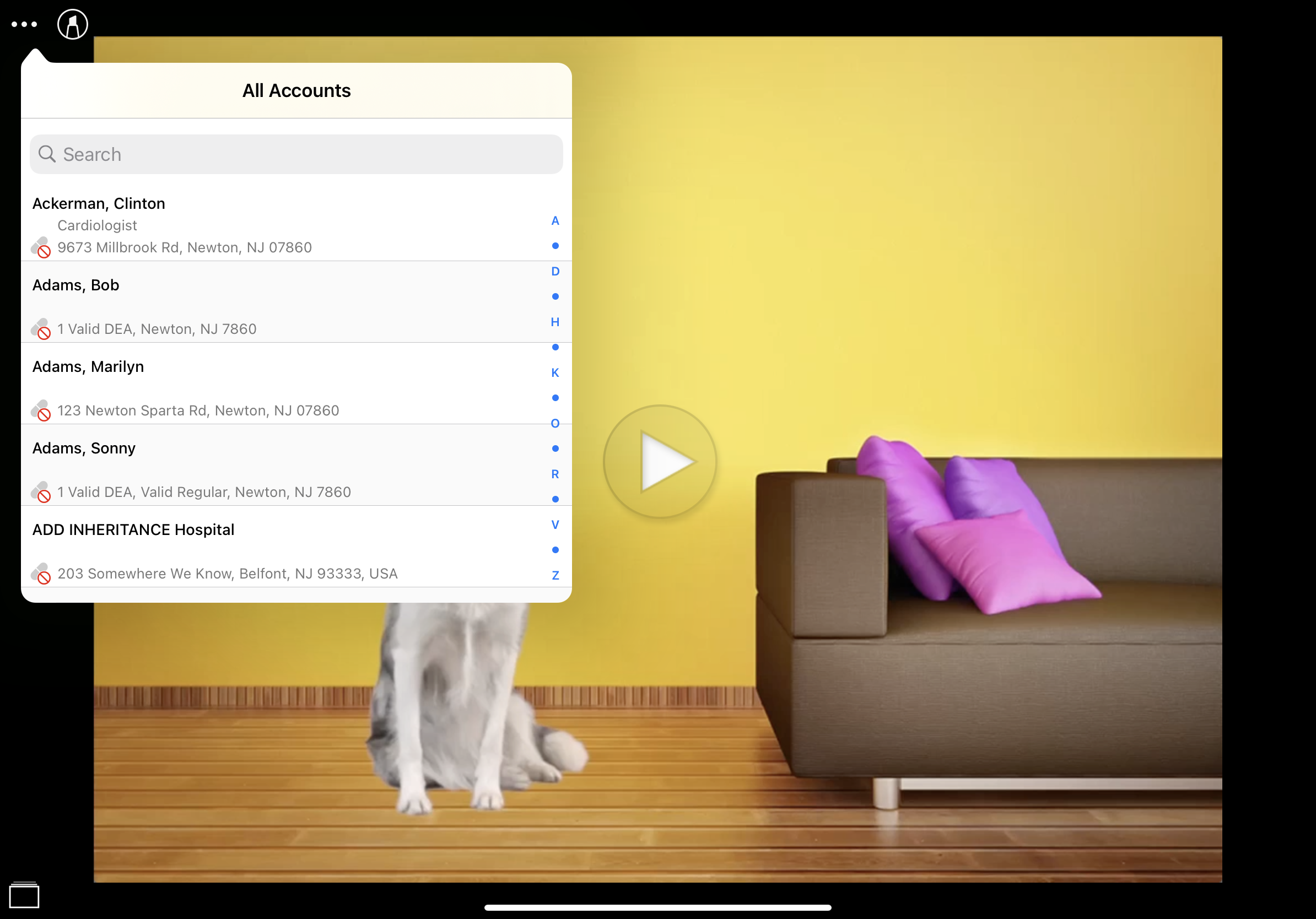
Selecting an account saves the slide history to the newly created call report. Once the user exits the media player or views Training presentations, the slide history is cleared.
To aid users when viewing unassociated presentations in CLM, a warning message displays indicating the user has not selected an Account for the presentation. To disable the warning, disable the clm_exit_confirmation__v Veeva Setting checkbox in the appropriate Veeva Settings record.
Considerations
- The Do Not Call setting and Restricted Products are enforced when selecting an account
- Users cannot add attendees to calls created from the media player

