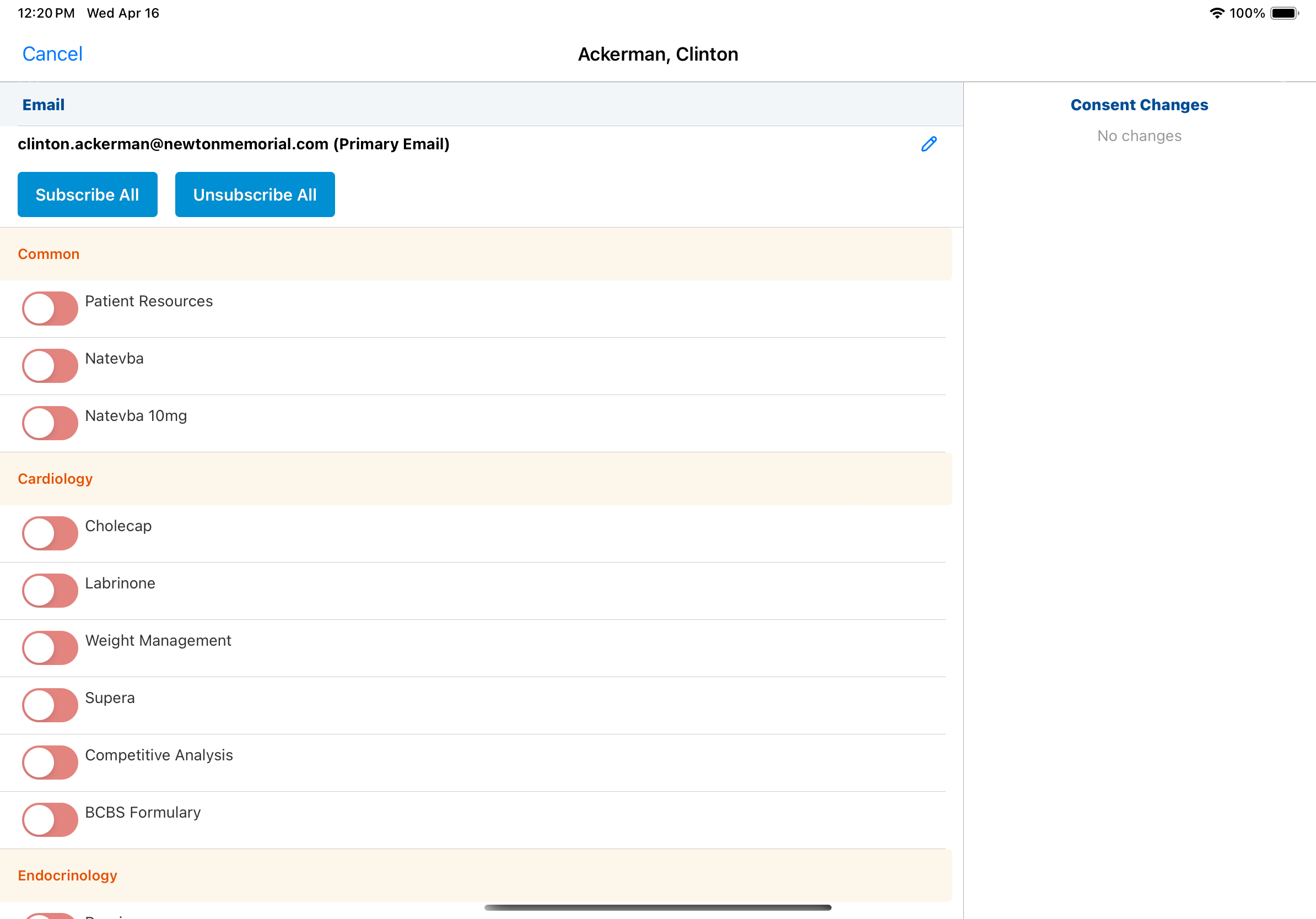Defining Detail Groups on Consent Lines
Products in the product catalog are often tied to detail groups. Customers cannot communicate information to an HCP about a product if it is tied to a detail group when the HCP grants consent only for the product. Including detail groups on consent lines for products allows users to capture consent for products with detail groups. On the Consent Capture screen, products display as lines under their assigned detail groups.
Who can use this feature?
- Business Admin Users - Browser
- Set up products with detail groups
- End Users - Browser, iPad, iPhone, Windows (Beta)
- View consent lines with detail lines
- Users do not require an additional license
Configuring Detail Groups on Consent Lines for
To configure detail groups on consent lines for business admins:
- Ensure Configuring Consent Capture is complete.
- Navigate to Admin > Users & Groups > Permission Sets.
- Select the appropriate permission set.
- Select the Objects tab.
- Grant the following permissions:
Object
Object Permission
Object Types
Fields
Field Permission
consent_line__v
n/a
n/a
- detail_group__v
- detail_group_display_name__v
Edit
- Navigate to Admin > Configuration > Objects > Consent Line > Layouts.
- Place the detail_group__v and detail_group_display_name__v fields on the consent_line__v layout for the product__v object type.
To configure detail groups on consent lines for end users:
- Ensure Configuring Consent Capture is complete.
- Navigate to Admin > Users & Groups > Permission Sets.
- Select the appropriate permission set.
- Select the Objects tab.
- Grant the following field permissions:
Object
Object Permission
Object Types
Fields
Field Permission
consent_line__v
n/a
n/a
- detail_group__v
- detail_group_display_name__v
Read
Setting Up Products with Detail Groups as
To set up a product with a detail group:
- Navigate to Business Admin > Objects > Consent Headers.
- Select the consent_header__v record related to the consent line.
- Set the consent_header_status__v field to Inactive or Staged to allow edits to related records.
- Select the consent_type__v record related to the consent line from the Consent Types dropdown section.
- Select the appropriate consent_line__v record from the Consent Lines dropdown section.
- Select Edit.
- Populate the detail_group__v field with the appropriate detail group.
- Populate the detail_group_display_name__v with a custom display name.
- Navigate back to the related consent_header__v record.
-
Set the consent_header_status__v field to Active or Staged:
- Active — displays consent channels and lines on the Consent Capture screen and prevents further editing
- Staged — hides the consent records from end users while allowing consent admins to review how the Consent Capture screen displays
Viewing Consent Lines with Detail Groups as
When end users navigate to the Consent Capture screen, consent lines for products are organized by detail group. The detail groups display in alphabetical order. Consent lines without detail groups display under Common.