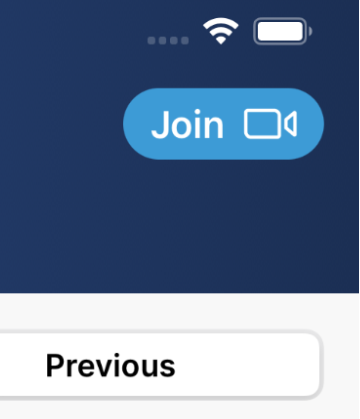Using the Meetings Tab
HCPs can view upcoming or previous Engage meetings via the Meetings tab in Engage. They can also keep track of any sent meeting requests. See Appointment Booking: Responding to Meeting Requests in My Schedule and Appointment Booking for HCPs for more information about meeting requests.
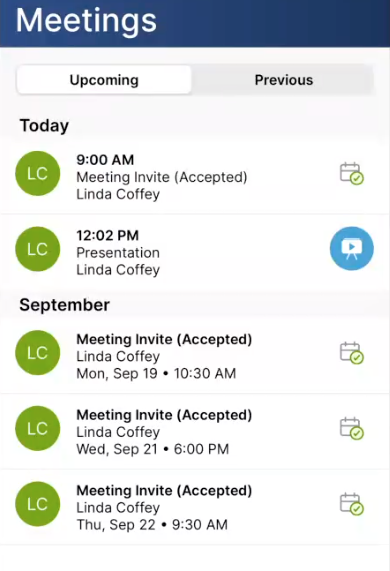
Who can use this feature?
- HCPs - Android, iPad, iPhone, Web
- Use the Meetings tab
- Users do not require an additional license
Using the Meetings Tab as
After selecting Upcoming, HCPs can join upcoming Engage meetings or Remote CLM presentations by selecting button next to the appropriate meeting. Alternatively, HCPs can join a meeting by selecting the Join button and manually entering the Meeting ID.