Overriding Locked Sample Management Records
To ensure seamless updates while maintaining data security and compliance with regulatory requirements, integration users or sample admins can update fields on submitted or locked Sample Management records. This eliminates the need for an admin user to manually unlock the record, or for the integration user to have Modify All permission.
Locked records can be updated on the following objects:
- sample_order_transaction__v
- sample_transaction__v
- inventory_order__v
- inventory_order_line__v
For example, when Business Reply Cards (BRCs) are shipped by a fulfillment vendor and delivered to the HCP, the Shipment Status field on the Sample Order Transaction record must be updated. Integration users can easily override the locked record to update the Shipment Status, without modifying the record status or requiring extra permissions.
Validation Disclaimer
Overriding Locked Sample Management Records is released without validation. This feature requires enablement and does not affect other Vault CRM functionality. It was extensively tested by our QA team during the development and release process and will go through validation at a later date.
Who can use this feature?
- Integration Users, Sample Admin Users — Browser
- Overriding Locked Sample Management Records
- Users do not require an additional license
Configuring Overriding Locked Sample Management Records for
To configure this feature:
-
Ensure Configuring Sample Management is complete.
-
Navigate to Admin > Users & Groups > Permission Sets.
-
Select the appropriate permission set.
-
Select the Objects tab.
-
Grant Edit permission to the override_lock__v field on any of the following objects:
- sample_order_transaction__v - Enables overriding the lock on submitted BRC records
- sample_transaction__v - Enables overriding the lock on submitted sample disbursement records
- inventory_order__v and inventory_order_line__v - Enables overriding the lock on submitted inventory order records. When enabling this feature for inventory order records, grant access to the override_lock__v field on both the inventory_order__v and inventory_order_line__v objects.
- Ensure the override_lock__v field is enabled for all appropriate object types:
- Navigate to Admin > Configuration > Objects
- Select one of the following objects:
- sample_order_transaction__v
- sample_transaction__v
- inventory_order__v
- inventory_order_line__v
- Select the Object Types tab
- Ensure the override_lock__v field is selected for the appropriate object types
Overriding Locked Sample Management Records as
Integration users or sample admin users can override locked records to make edits to a record as needed, without changing the status. To override a locked record, ensure the override_lock__v checkbox is selected on the appropriate records during data loading or when records are updated by integrations.
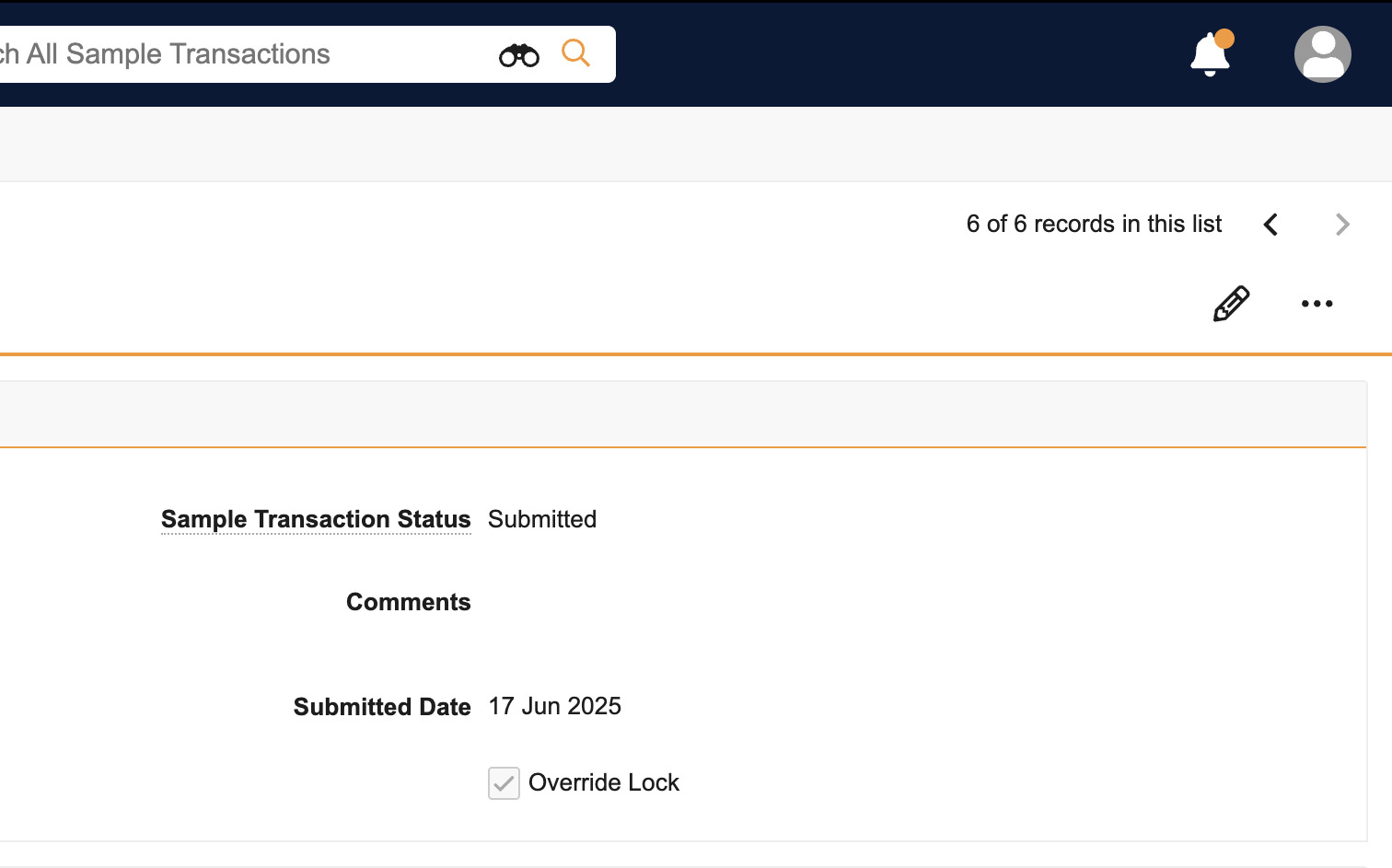
When a record is edited by overriding the lock, the status does not change. Edits are written directly to the locked record and are captured in the record’s audit trail.
Changes to inventory_order__v record status are automatically reflected on the associated inventory_order_line__v records. However, because the status for individual inventory order line items may vary, edits to inventory_order_line__v record status are not automatically reflected on the inventory_order__v record. For example, a submitted inventory order includes a completed inventory order line item, an inventory order line item still in progress, and an inventory order line item canceled due to unavailable products. The status for any one of these line items is not carried over to the inventory order as a whole.
When updating Multi-Line Transactions records using data loading or integrations, changes are not carried across records within a group. For changes that apply across records, update each record in the group to ensure consistent data.

