Requiring Users to Manually Confirm Sample Quantities
To ensure accuracy and compliance with sample regulations, users can be required to manually enter sample quantities when confirming sample receipts. This means that the confirmed_quantity__v field is blank for items on pending sample receipts, instead of displaying the product quantity from the sample transaction. Users must manually type the confirmed quantity.
Who can use this feature?
- End Users — Browser
- Manually Confirming Sample Quantities
- Users do not require an additional license
Configuring Manual Confirmation for Sample Quantities for
To configure this feature:
- Ensure Configuring Sample Management is complete.
- Select the checkbox for the disable_sample_receipt_default__v Veeva Setting.
Manually Confirming Sample Quantities as
To manually confirm sample quantity:
- Navigate to the Pending Sample Receipts section of the My Samples tab.
- Select the Confirm link for the appropriate sample shipments.
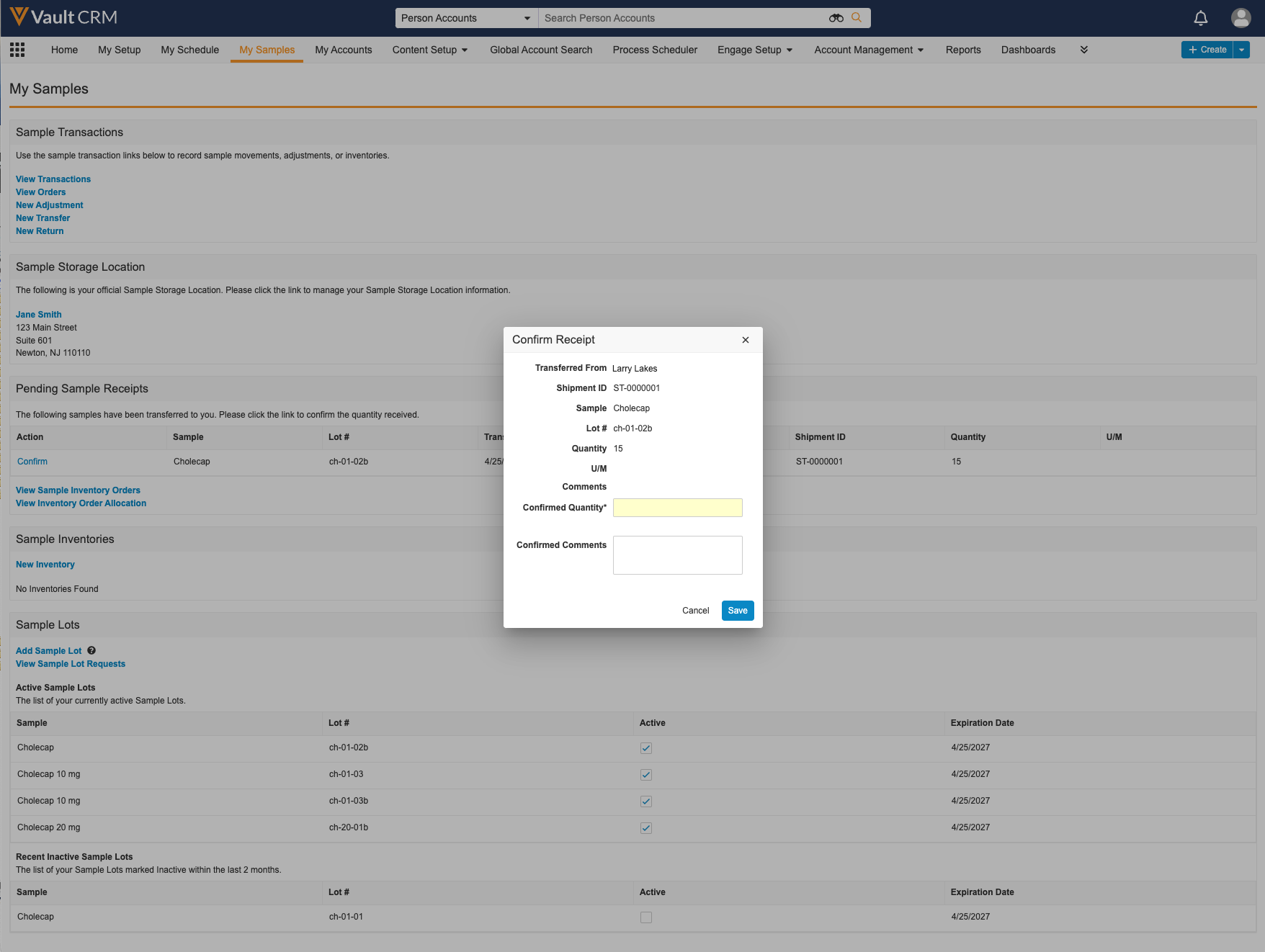
- Enter the quantity in the confirmed_quantity__v field in the Confirm Receipt pop-up.
- Enter Confirmed Comments for notes regarding the sample shipment or discrepancies in sample quantity or type (optional).
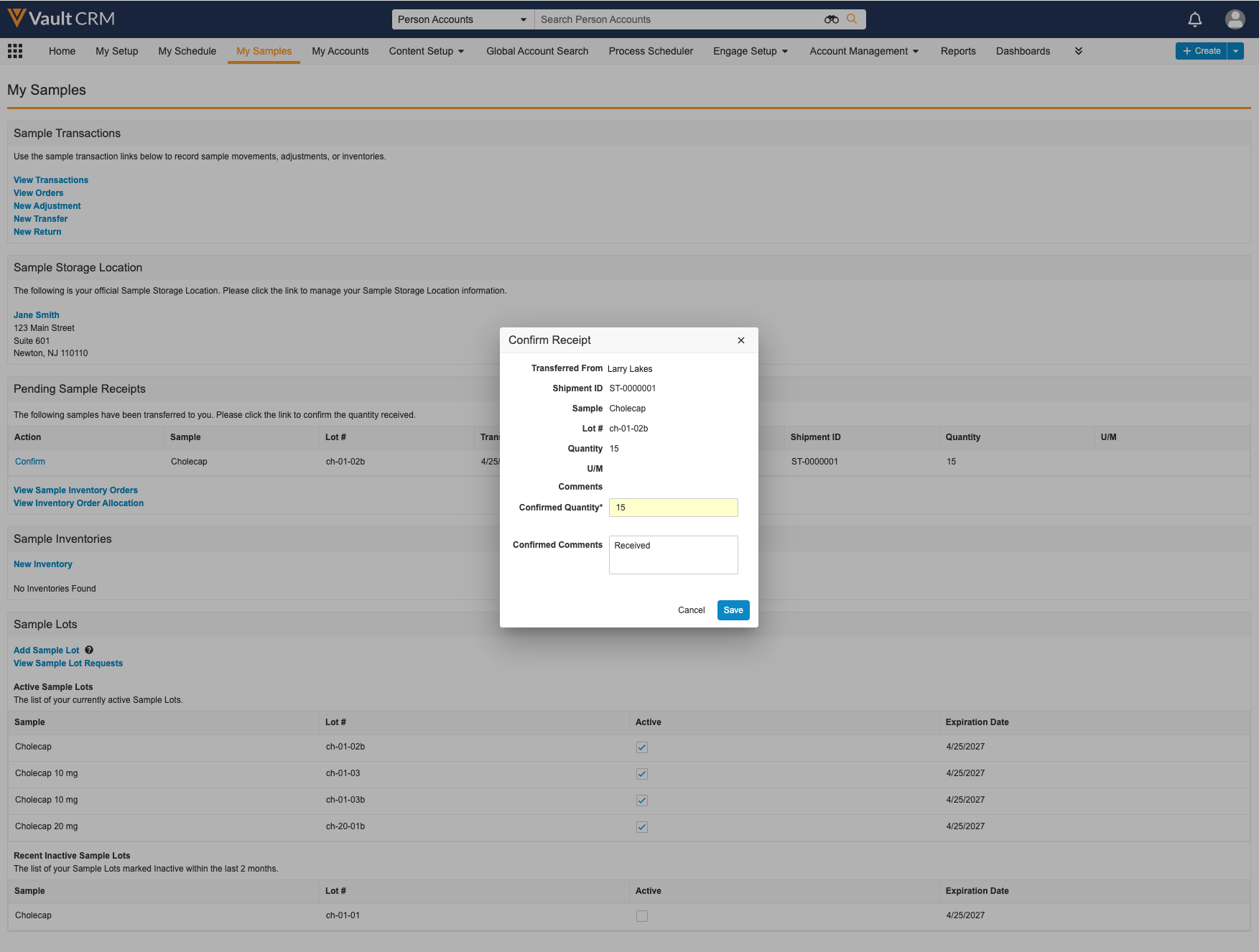
- Select Save to confirm sample receipt.
For more information on receipt transactions, see Confirming Product Receipt.

