Enabling Sample Audits
Auditors identify potential compliance issues and ensure users’ inventory counts are accurate by counting and reviewing users’ on-hand inventory. Sample audits can be conducted by the home office with the approval of an auditor, by end users with the approval of an auditor, or by auditors themselves. Auditors use sample inventory records to capture their findings.
Who can use this feature?
- Auditors — Browser
- Conducting Sample Audits
- Users do not require an additional license
Configuring Sample Audits for
To configure this feature:
- Ensure Configuring Sample Management is complete.
- Create a security profile and permission set for auditors.
- Create user__sys records for auditors.
-
Create a user group for auditors and assign the auditor security profile to the user group.
- Add the appropriate users to the auditor user group.
- Grant auditors the following permissions:
Object
Object Permissions
Object Types
Field
Field Permissions
sample_inventory__v
CRED
sample_inventory__v
- audit__v
- inventory_date_time__v
- inventory_for__v
- inventory_from_date__v
- inventory_type__v
- mobile_created_datetime__v
- mobile_id__v
- mobile_last_modified_datetime__v
- no_sample_lots__v
- previous_inventory_date_time__v
- status__v
- submitted__v
- submitted_date__v
- unlock__v
Edit
sample_inventory_item__v
CRED
sample_inventory_item__v
count__v
Edit
- difference__v
- expected_quantity__v
- expiration_date__v
- inventory_name__v
- lot__v
- lot_lookup__v
- mobile_id__v
- sample__v
- u_m__v
- unlock__v
Read
sample_lot__v
RE
sample_lot__v
- active__v
- allocated_quantity__v
- batch_lot_id__v
- calculated_quantity__v
- expiration_date__v
- product__v
- sample__v
- sample_lot_id__v
- suppress_lot__v
- u_m__v
Read
- Ensure the audit__v checkbox is added to the appropriate sample_inventory__v layouts.
- Grant auditors access to the following tabs:
- My Samples
- Sample Inventory (optional)
- Create the following Sharing Rules to share records with the auditors’ user group:
Object
Rule Criteria
Share With
Access Level
sample_lot__v
status__v = 'active__v'
Auditor Group
Viewer
sample_inventory__v
status__v = 'active__v'
Auditor Group
Editor
Conducting Sample Audits as
To conduct a sample audit, create inventories for all appropriate users:
- Select New Inventory from the Sample Inventories section of the My Samples tab.
- Complete the appropriate fields. Use the inventory_for__v lookup field to select the appropriate user.
- Select the audit__v checkbox to mark the inventory record as an audit record.
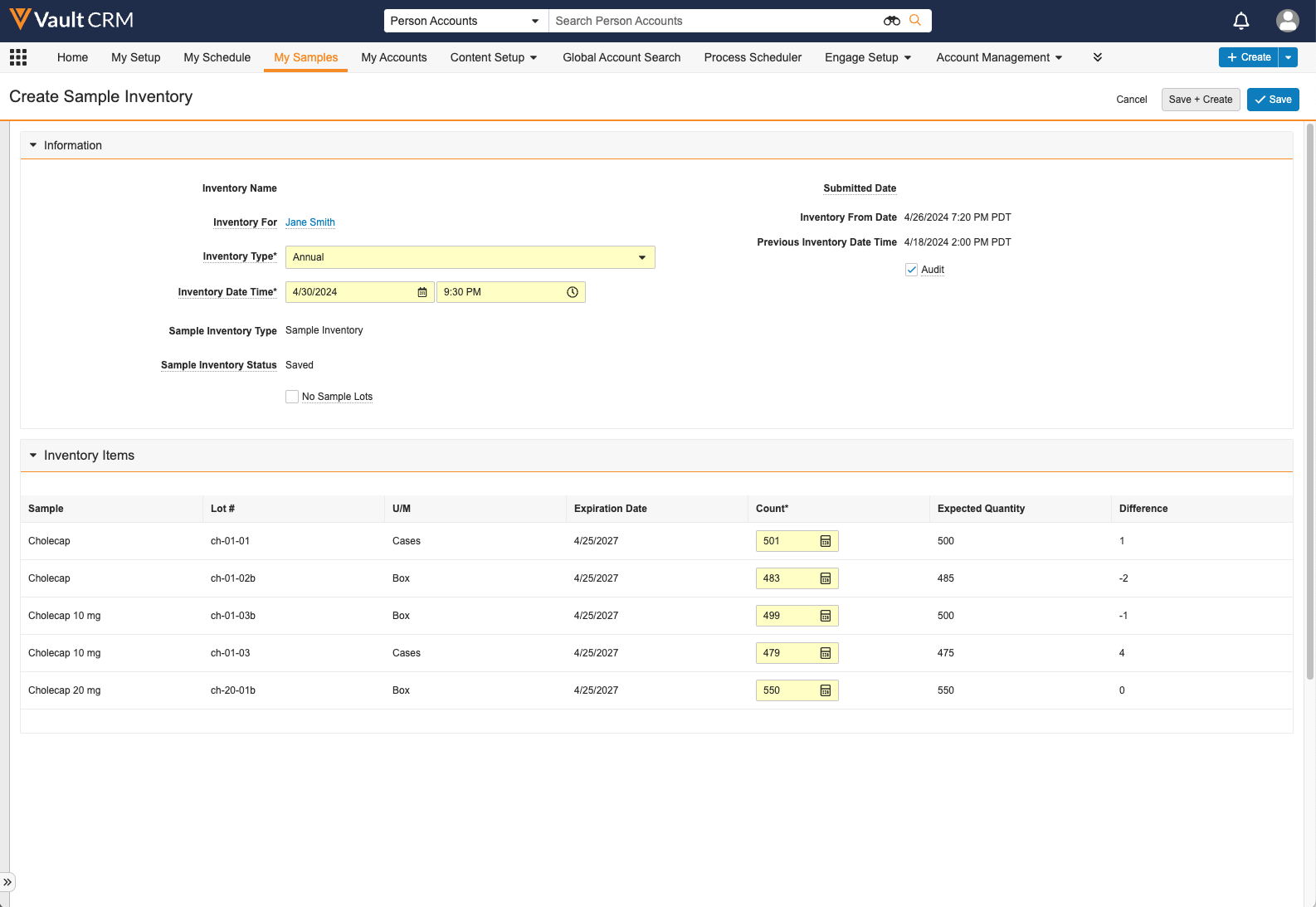
- Select Save.
- Select Submit from the All Actions menu on the saved record when the audit record is complete.
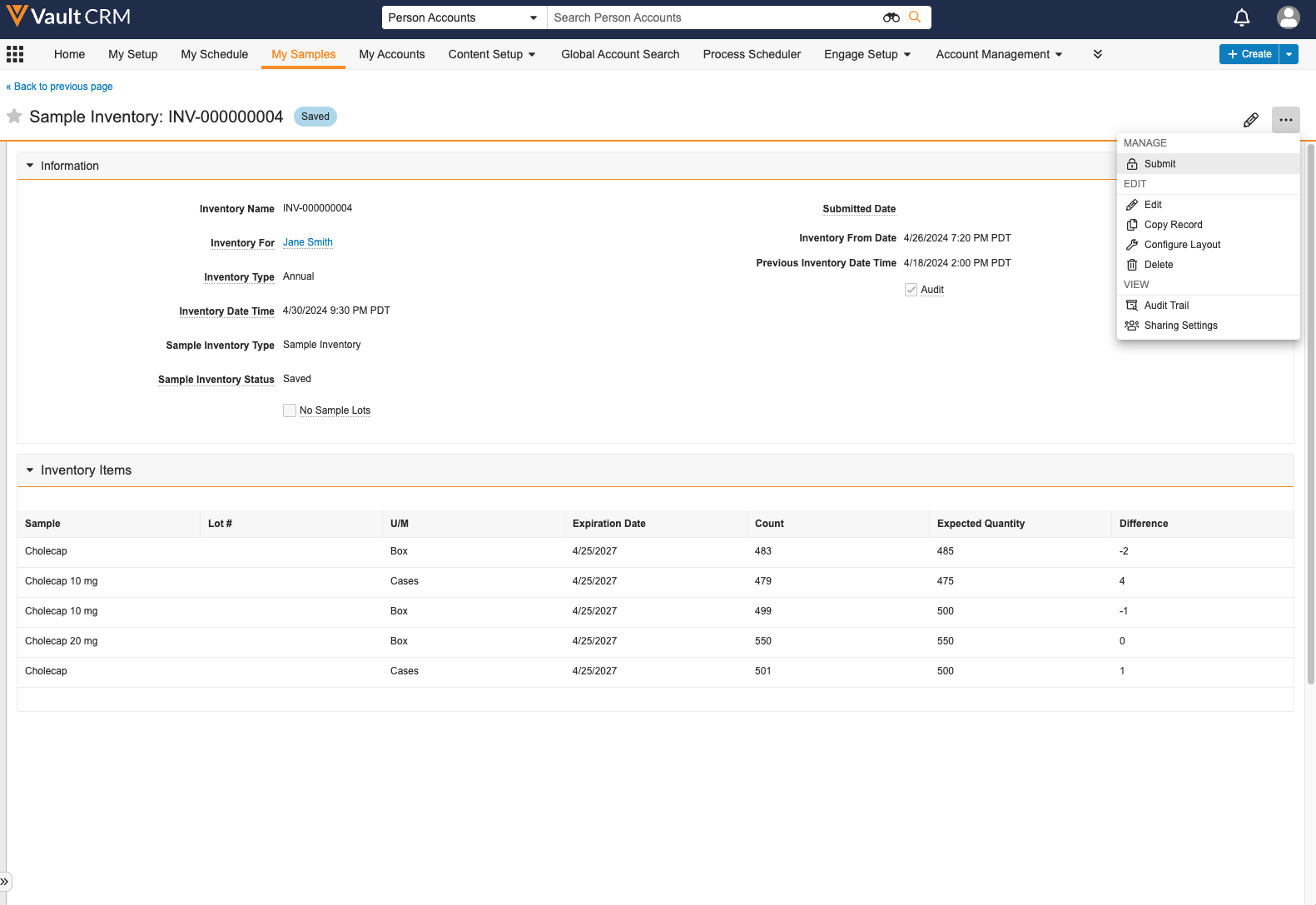
Once submitted, the sample_inventory__v record is locked. The inventory is logged for the audited user, the auditor is listed in the created_by__v field on the sample_inventory__v record, and the audit__v checkbox is selected, identifying the record as part of a sample audit.
To limit license use, sample admin users may deactivate audit users when the audit is finished.

