Sending a Fax
End Users can select fax templates and personalize them for a recipient, allowing users to send compliant communications via fax.
Who can use this feature?
- End Users — Browser, iPad
- Sending a Fax
- Users require an Approved Email license
Configuring Send to Fax for
To configure this feature, ensure Configuring Send to Fax is complete.
Sending a Fax as
Users can send faxes to only one recipient at a time.
To send a fax to an account:
-
Select an account to view the Account Detail page.
-
Select the Send Fax action.
-
Select a Fax Template.
The Fax Templates list includes templates that match the products the user is assigned to in My Setup, and any templates that are not assigned to a product. Any sharing rules applied to the Fax Template document type are respected and the list filters out templates the user does not have access to.
Users can search, sort, and filter the list of templates, and preview a template by selecting the Eye icon. Searches are performed against the name__v and description__v fields, not the template content.
To quickly find templates used on a regular basis, users can select the heart icon to favorite these items. Users can select a filter to view only their favorites, making it easier and faster to select templates when sending a fax.
-
Select Open Selected (Browser platform). The selected template opens automatically on iPad.
-
Confirm the recipient and their fax number in the To: field.
-
To change the fax number, select the recipient and select a different number from the dropdown.
-
Enter text or select values for user input tokens in the Compose Fax panel on the left side of the Send Fax screen.
-
Select Send Fax (Browser) or use the Slide to Fax action (iPad/iPhone) to send the fax.
When a user selects Send, and one or more validation rules are applicable for the sent_fax__v object, the validation rules are processed prior to the fax being sent.
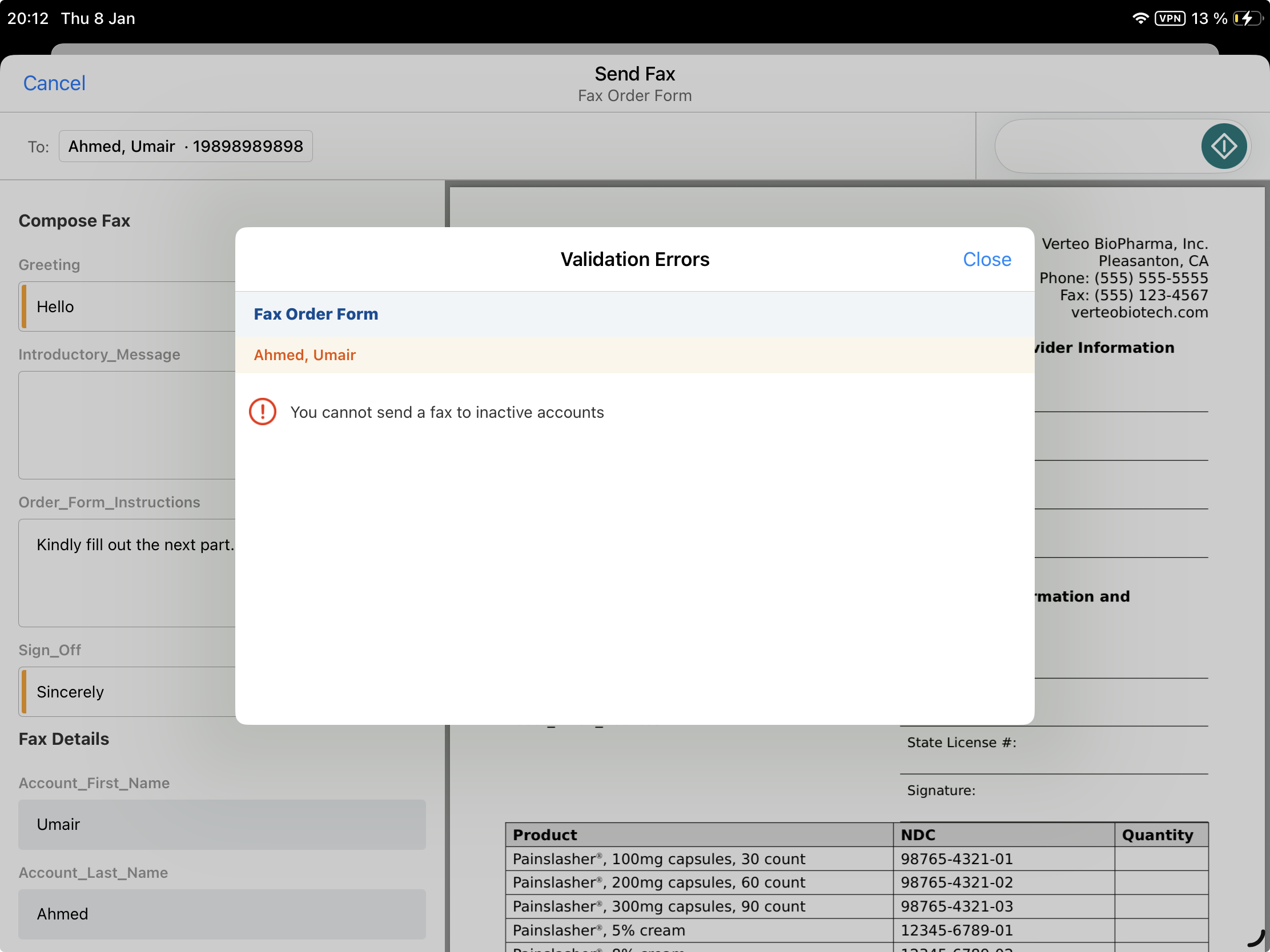
If the fax is sent successfully, a notification displays.
If a fax fails to send due to transmission errors, the fax service provider tries to resend the fax for up to 25 minutes. If the transmission process is still unsuccessful, a reason for the failure is recorded on the Failure Message field of the Sent Fax record.
Vault CRM creates a Sent Fax record after a fax is sent.

