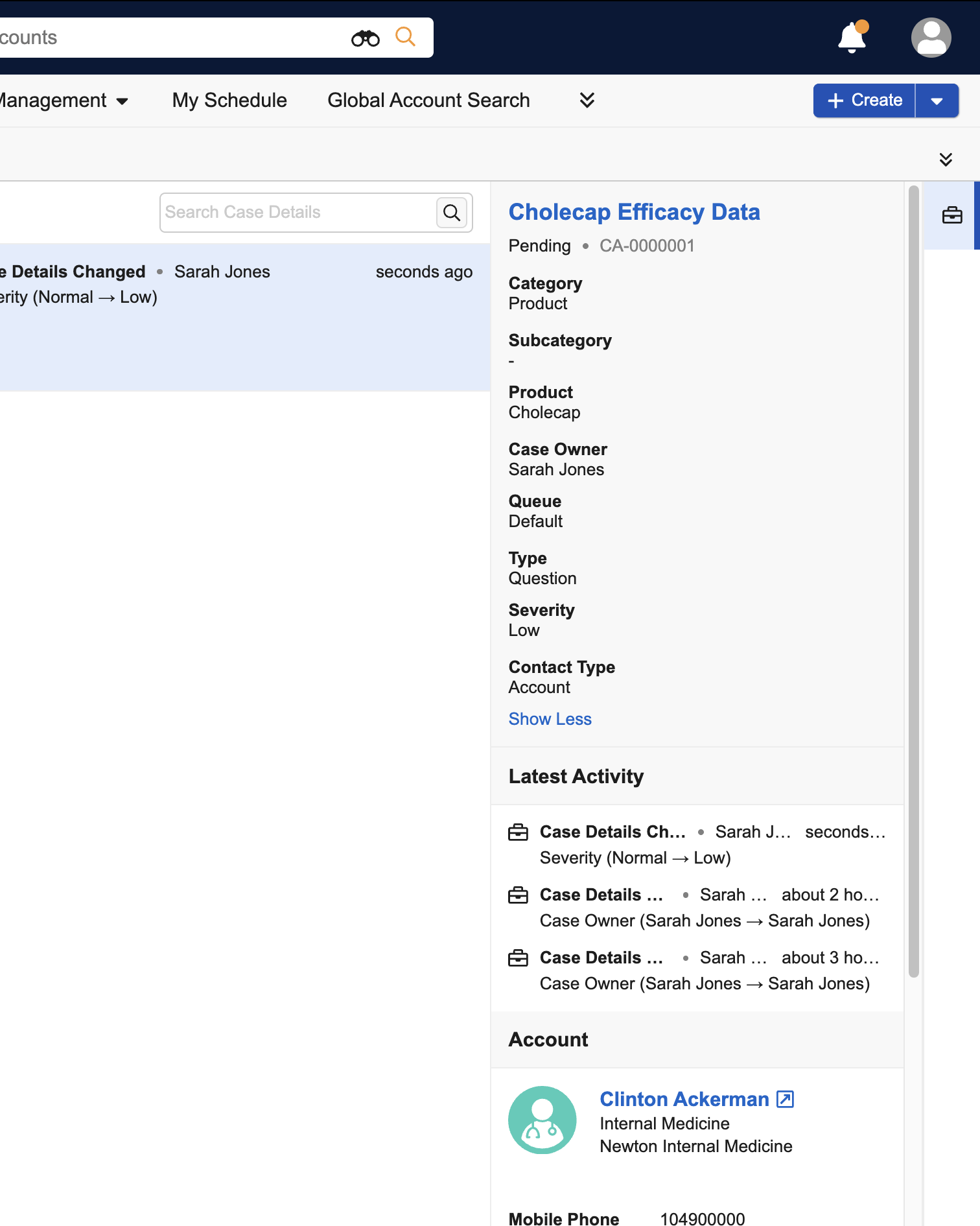Displaying Preferred Case Details
To streamline workflows and boost productivity, organizations can choose to display additional Preferred Case Details fields to Service Center reps. This additional information empowers users to triage, route, and resolve issues faster. Up to six customer-defined Preferred Case Details fields can be added to Case Details views. These fields display in addition to the default Case Details fields in the Service Center console's left pane, which provide easy access to the details Service Center reps often access.
For information on configuring Case layouts for the center pane, see Configuring Case Layouts.
Who can use this feature?
- Service Center Reps — Browser
- Viewing Preferred Case Details
- Users require a Service Center license
Configuring Preferred Case Details for
To configure this feature:
- Ensure Configuring Service Center is complete.
-
Navigate to Admin > Users & Groups > Permission Sets.
-
Select the appropriate permission set.
-
Select the Objects tab.
-
Grant the following permissions:
Object Object Permission Object Types Fields Field Permission console_application_settings__v Read All applicable object types preferred_case_details__v Read -
Navigate to Business Admin > Objects > console_application_settings__v.
-
Select the default console_application_settings__v record.
Preferred Case Details only apply to the default record.
-
Populate the preferred_case_details__v field with a double-semicolon delimited list of up to six field names from the case__v object. These fields display in Case Details sections in the Service Center UI in the listed order, after default fields.
- Use the format object__v.field__v;;object__v.field__v. For example: case__v.case_severity__v;;case__v.case_type__v;;case__v.contact_type__v
- Standard (__v) and custom (__c) fields are supported
- If adding case_subcategory__v to the Preferred Case Details list, add it as the first list item. This field always displays after the case_category__v field, regardless of position in the Preferred Case Details list.
- The following fields display by default and are not configurable:
- is_escalated__v (if the case has ever been escalated)
- case_category__v
- product__v
- case_owner__v
- case_queue__v
- Duplicate or invalid field names are ignored, if included in the Preferred Case Details list
Viewing Preferred Case Details as
Preferred Case Details fields display in each of the Case Details views:
- Case Console - Left Pane
- Inbound tab - Case Cards
- Inbound tab - Case Preview
For more on viewing and editing Case Details from a new Case, see Using Service Center. For more on viewing and editing Case Details from the Inbound tab, see Using My Cases for Service Center Inbound.