Using the Commercial HCO Page Template
The Commercial HCO page template helps content creators to quickly create an X-Pages Studio page that allows end users to view HCO account-level data, including Calls, Key Messages, and Call Samples all in one place. Content creators can customize the page template using X-Pages Studio.
For information on using X-Pages Studio page templates and configuring content creators to use page templates, see Using X-Pages Studio Page Templates.
Who can use this feature?
- Content Creators - Browser
- Using the Commercial HCO Page Template
- End Users - Browser, iPad, iPhone
- Using the Commercial HCO Page Template
- Users do not require an additional license
Configuring the Commercial HCO Page Template for
To configure this feature, ensure Configuring X-Pages Studio is complete and the user has deployment permissions.
To configure this feature:
- Ensure Configuring X-Pages is complete.
-
Navigate to Admin > Users & Groups > Permission Sets.
-
Select the appropriate permission set.
-
Select the Objects tab.
-
Grant the following permissions:
|
Object |
Object Permission |
Object Types |
Fields |
Field Permission |
|---|---|---|---|---|
|
call2__v |
R |
n/a |
|
Read |
|
sent_email__v |
R |
n/a |
|
Read |
|
html_report__v |
R |
You only need to grant access to the record type for the page you want to deploy. |
n/a |
n/a |
|
account__v |
R |
n/a |
|
Read |
|
address__v |
R |
n/a |
|
Read |
|
tsf__v |
R |
n/a |
|
Read |
|
call2_detail__v |
R |
n/a |
|
Read |
|
call2_key_message__v |
R |
n/a |
|
Read |
|
my_setup_products__v |
R |
n/a |
product__v |
Read |
|
product__v |
R |
n/a |
|
Read |
Using the Commercial HCO Page Template as
- Download the Commercial HCO Page Template.
- Log into X-Pages Studio.
- Create a page using the page template.
- Customize the page as needed. This step is optional.
- Deploy the new page using X-Pages Studio.
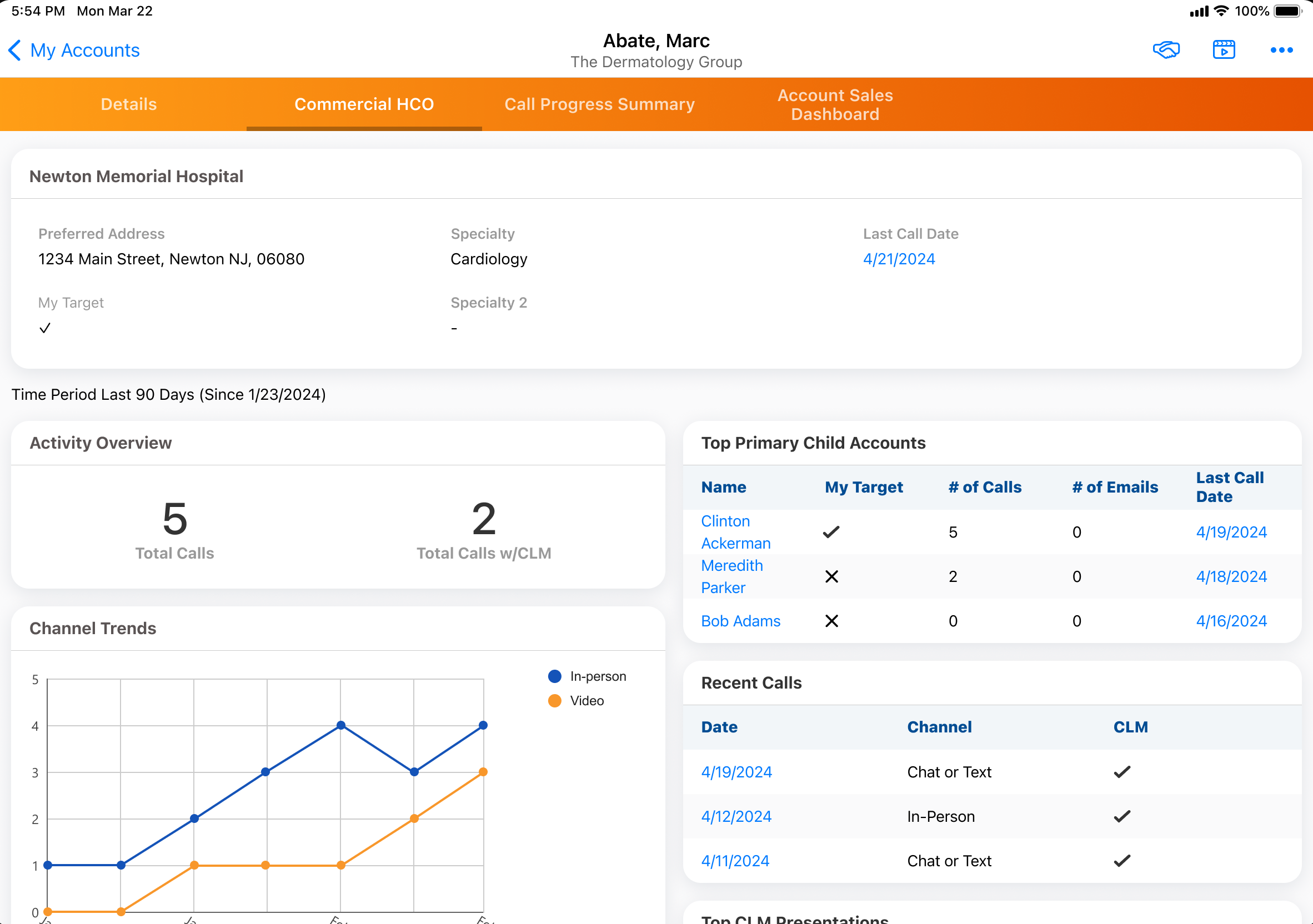
Before any customization, users can view information in the following sections:
- Account Overview - Displays important fields for an HCO Account
- Time Period - Indicates that the data displayed in the other sections is limited to the last 90 days
- Activity Overview - Displays the number of Calls and Calls with CLM recorded for the current HCO Account
- Channel Trends - Displays the number of Calls based on the Call Channel object for the current account
- Activity by Product - Displays the user’s MySetup products and number of related Calls submitted for the current account
- Child Accounts - Displays the current HCO's top 5 primary child accounts and number of calls and emails submitted for those accounts
- Recent Calls - Displays 5 most recent calls for the current HCO account
- Top CLM Presentations - Displays top 5 CLM presentations shown to the current HCO account during calls, the number of calls, and the last call date

