Using the Medical Territory Page Template
The Medical Territory page template helps content creators to quickly create an X-Page that allows end users to view operational and historical data across HCPs and KOLs at the territory level, including medical activity, discussions, inquiries, and insights all in one place. Content creators can customize the page template using X-Pages Studio.
For information on using X-Pages Studio page templates and configuring content creators to use page templates, see Using X-Pages Studio Page Templates.
Who can use this feature?
- Content Creators - Browser
- Using the Medical Territory Page Template
- End Users - Browser, iPad, iPhone
- Using the Medical Territory Page Template
- Users do not require an additional license
Configuring the Medical Territory Page Template for
To configure this feature, ensure Configuring X-Pages Studio is complete and the user has deployment permissions.
To configure this feature:
- Ensure Configuring X-Pages is complete.
-
Navigate to Admin > Users & Groups > Permission Sets.
-
Select the appropriate permission set.
-
Select the Objects tab.
-
Grant the following permissions:
Object
Object Permission
Object Types
Fields
Field Permission
call2__v
R
n/a
account__v
clm__v
call_channel__v
call_date__v
call_datetime__v
status__v
Read
medical_discussion__v
R
n/a
call_date__v
account__v
product__v
discussion__v
- interaction__v
Read
sent_email__v
R
n/a
account__v
email_sent_date__v
click_count__v
open_count__v
Read
html_report__v
R
- territory_insights__v
- territory_insights_default__v
You only need to grant access to the record type for the page you want to deploy.
n/a
n/a
account__v
R
n/a
id__v
kol_cda__v
Read
call2_key_message__v
R
n/a
call2__v
- call_date__v
- clm_presentation__v
Read
medical_inquiry__v
R
n/a
account__v
status__v
product__v
- inquiry_text__v
Read
medical_insight__v
R
n/a
date__v
account__v
summary__v
status__v
Read
clm_presentation__v
R
n/a
n/a
n/a
Using the Medical Territory Page Template as
- Download the Medical Territory Page Template.
- Log into X-Pages Studio.
- Create a page using the page template.
- Customize the page as needed. This step is optional.
- Deploy the new page using X-Pages Studio.
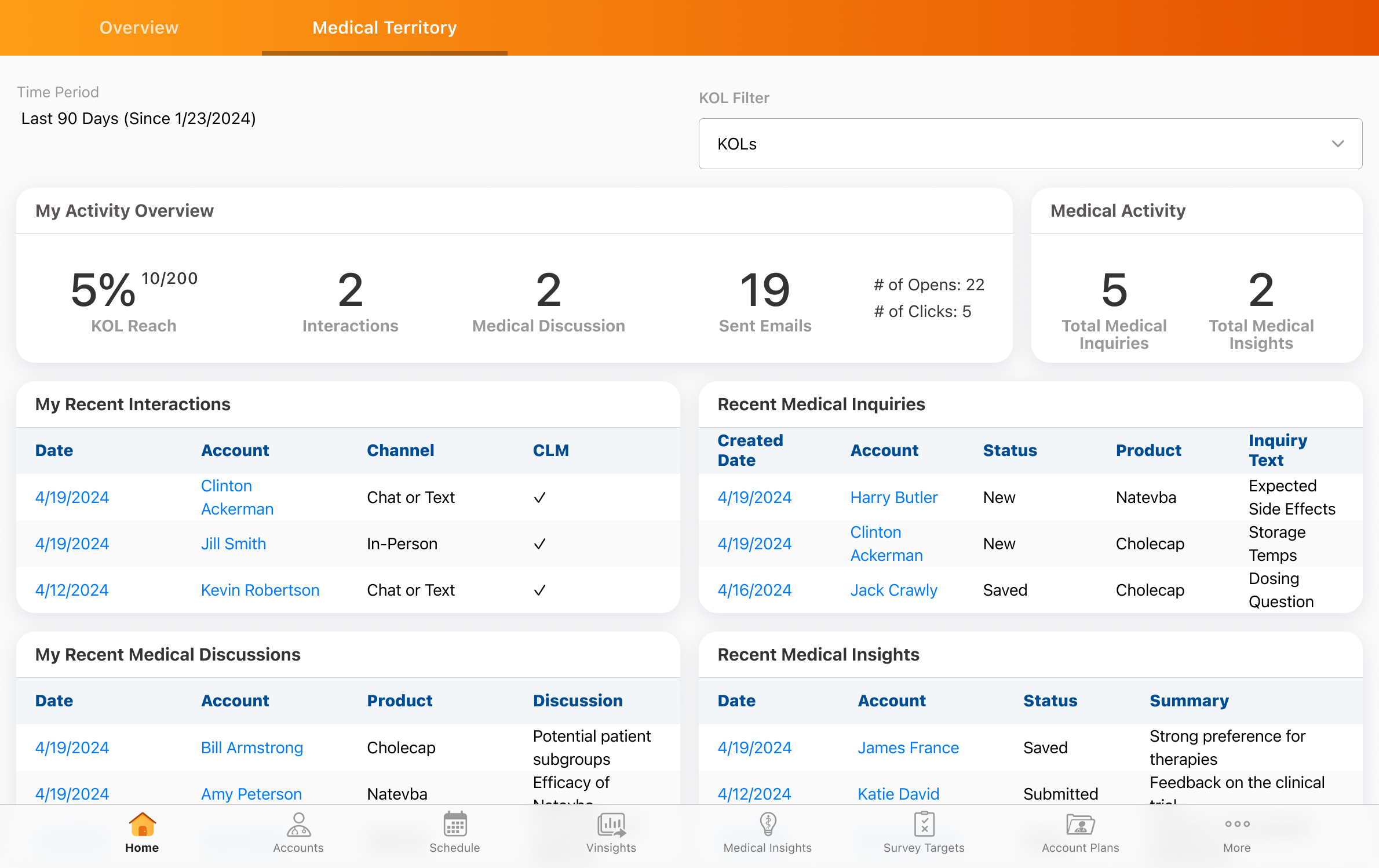
Before any customization, users can view information in the following sections:
- Time Period Specification - When the activity starts (within the last 90 days)
- KOL/All HCP Dropdown - Select between KOLs and All HCPs, depending on the data you want to see
- My Activity Overview:
- My KOL/HCP Reach:
- Percentage - Percentage of the KOL or HCP Account records seen over the count of all KOL or HCP Accounts
- Fraction - Count of KOL or HCP Account records seen over the count of all KOL or HCP Accounts
- My Interactions - Count of submitted Call records created
- My Medical Discussions - Count of Medical Discussions created
- My Sent Emails - Count of Sent Email created
- Total # of Opens - Sum of Opens from Sent Emails
- Total # of Clicks - Sum of Clicks from Sent Emails
- Medical Activity:
- Medical Inquiries - Total Medical Inquiries created or assigned
- Medical Insights - Total Medical Insights created
- My Recent Interactions - Five most recent parent Calls created, sorted by call date, from most recent to least recent
- My Recent Medical Discussions - Five most recent Medical Discussions created, sorted by call date, from most recent to least recent
- My Top CLM Presentations - Top five CLM Presentations with most related call detail records, from most to least
- Recent Medical Inquiries - Five most recent Medical Inquiries created or assigned, sorted by created date, from most recent to least recent
- Recent Medical Insights - Five most recent Medical Insights created or assigned, sorted by created date, from most recent to least recent
- My Top Seen KOLs/HCPs - Top five Accounts seen with the most related call records, sorted most to least. After related call records, sorted by number of emails, from most to least.
- My Least Seen KOLs/HCPs - Top five Accounts with the least related call records, sorted least to most. After related call records, sorted by number of emails, from least to most.
- My Most Recently Seen KOLs/HCPs - Top five Accounts with the most recent call record, from most recent to least recent
- My Least Recently Seen KOLs/HCPs - Top five Accounts with the least recent call record, from least recent to most recent

