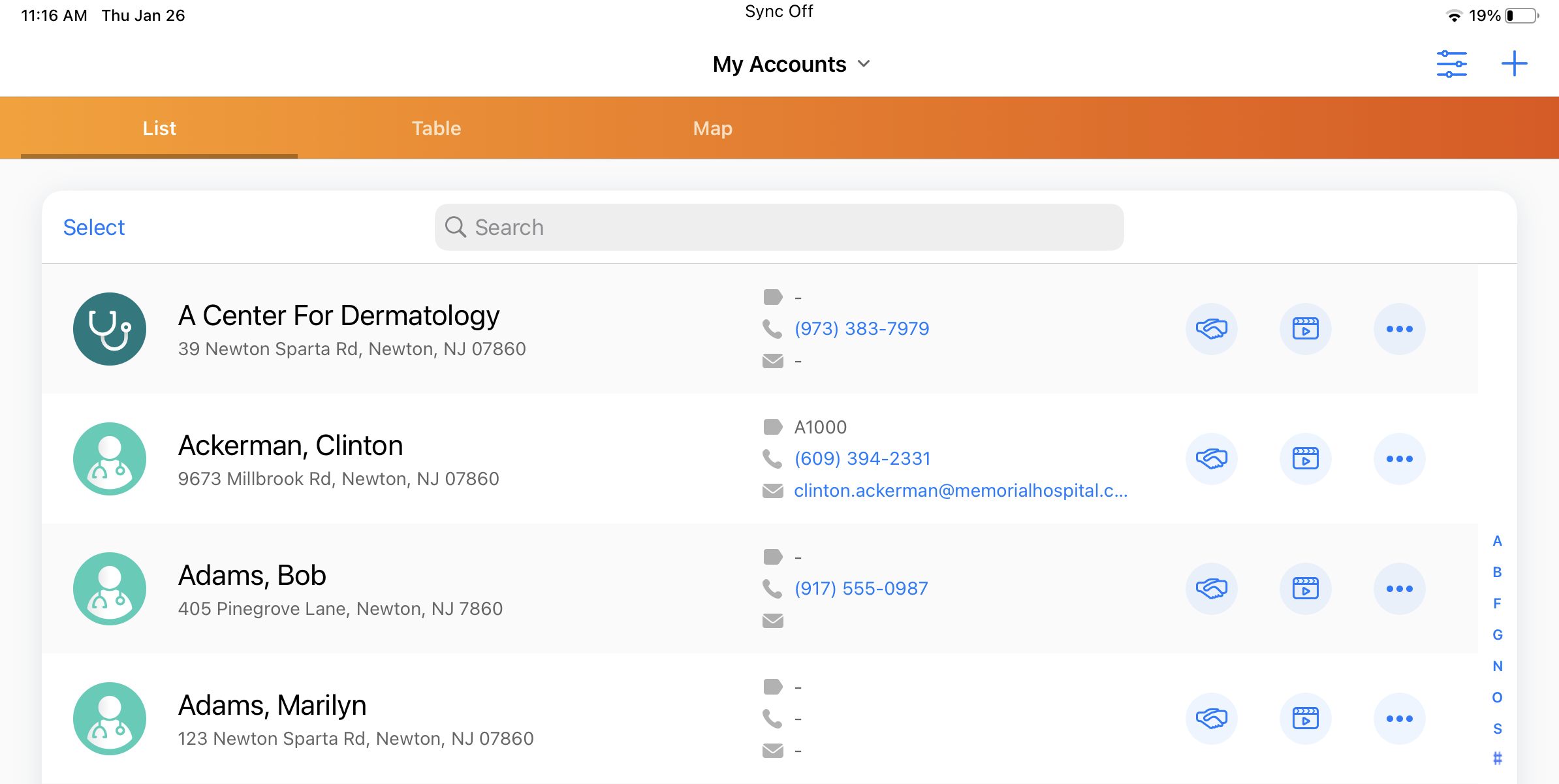My Accounts Alphabar on iPad
To allow users to find accounts quickly, the List tab on My Accounts displays an alphabar on the right side of the page. Users can select a letter to navigate to that section of the account list.
For example, a user has many accounts listed on the List tab of the My Accounts page on their iPad. They want to view account details for Dr. Lori Baker. They select the letter B in the alphabar to see the accounts beginning with that letter. They see Dr. Baker’s name is listed near the top and select the account to view the details.
Who can use this feature?
- End Users — iPad
- Using the My Accounts Alphabar
- Users do not require an additional license
Configuring My Accounts Alphabar on iPad for
To configure this feature:
-
Ensure Configuring Accounts is complete.
-
Grant end users read permission to the following fields:
- alternate_name__v on the Account object (for account views and lists)
- alternate_name__v on the Child Account object (for child account views)
Using the My Accounts Alphabar on iPad as
The following conditions determine when and how the alphabar displays:
- At least one account must be listed in My Accounts for the alphabar to display
- Letters without corresponding accounts do not display in the alphabar
- The alphabar displays only if there are two or more letters representing index sections of grouped accounts
The order of the index sections in the alphabar matches the sorting of the List tab.