Creating Product-Specific Monitoring Rules
Business Admin users can designate a monitoring rule to only run against a defined combination of products, detail groups, and detail topics based on My Setup assignments. This reduces false-positive monitored text violations and enables greater control over which rules run against which records, as some monitored phrases may be appropriate when discussing one product, but not another.
For example, the Business Admin user creates the following product-specific monitoring rules:
- The phrase "RA" should not be mentioned when referring to Product A
- The phrase "A1C" should not be mentioned when referring to Product B
A field user assigned to Product A, but not Product B, records a call and records the following in their post-call notes:
Explained that Product A can help lower A1C levels in diabetes patients and is a potentially promising treatment for RA.
When the post-call notes are processed by Approved Notes, only the Product A monitoring rule is applied to the note, since the user is not assigned to Product B. When the compliance user reviews violations, only RA displays as a violation, and not A1C.
This feature can be used alongside Creating Country-Specific Approved Notes Rules for even more granularity.
Who can use this feature?
- Business Admin Users – Browser
- Creating Product-Specific Monitoring Rules
- Users do not require an additional license
Configuring Product-Specific Monitoring Rules for
To configure this feature:
- Ensure Configuring Approved Notes is complete.
-
Grant the following permissions:
Object
OLS
Record Types
Fields
FLS
monitored_text__v
CRED
- flagged_text__v
- flagged_phrase__v
- product__v
- detail_group__v
Read
monitoring_rule__v
CRED
background_monitoring__v
- product__v
- detail_group__v
Read
- Navigate to Admin > Configuration > Objects.
-
Add the following fields to the appropriate monitoring_rule__v and monitored_text__v layouts:
- product__v
- detail_group__v
Creating Product-Specific Monitoring Rules as
To create a product-specific monitoring rule:
- Navigate to the Monitoring Rules tab.
- Edit an existing monitoring_rule__v record or create a new one
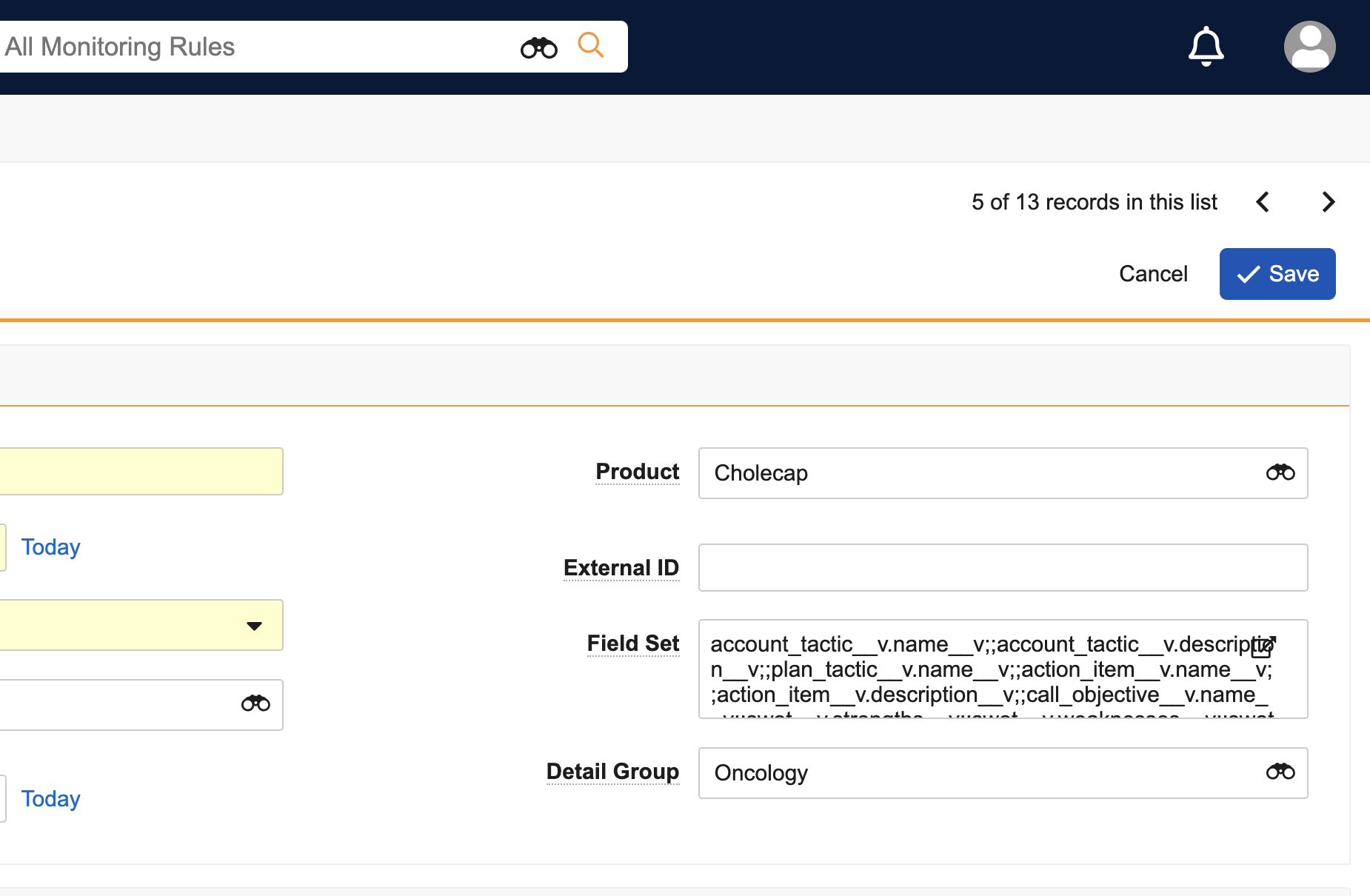 .
. -
Populate the appropriate fields:
- product__v – Select the appropriate product or detail topic
- detail_group__v – Select the appropriate detail group
These two fields can be used independently or used together for more granularity.
- Select Save.
Monitoring Rule Validation
An error message displays if a user attempts to update or delete a product group associated with a monitoring rule.

