Managing Call Cycles for Child Accounts
To enable users to easily schedule recurring sets of calls against an account-organization (HCP-HCO) combination, rather than just the HCP’s account, users can create and apply call cycles for child accounts. This enables users to save time when scheduling calls for frequently visited child accounts.
For example, an HCP works at a hospital and a private practice. You plan to visit the HCP at the hospital regularly. In Vault CRM, you filter the account list by child accounts, then add the HCP's hospital child account to a weekly call cycle. Recording calls against the hospital child account keeps the calls and account data separate from the data for the HCP's private practice account.
Who can use this feature?
- End Users — Browser, iPad, Windows (Beta)
- Using Call Cycles for Child Accounts
- Users do not require an additional license
Configuring Call Cycles for Child Accounts for
To configure this feature:
- Ensure the following configuration is complete:
-
Navigate to Admin > Users & Groups > Permission Sets.
-
Select the appropriate permission set.
-
Select the Objects tab.
-
Grant Edit permission to the child_account__v field on the call_cycle_entry__v object.
-
Navigate to Business Admin > Objects > vmobile_object_configuration__v.
-
Ensure the call_cycle_entry__v VMOC is active, and edit the Where clause to the following: WHERE (account__v != null OR child_account__v != null)
Using Call Cycles for Child Accounts as
To create a call cycle with calls against child accounts, drag and drop the child account card onto a call cycle, using the same functionality as Managing Call Cycles.
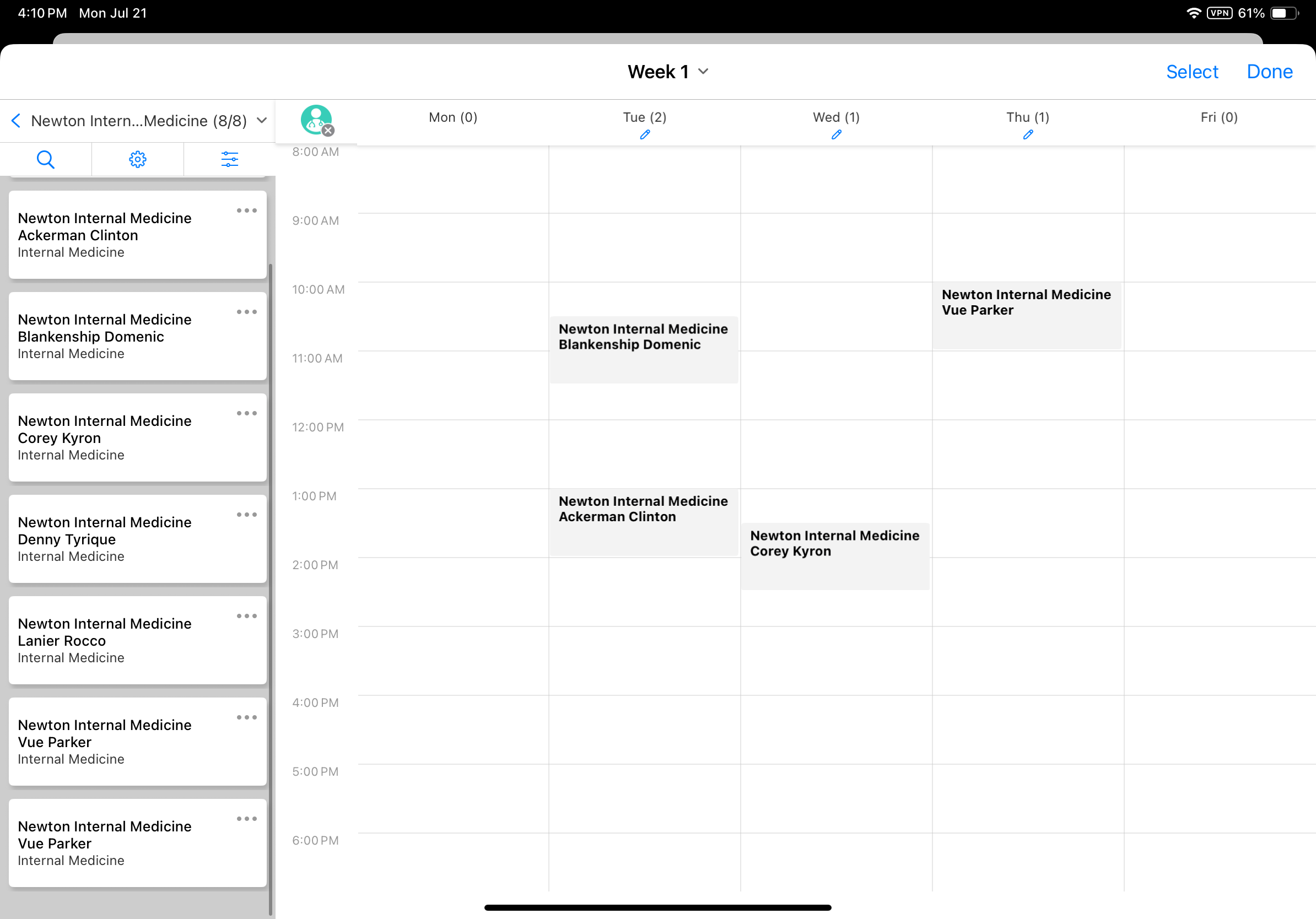
To add calls to an existing call cycle, select the Copy to Call Cycle option from the Call Cycle menu, then select the appropriate call cycle week.
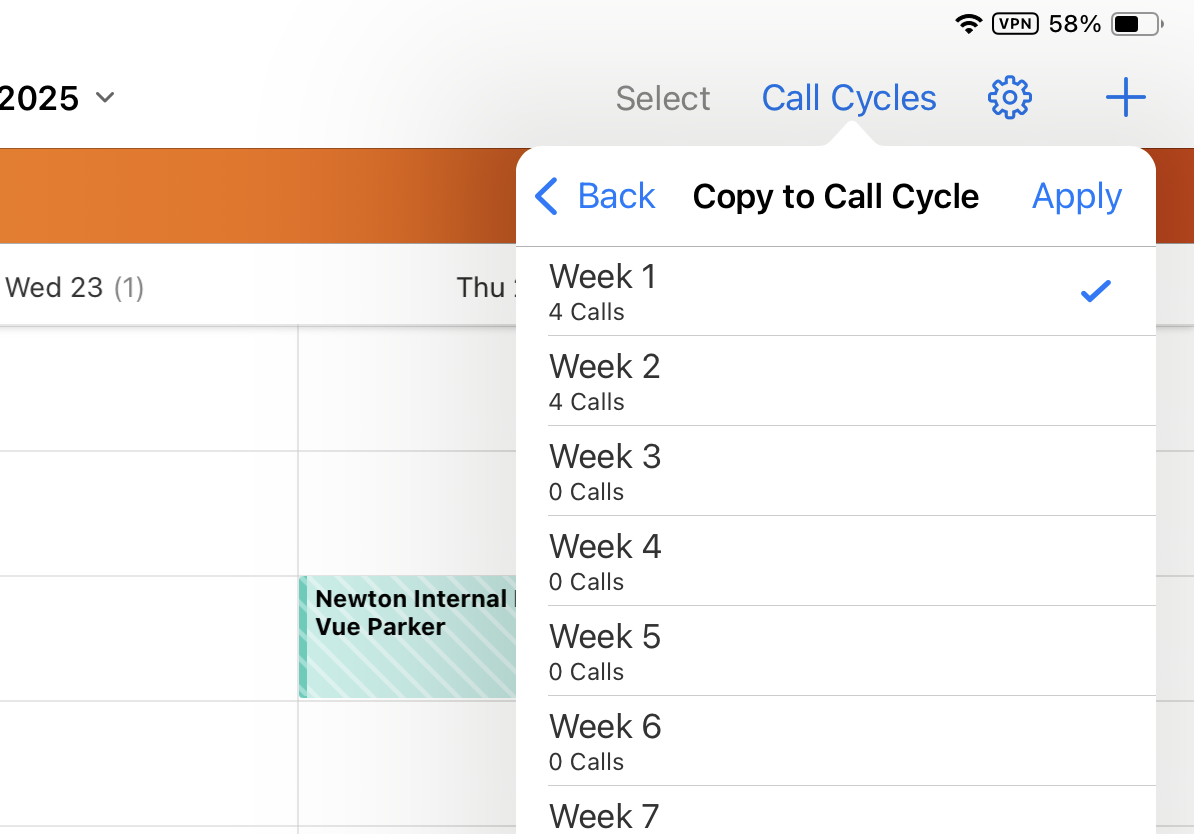
When users apply a call cycle with calls against child accounts, child account calls are created.

