Canceling Sample Requests (BRCs)
To reduce operational support requests while improving the user experience, business admins and end users can cancel a sample request (BRC) if the product is not yet shipped. This helps minimize the number of unwanted shipments. For example, users can easily cancel unshipped BRCs when the HCP’s shipping address changes, or correct their error if they inadvertently selected an incorrect shipping address on the call report.
Validation Disclaimer
Call Sampling features are released without validation. Call Sampling requires enablement and does not affect other Vault CRM functionality. Call Sampling features were extensively tested by our QA team during the development and release process and will go through validation at a later date.
Who can use this feature?
- Business Admin Users, End Users — Browser
- Using Cancel Sample Requests
- Users do not require an additional license
Configuring Cancel Sample Requests for
To configure this feature:
- Ensure the following configuration is complete:
-
Navigate to Admin > Users & Groups > Permission Sets.
-
Select the appropriate permission set.
-
Select the Objects tab.
-
Grant the following permissions:
Object
Object Permission
Object Types
Fields
Field Permission
call2_sample_cancel__v CRE n/a - call2_sample__v
- ctrl_call__v
- mobile_id__v
- name__v
- ownerid__v
- status__v
Edit - created_by__v
- created_date__v
- global_id__sys
- id
- legacy_crm_id__v
- link__sys
- modified_by__v
- modified_date__v
Read
-
Navigate to the call2_sample__v object in the permission set.
-
Grant Execute access to the cancel_send_user_action__v action on the call2_sample__v object.
-
Grant All Object Record Edit permission to enable users to cancel sample requests from call reports they do not own (optional):
- Select the Application tab in the appropriate permission set
- Select the All Object Record Edit checkbox in the Vault Owner actions table
This capability is typically used by business admin users, when canceling several requests at once.
Using Cancel Sample Requests as
After submitting a call report with BRC disbursements, users can cancel the sample request/BRC when the delivery status is either unpopulated or In Progress. When the delivery status is updated to Shipped or Delivered, users cannot cancel the request. The delivery status is updated by administrators or through an external integration with the fulfillment vendor.
To cancel a sample request:
-
Select the All Actions icon to open the record actions menu for a Call Sample record. The following entry points are available:
- Record actions in the Call Samples related list on an Account Detail page
- Record actions for Call Sample records accessed from the Business Admin tab
- Record actions on the Call Sample record detail page
-
Select Cancel Send.
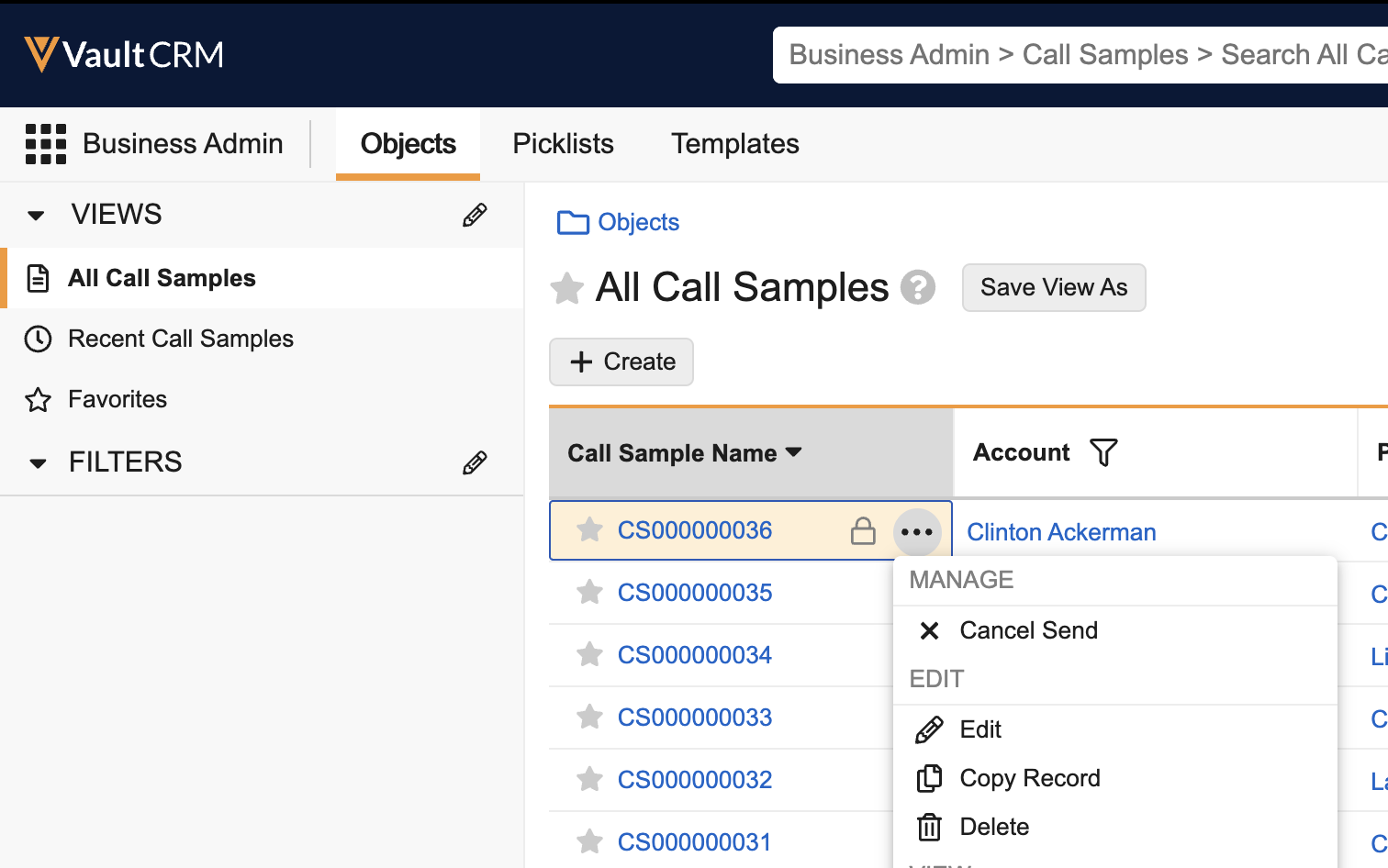
By default, users can only cancel sample requests from call reports they own. When granted All Object Record Edit access, users can also cancel sample requests from call reports they do not own.
When users cancel a sample request, the cancellation must be pushed to the fulfillment vendor, either by an administrator or through an external integration with Vault CRM. The vendor then cancels the shipment. If Sample Limits applied to the disbursement, they are updated to reflect the canceled shipment.

