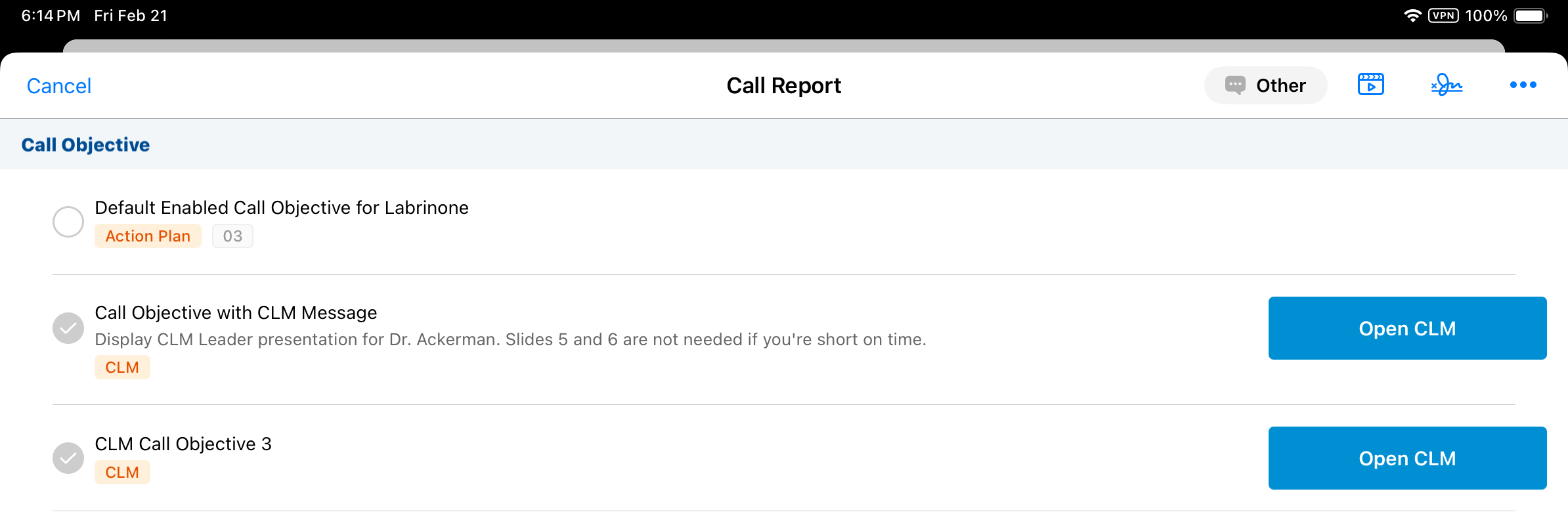CLM Call Objectives direct a user to display a specific piece of CLM content when visiting a particular account. A CLM Call Objective may contain a unique selling proposition, for example a formulary change, which the user details during a call. To make it easy for users to execute these objectives, a customer-defined message displays below the CLM Call Objective with instructions about the objective.
Who can use this feature?
- End Users — iPad, Windows (Beta)
- Viewing Call Objective Messages
- Users do not require an additional license
Configuring Call Objective Messages for
To configure this feature:
- Ensure CLM Call Objectives are enabled.
- Navigate to Admin > Users & Groups > Permission Sets.
- Select the appropriate permission set.
- Select the Objects tab.
- Grant Read field permission to the clm_messaging__v field on the call_objective__v object. The clm_messaging__v field always displays as read-only on the call report, even if field permission were set to Edit.
Do not place the clm_messaging__v field on the layout assigned to CLM Call Objectives, as the field displays by default. Otherwise, when users access a CLM Call Objective detail record (for example, from the Call Objectives homepage component), users could modify the customer-managed data.
The clm_messaging__v field displays with respect to profile visibility and layout configuration if it is applied to other Call Objective object types.
Viewing Call Objective Messages as
The text in the clm_messaging__v field on the call_objective__v object displays below CLM Call Objectives on the call report.