Product-Dependent Picklist Mapping on the Call Report
Product-dependent picklist mapping streamlines call reporting by dynamically filtering picklist options based on the selected product or product-detail group. This improves efficiency and accuracy in product discussions and medical discussions, providing cleaner data for analysis and preventing the deletion of referenced products in the Product Catalog.
For example, if a custom picklist is marked as product-dependent, selecting Cholecap for the discussion filters the custom picklist options to only include those relevant to Cholecap.
Who can use this feature?
- Business Admin Users — Browser
- Creating Product Map Records
- End Users — Browser, iPad, iPhone
- Using Product-Dependent Picklist Mapping on the Call Report
- Users do not require an additional license
Configuring Product-Dependent Picklist Mapping on the Call Report for
To configure this feature:
-
Ensure Configuring Call Reporting is complete.
-
Navigate to Admin > Users & Groups > Permission Sets.
-
Select the appropriate permission set.
-
Select the Objects tab.
-
Grant the following permissions:
Object
Object Permissions
Object Types
Fields
Field Permissions
product_map__v
CRED
All applicable object types
- available_picklist_values__v
- controlling_detail_group__v*
- controlling_detail_product__v
- dependent_field__v
- external_id__v
- object__v
Edit
- created_by__v
- created_date__v
- modified_by__v
- modified_date__v
Read *Required if Detail Groups are enabled
- Delete any dependencies defined for the product_map__v field on the call2_discussion__v or medical_discussion__v objects:
- Navigate to Configuration > Objects > call2_discussion__v or medical_discussion__v
- Select the Fields tab
- Select any fields dependent on the product_map__v field
- Select View Dependencies
- Select Delete
Using product_map__v records and standard dependencies together on the product_map__v field of the same object is not supported.
To configure this feature:
-
Ensure Configuring Call Reporting is complete.
-
Navigate to Admin > Users & Groups > Permission Sets.
-
Select the appropriate permission set.
-
Select the Objects tab.
-
Grant the following permissions:
Object
Object Permissions
Object Types
Fields
Field Permissions
product_map__v
R
All applicable object types
- available_picklist_values__v
- controlling_detail_group__v*
- controlling_detail_product__v
- created_by__v
- created_date__v
- dependent_field__v
- external_id__v
- modified_by__v
- modified_date__v
- object__v
Read
*Required if Detail Groups are enabled
-
Ensure users do not have any level of field permission for the product_map__v field on the call2_discussion__v and medical_discussion__v objects.
-
Navigate to Business Admin > Objects > vmobile_object_configuration__v.
-
Activate product_map__v object VMOCs for the appropriate platforms.
Creating Product Map Records as
Business admin users create Product Map records to define which picklists are product-dependent, and which picklist options are available for each product or product-detail group combination.
To create Product Map records as a business admin user:
- Navigate to Business Admin > Objects > product_map__v.
- Select Create to create a new product_map__v record.
- Populate the following fields:
- object__v - Enter the object for the field dependency—either call2_discussion__v or medical_discussion__v
- controlling_detail_product__v - Select the detail product determining which picklist values are available. This value must exactly match the product name in the Product Catalog and the product type must be Detail.
- controlling_detail_group__v - If Detail Groups are enabled, enter the appropriate detail group for the controlling detail product. Together, the controlling detail product and controlling detail group determine which picklist values are available.
- dependent_field__v - Enter the API name of the picklist to be filtered based on the selected product. Both single-select and multi-select picklists are supported.
- available_picklist_values__v - Enter a semicolon-separated list of picklist value API names available for the selected product or product-detail group combination. For example, hypercholesterolemia__v;diet_and_exercise__v;cholesterol_goals__v.
- If this field is left blank, the dependent picklist is read-only on the call report and picklist options do not display
- For any dependent picklists marked as required on the layout or through layout rules, ensure there is at least one available picklist value for each value in the controlling picklist. If a dependent picklist is required but does not have any available picklist values for the product or product-detail group combination, users are prevented from saving or submitting the call report.
-
Select Save after completing the appropriate fields.
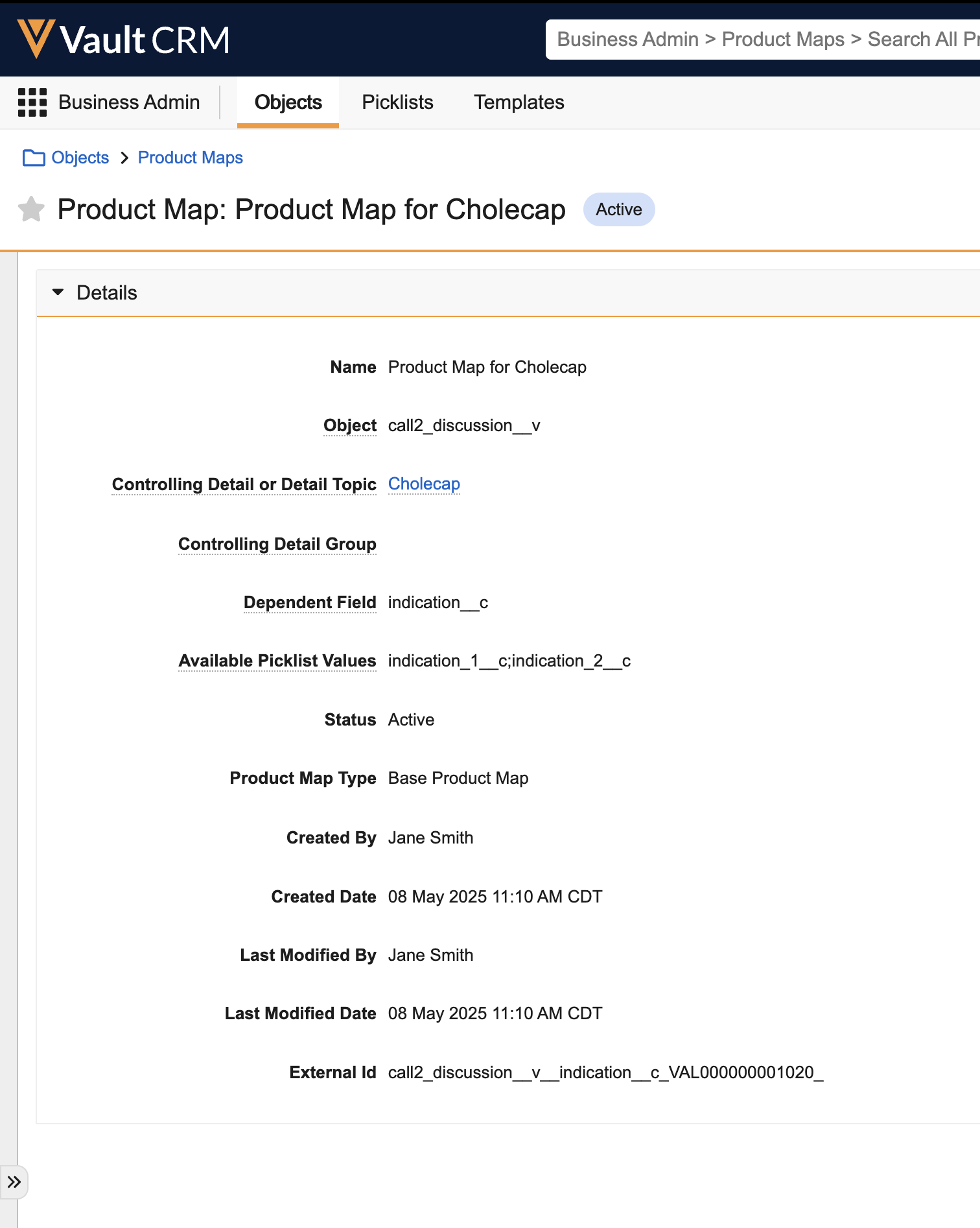
-
Ensure end users have access to the newly created product_map__v record, according to record sharing configuration in the Vault. For example, through Dynamic Access Control (Sharing Settings).
Users must have Edit permission for all objects, controlling fields, and dependent fields referenced in the product_map__v records available to them.
Using Product-Dependent Picklist Mapping on the Call Report as
Product-dependent picklist mapping ensures dependent picklist values dynamically adjust based on the selected product or product-detail group combination. Product-dependent picklists follow the standard behavior for dependent picklists:
- Until a product is selected for the product discussion or medical discussion, dependent picklists display as read-only on the call report
- Once users select a product, dependent picklists become editable and picklist options are filtered to only include values meeting the following criteria:
- Value is included in the Available Picklist Values field on the Product Map record for the product or product-detail group combination
- Value is active for the applicable Call Discussion or Medical Discussion object type
After reviewing the available options, select the appropriate value from the picklist.
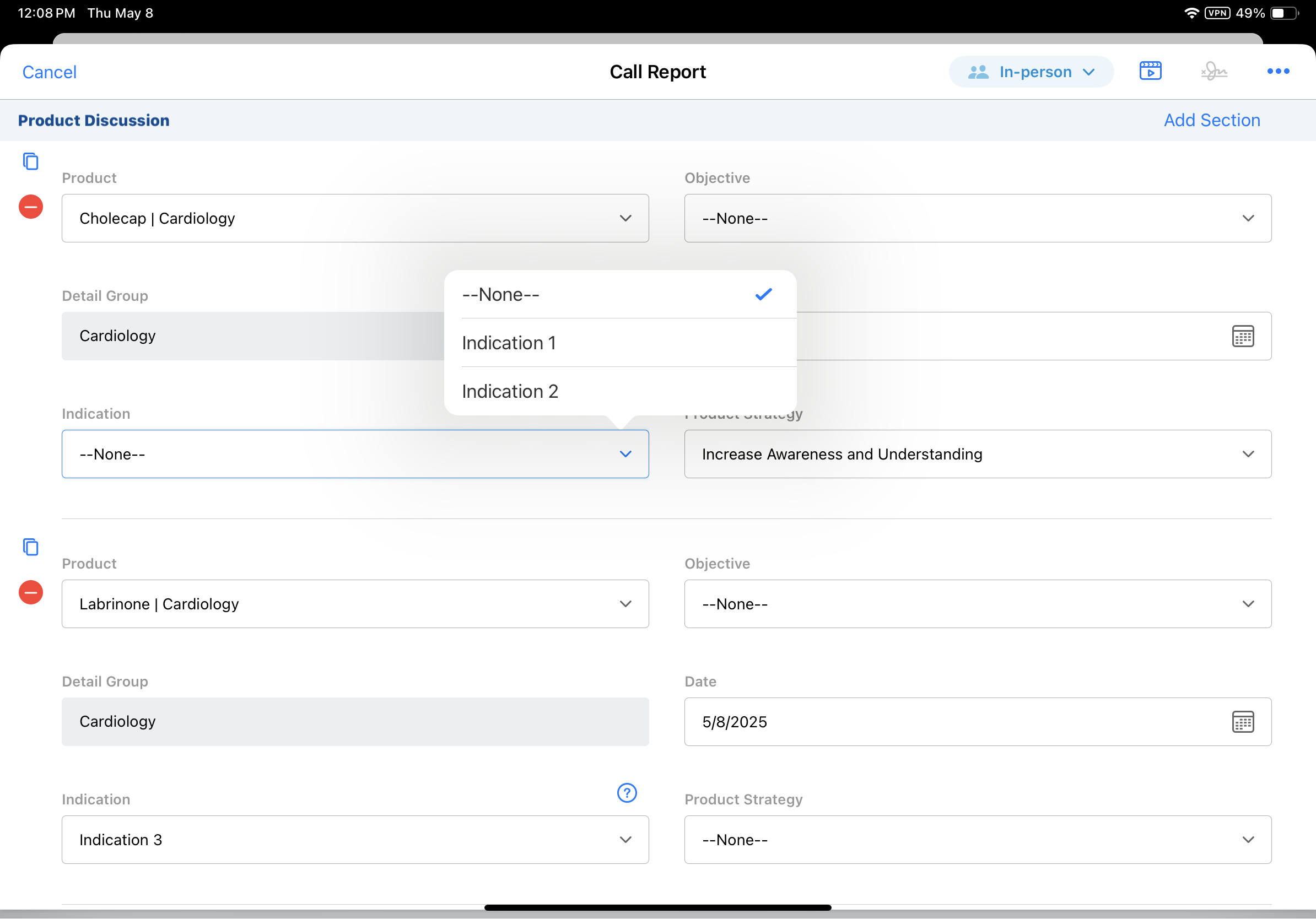
On the Browser platform, all available values display for picklists dependent on products without product_map__v records.
When the call report is saved or submitted, the selected field values are saved to the product discussion or medical discussion record. For person account calls and standard group calls, values are first saved to the primary call’s product discussion or medical discussion record, then copied to discussion records for associated attendee, user, or location child calls. For Unique Activities group calls, values are saved only to attendee child call discussion records and not to the parent call's discussion records.
If users edit the product or product-detail group combination after saving the call report, previously saved dependent picklist values remain selected only if they are still available for the new selection:
- If the previous value is no longer available, the default value for the picklist is selected, as defined at the object type or field level
- If a default value is not available, the field remains blank until the user selects a new option
When data loading call reports, product-dependent picklist mapping is not enforced.

