Creating Campaigns
Marketing users can create campaigns that can then be used to define target lists and email activities.
Who can use this feature?
- Browser Users
- Users require a Campaign Manager license
- Marketing Users
Configuring Creating Campaigns for
To configure this feature, ensure Configuring Campaign Manager is complete.
Creating a Campaign as
To create a campaign:
-
Navigate to Campaign Manager > Home.
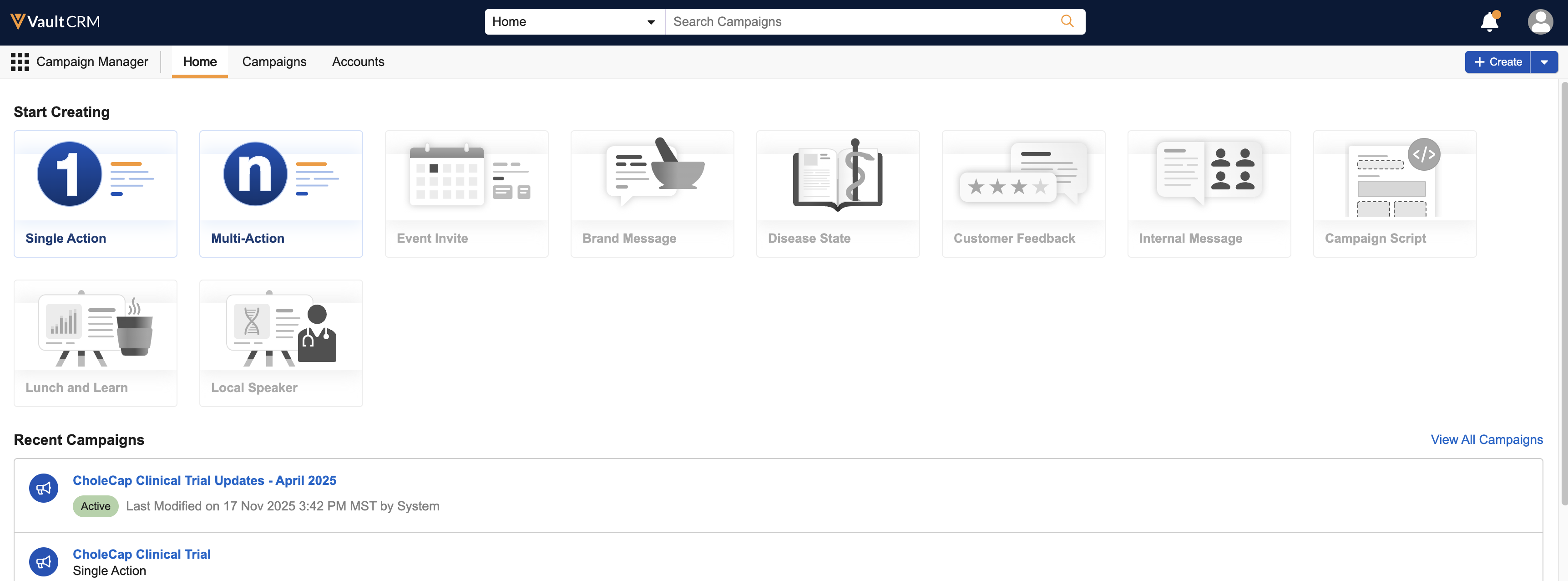
-
Select the appropriate campaign type to create. If not all campaign type tiles can display, select the View All tile to view a complete list of campaign types.
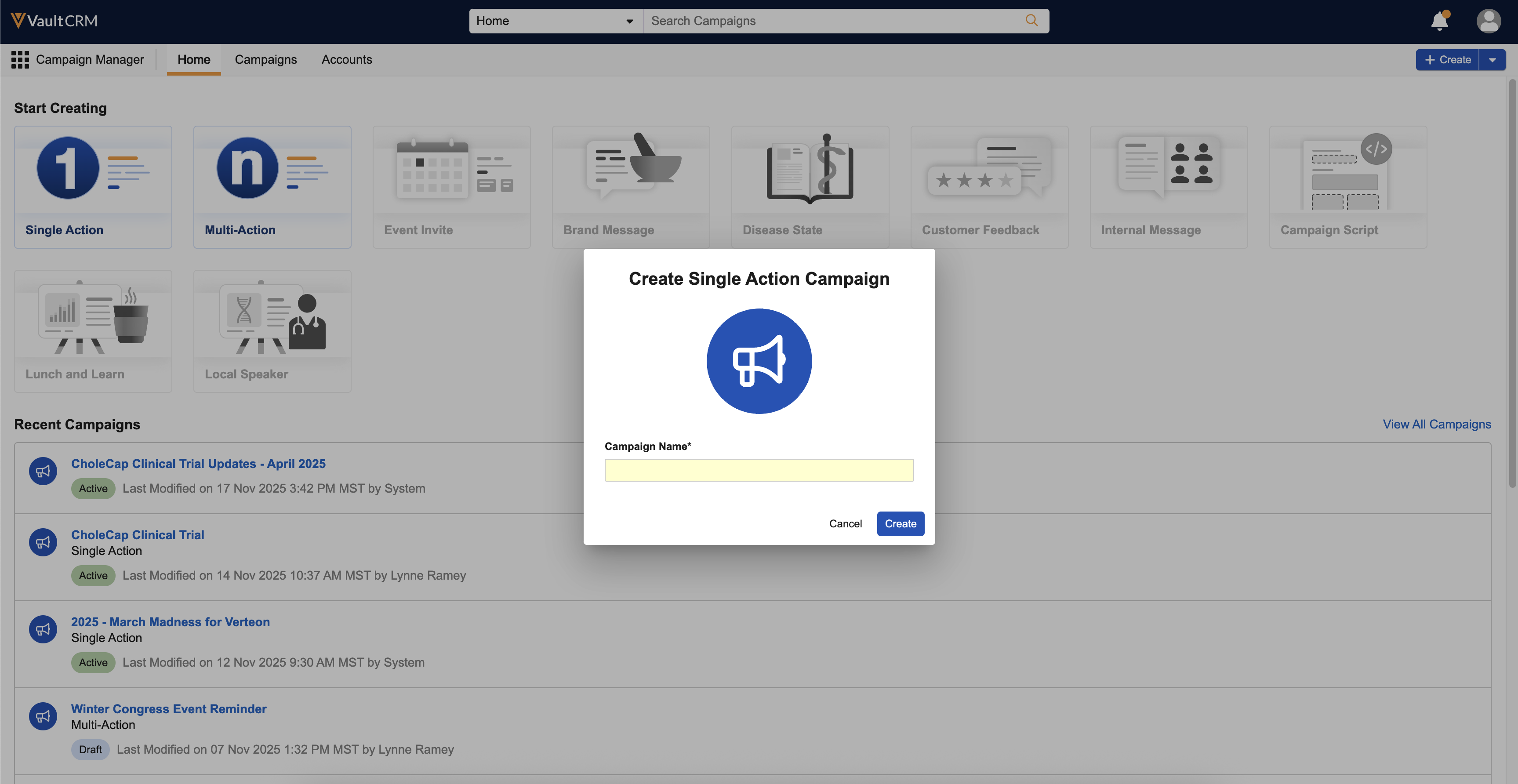
- Enter a Campaign Name. A maximum of 80 characters is supported.
-
Select Create. The new campaign is created with the following fields automatically populated:
- owner__v – Populates with the user who created the campaign
- vcountry__v – Populates with the vcountry__v field of the user who created the campaign. If this field is not populated, the country is selected based on the user's country.
The new campaign displays in the Campaigns tab in a console view, providing marketing users with the following information:
-
A Campaign Overview tab. Marketing users can use this tab to create a target list and an email activity for the campaign.
You can copy the URL for a campaign and share it with other Campaign Manager users who have access to the campaign. Selecting the URL displays the campaign in a new tab within the Campaign Console, along with the previously open campaigns.
- An edit icon next to the campaign name. Select this icon to edit the campaign’s name or description.
- A pill icon indicating the status of the campaign
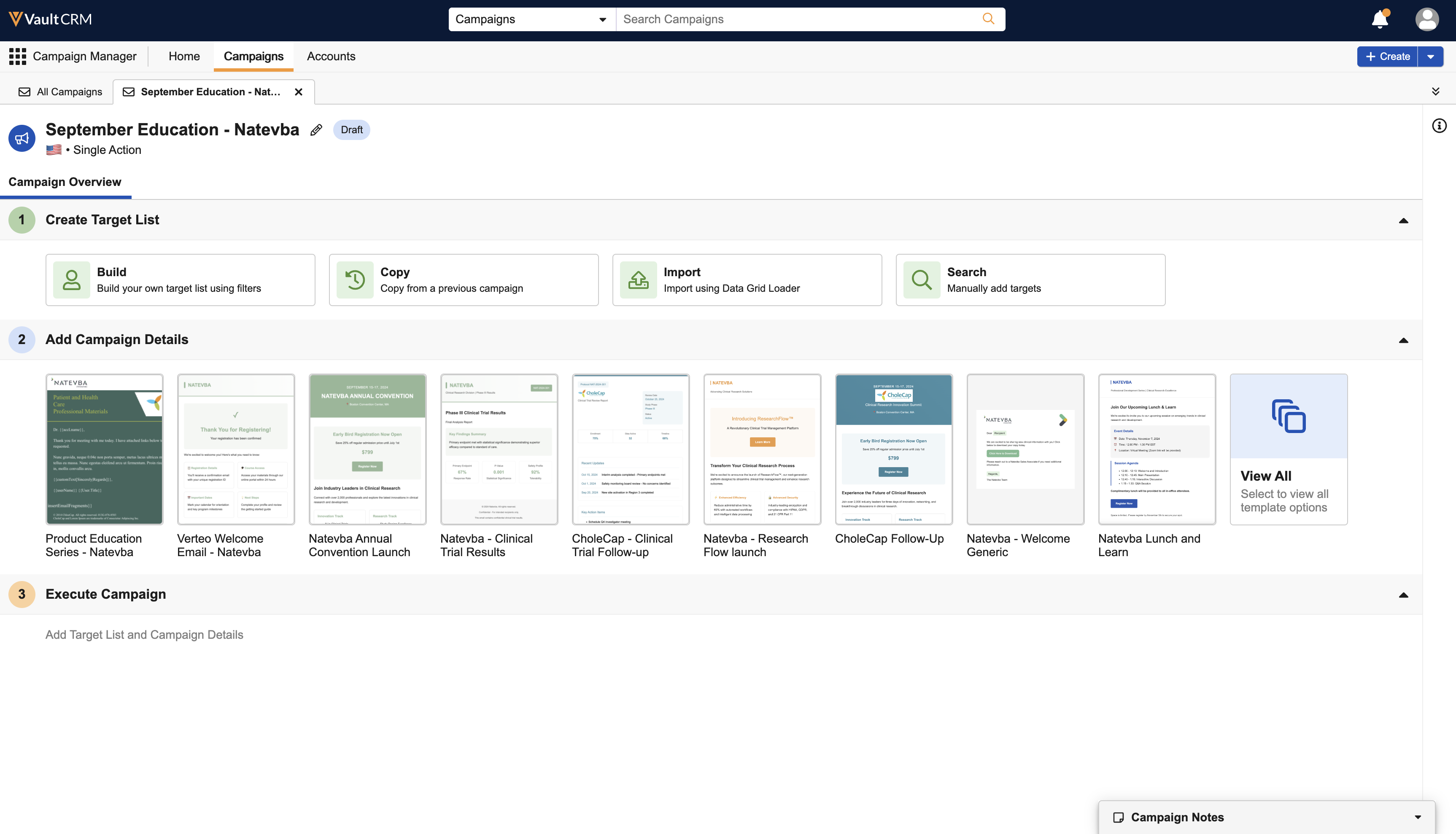
Editing Campaign Details
To view or edit campaign details:
-
Select the information icon in the upper right corner to display campaign and target list details.
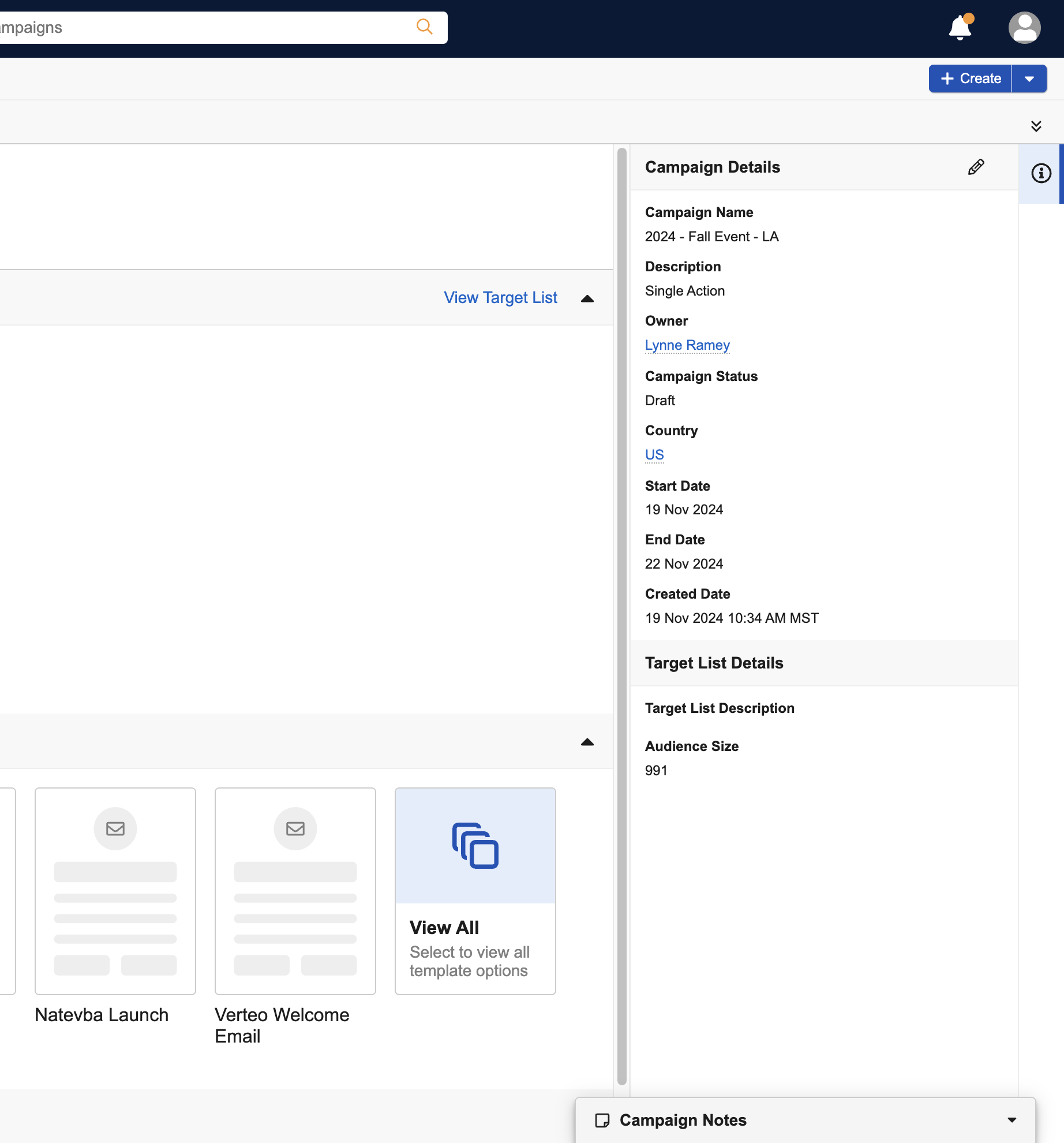
-
Select the Edit icon to edit the campaign details if needed, including the campaign’s name and description, as well as the target list description.
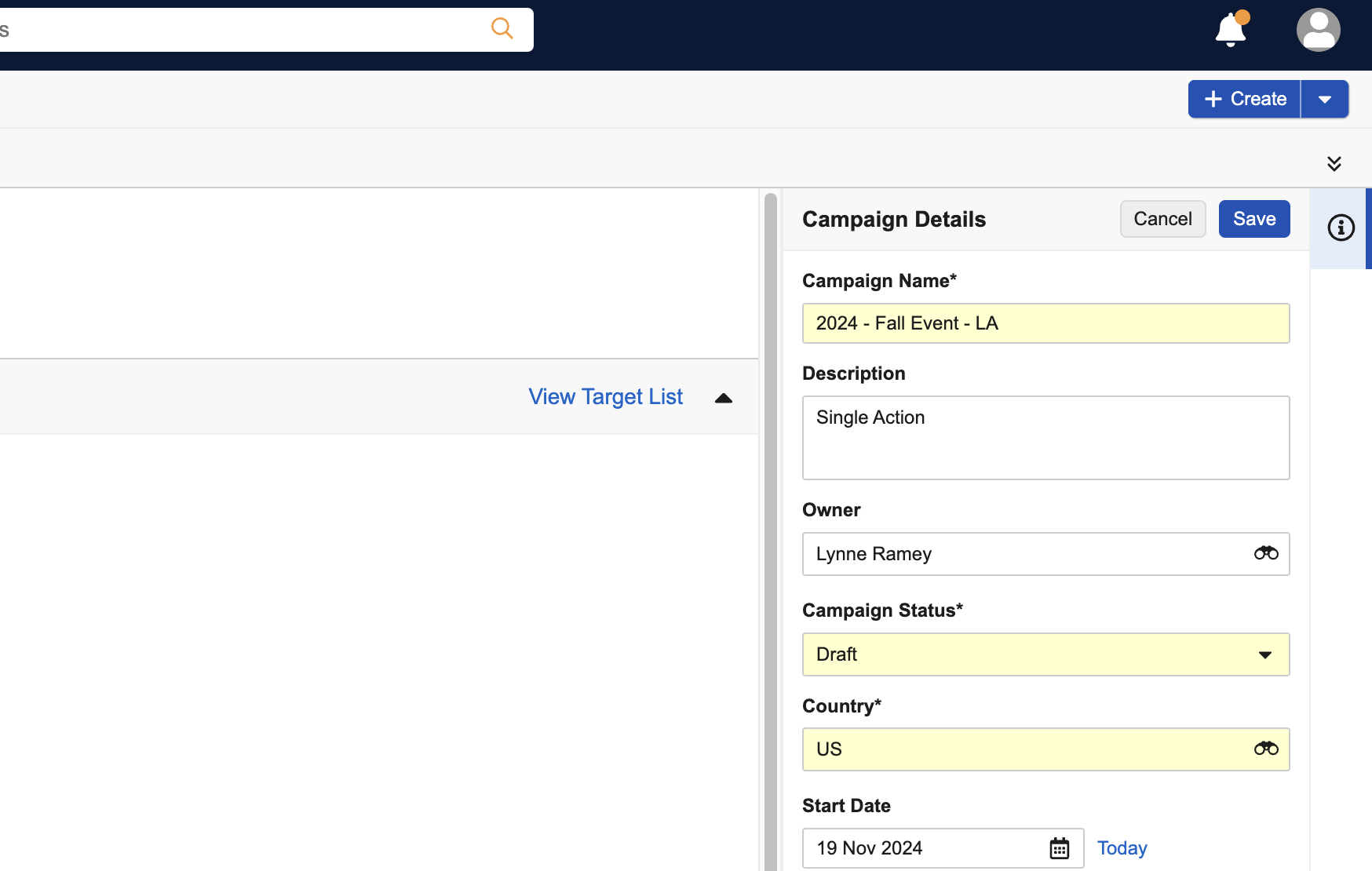
- Select Save.
A warning displays if you try to close a campaign tab after making edits to the campaign details without saving.

