Monitoring Campaign Performance
Marketing users can monitor key metrics associated with each campaign action to gauge effectiveness.
Who can use this feature?
- Browser Users
- Users require a Campaign Manager license
- Marketing Users
Configuring Monitoring Campaign Performance for
To configure this feature, ensure Configuring Campaign Manager is complete.
Monitoring Campaign Performance as
While emails are processing and being sent, a Campaign Performance Summary section with a Processing Emails message displays above the campaign’s Target List Summary.
- When sending a campaign now, the Processing Emails message displays immediately after Send Now is selected
- When scheduling a campaign, the Processing Emails message displays 2 hours before the Scheduled Send date and time
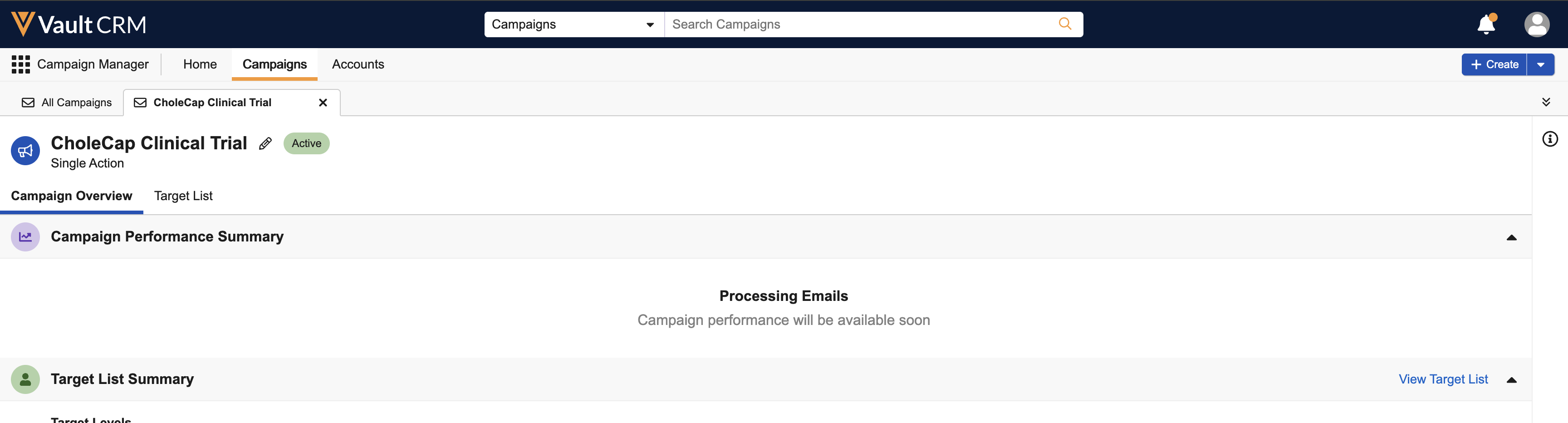
Once emails have been sent, a set of metrics displays in the Campaign Performance Summary section.
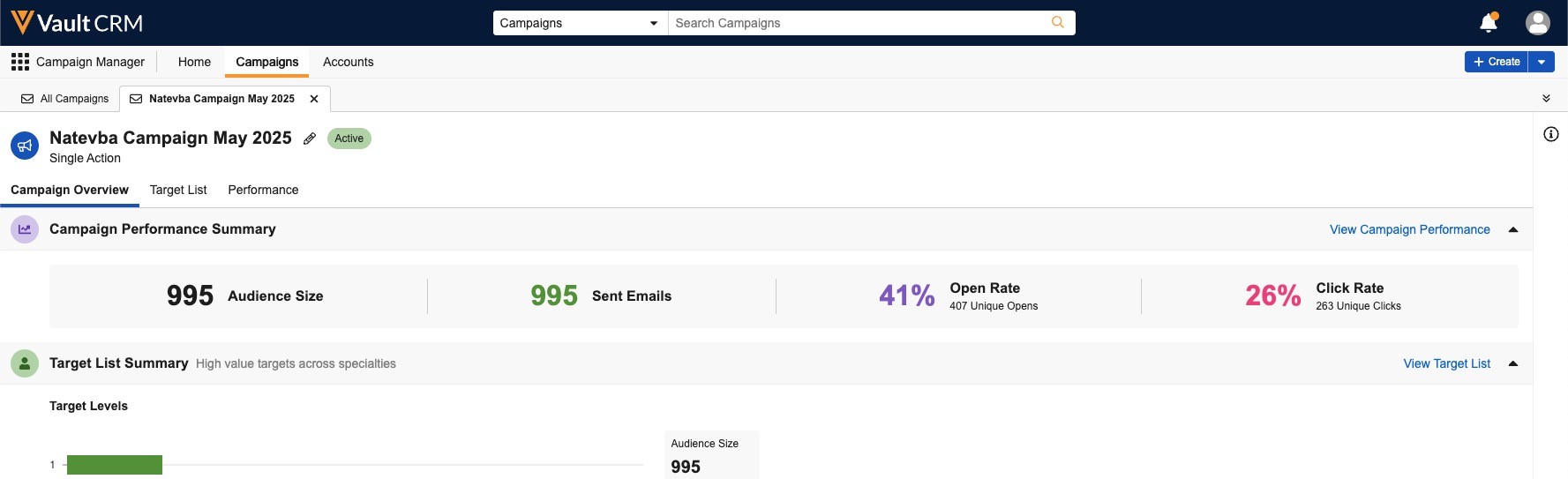
For an email campaign, the following metrics display:
- Audience Size – The total number of targets in the campaign’s target list
- Sent Emails – The total number of emails sent for this campaign
- Open Rate – The percentage of emails sent via the campaign that have been opened. Calculated by dividing the total number of opened sent_email__v records associated with the campaign by sent_email__v records associated with the campaign without a status of failed__v.
- Unique Opens – The number of unique recipients who opened the email. For example, one recipient opening the email three times counts as one unique open.
- Click Rate – The click rate of links within the campaign’s email. Calculated by dividing the total number of sent_email__v records associated with the campaign that have a click_count__v field greater than zero by the number of sent_email__v records associated with the campaign without a status of failed__v.
- Unique Clicks – The number of unique recipients who selected a link in the email. For example, one recipient selecting a link in the email three times counts as one unique click.
The Campaign Performance Summary panel is updated when:
- The user refreshes the browser
- The user navigates to the Target List tab and then back to the Campaign Overview tab
- The user navigates to a different campaign and then back

