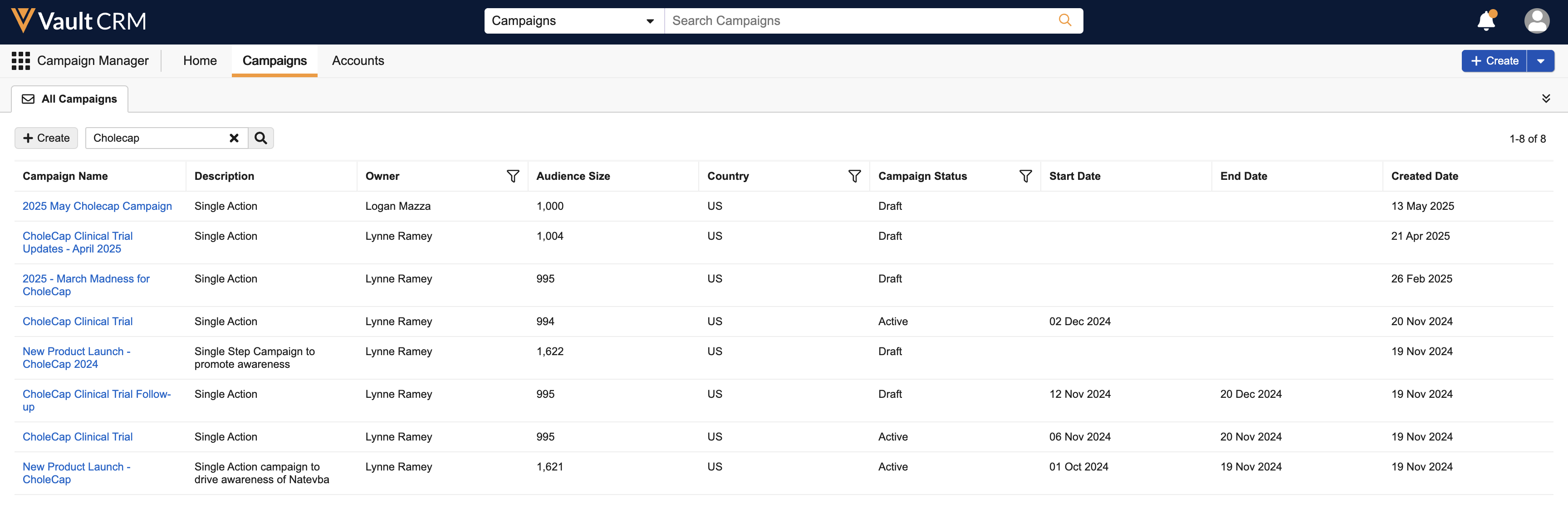Viewing Campaigns
Marketing users can search for and view campaigns in either the Home tab, or in the Campaigns tab.
Who can use this feature?
- Browser Users
- Users require a Campaign Manager license
- Marketing Users
Configuring Viewing Campaigns for
To configure this feature, ensure Configuring Campaign Manager is complete.
Viewing a Campaign from the Home Tab as
To quickly view a recently-created campaign, select the Home tab. The Recent Campaigns section lists the ten most recently modified campaigns accessible to the user.
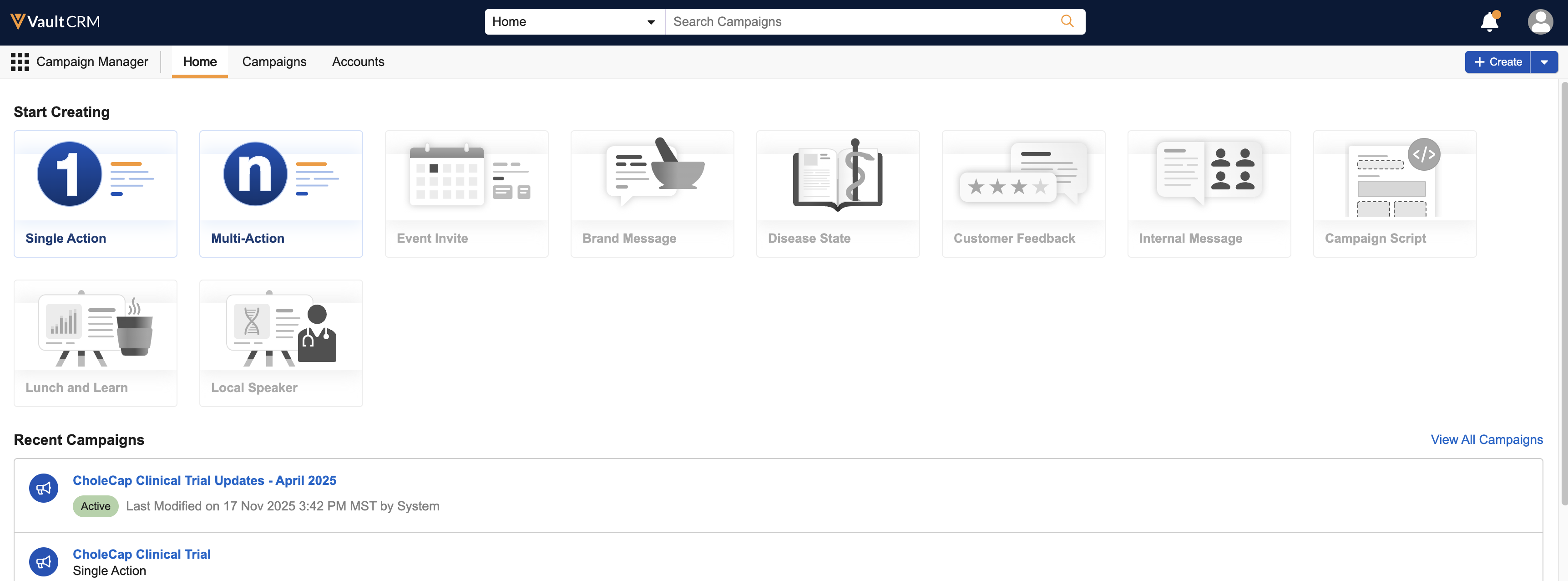
The following details display for each campaign:
- Campaign name
- Campaign description
- A pill icon indicating the status of the campaign
- Date and time of the most recent edit, along with the name of the user who made the edit
To view one of these campaigns, select the row for the campaign from the Recent Campaigns list.
Select the View All Campaigns link to display the Viewing a Campaign from the Campaigns Tab if you do not see the campaign you are looking for in this list.
A No Campaigns Available message displays if there are not suite_campaign__v type campaign__v records accessible to the user.
Viewing a Campaign from the Campaigns Tab as
If the campaign you are looking for is not one of the most recently created campaigns, select Campaigns > All Campaigns to view a list of all suite_campaign__v type campaign__v records.
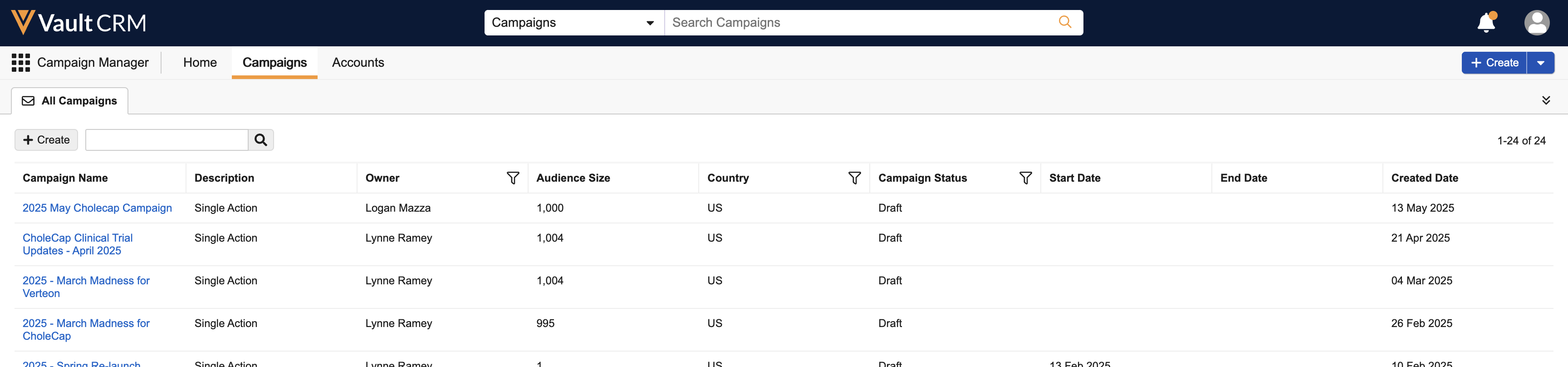
Twenty-five campaigns display per page of results. You can also use the following tools alone or in combination to help refine your search:
- Search – The following columns can be searched on:
- Campaign Name
- Description
- Owner
- Country
- Select a column header to sort the list of results based on that column
- Filter the following columns:
- Owner
- Country
- Campaign Status
Select the appropriate link in the Campaign Name column to open the corresponding campaign.
Searching for Campaigns as
Marketing users can search for a specific campaign anywhere in Campaign Manager using the search bar at the top of the screen. Search results display in the All Campaigns subtab of the Campaigns tab.