Submitting Classic Cycle Plans
To prevent unintended changes and ensure data integrity, cycle plan admin users submit the cycle plan once it is complete. Once the plan is submitted, all fields are read-only, and pull-in field values are stamped. Submitting the plan ensures data captured during the cycle remains consistent and accurate, for a final record of performance and attainment in the cycle.
Who can use this feature?
- Cycle Plan Admin Users — Browser
- Using Submitting Classic Cycle Plans
- Users do not require an additional license
Configuring Submitting Classic Cycle Plans for
To configure this feature, ensure Configuring Classic Cycle Plans is complete.
Using Submitting Classic Cycle Plans as
Once the cycle plan is completed, cycle plan admin users submit the plan to prevent further changes. To submit a cycle plan, select the Submit action from the All Actions menu on the appropriate cycle plan.
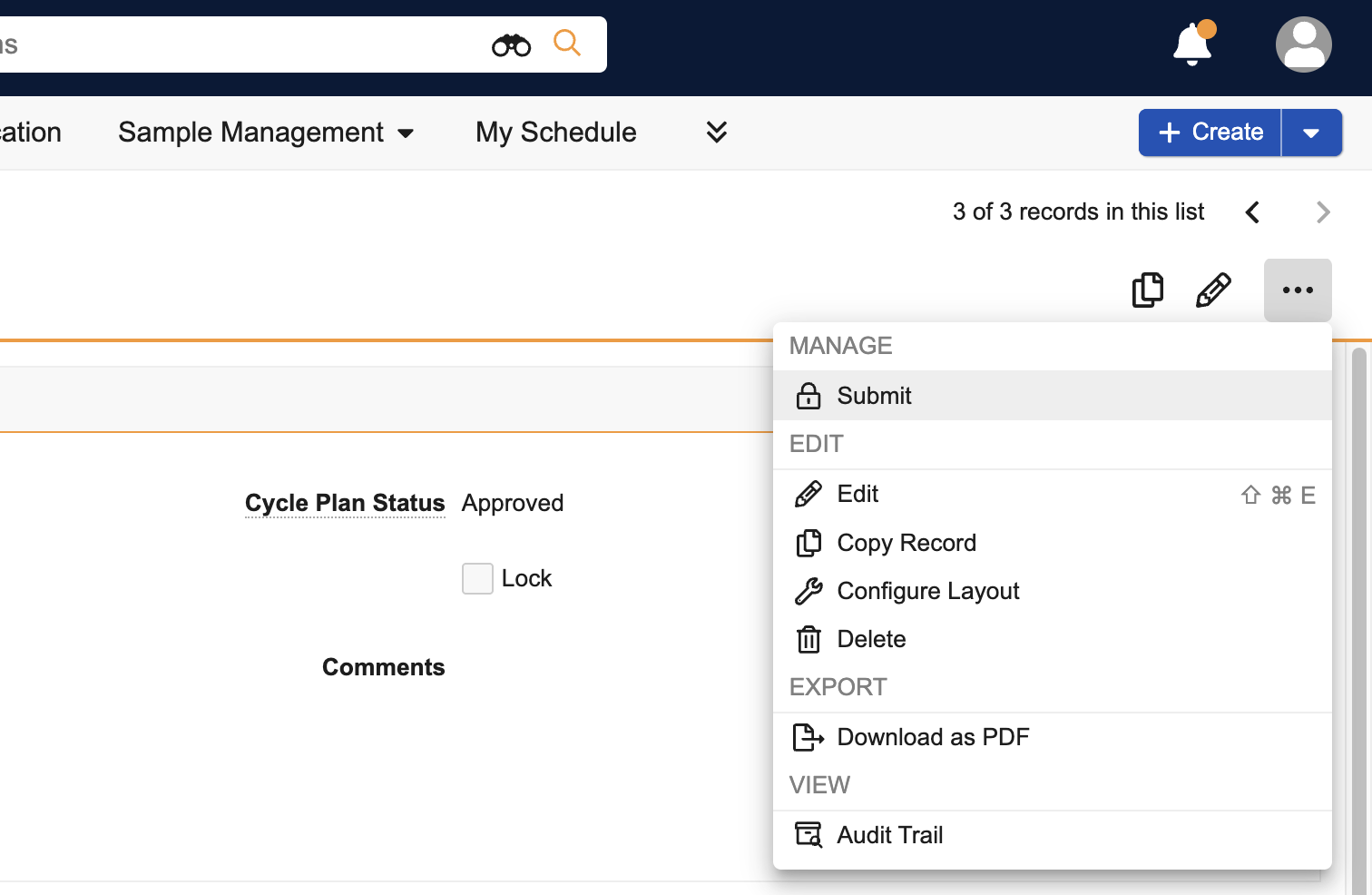
When a cycle plan is submitted, the following occurs:
- The Cycle Plan Status is updated to Submitted
- The Cycle Plan record is locked and all fields become read-only. For information on unlocking plans, see Unlocking Classic Cycle Plans.

