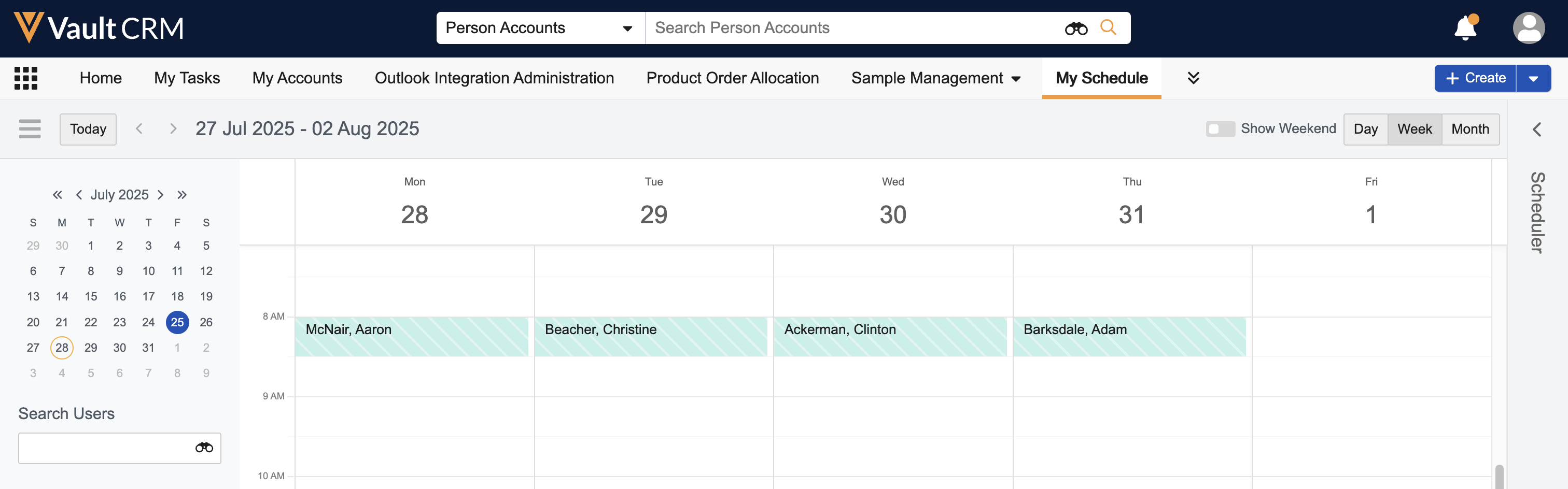Scheduling Calls for Classic Cycle Plan Targets
To support cycle plan execution, end users can schedule calls directly from the Cycle Plan Targets table on Cycle Plan record detail pages. This table displays key metrics for each target account, making it easy to identify under-reached accounts. Users can select one or more accounts from the table and schedule calls for all selected targets in a single action. This simplifies call planning, reduces navigation, and supports more efficient execution of cycle plan goals.
For example, an end user notices four target accounts need to be visited before the end of the quarter. She selects the appropriate accounts from the Cycle Plan Targets table and easily schedules calls for each target account.
Who can use this feature?
- End Users — Browser
- Scheduling Calls for Classic Cycle Plan Targets
- Users do not require an additional license
Configuring Scheduling Calls for Classic Cycle Plan Targets for
To configure this feature, ensure Configuring Classic Cycle Plans is complete.
Scheduling Calls for Classic Cycle Plan Targets as
To schedule calls for Classic Cycle Plan targets:
-
Navigate to a Cycle Plan detail page.
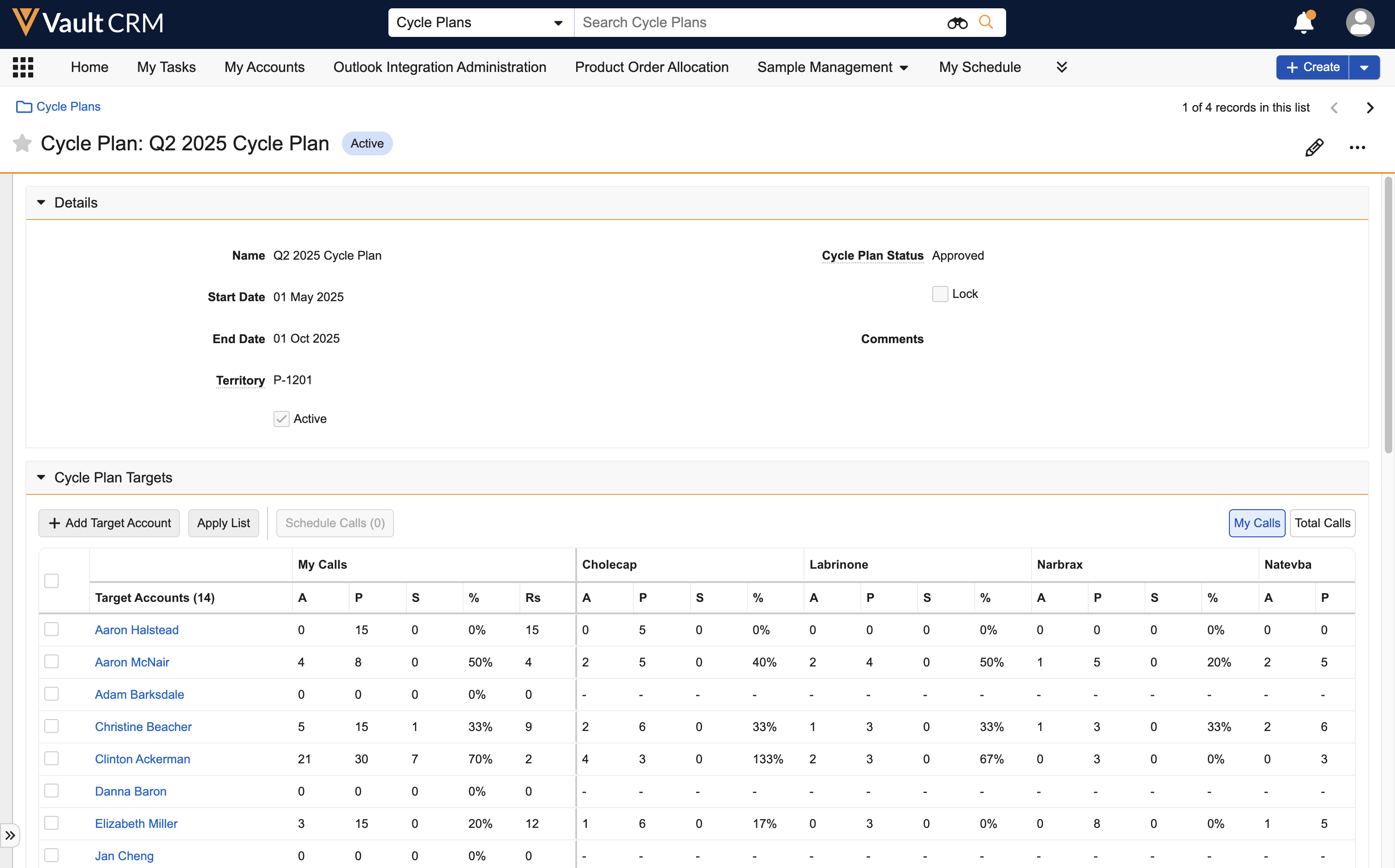
-
Select the appropriate target accounts from the Cycle Plan Targets table.
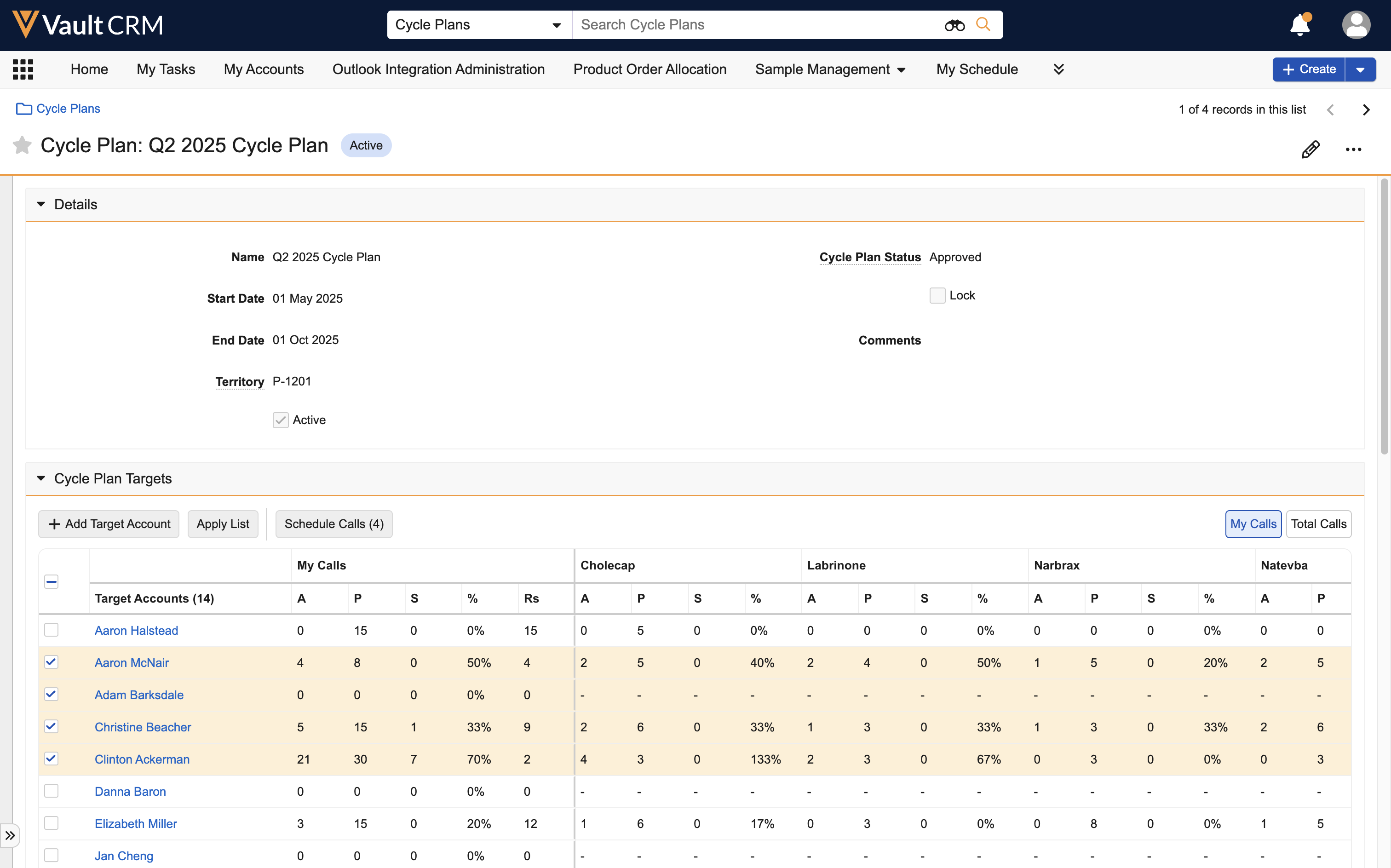
-
Select Schedule Calls.
-
Select the date and number of calls to schedule per day.
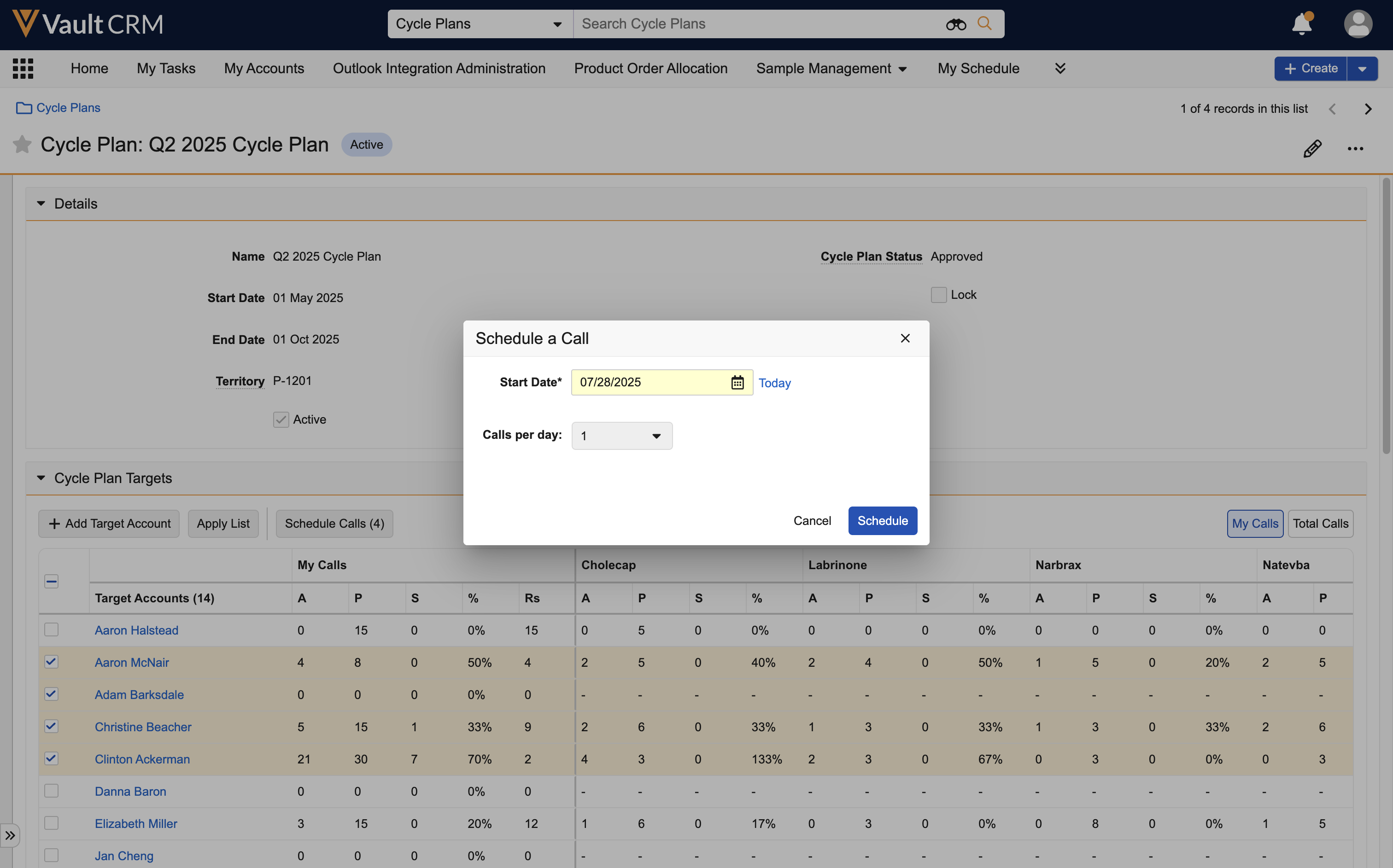
-
Select Schedule.
My Schedule displays. Users can view or edit the newly scheduled calls in context of their schedule.