Defining Event Layouts
Events Management uses a layout engine to determine which layout to use based on a set of inputs, providing a dynamic user interface that displays information depending on the following factors:
- The event's object type
- The country where the event takes place
- The start date of the event
- The status of the event
- The application profile of the user
- The role of the user on the event team
For example, an event layout can be defined for end users not involved with the event, and another layout can be defined for the end user hosting the event.
Who can use this feature?
- Business Admin Users - Browser
- Creating Page Layouts for Events Management
- Event Page Layout Matching and Ranking
- Users require an Events Management License
Configuring the Page Layout Engine for
To configure this feature:
- Ensure Configuring Events Management is complete.
- Navigate to Admin > Configuration > Objects > em_event__v > Layouts.
- Add the Event Layout app section to all em_event__v layouts. This step is optional and enables troubleshooting any potential mismatches with the Page Layout Engine. If this app section is added, it should only be readable by Business Admin Users.
Creating Page Layouts for Events Management as
To create layouts for use in Events Management, create an em_event_layout__v record with the following fields populated:
| Field | Description |
|---|---|
| event_configuration__v | Select the appropriate em_event_configuration__v record. If you created this record from the Event Layouts related list of an em_event_configuration__v record, this field automatically populates. |
| event_status__v | Enter the appropriate value of the status__v picklist on the em_event__v object to match the layout record to. This field is case sensitive. |
| application_profile__v | Enter the appropriate application profile to match the layout record to. This field is optional, if this field is left blank, the layout record could match to any application profile. |
| event_team_role__v | Enter the appropriate value of the role__v field on the em_event_team_member__v object to match the layout to. This field is optional, if this field is left blank, the layout record could match to any event team member. |
| event_layout__v |
Enter the name of the appropriate em_event__v layout to use. |
| expense_estimate_layout__v | Enter the name of the appropriate em_expense_estimate__v layout to use for any Expense Estimates created for an event matching to this layout. This field is optional, if this field is left blank, em_expense_estimate__v layouts are determined via the standard Vault behavior. |
| expense_header_layout__v | Enter the name of the appropriate expense_header__v layout to use for any Expense Headers created for an event matching to this layout. This field is optional, if this field is left blank, expense_header__v layouts are determined via the standard Vault behavior. |
| expense_line_layout__v | Enter the name of the appropriate expense_line__v layout to use for any Expense Lines created for an event matching to this layout. This field is optional, if this field is left blank, expense_line__v layouts are determined via the standard Vault behavior. |
| visible_buttons__v |
Use the format ;button1;button2; to enter a semicolon-separated list of buttons to display to end users. The following buttons are available:
Users still must have View and Execute actions to buttons in order to select a defined button on the layout. |
| country_override__v | Select the appropriate em_event_configuration_country__v record to only apply the created layout to a specific country. This field is optional, if this field is left blank, the event layout record applies to all countries associated with the em_event_configuration__v record. |
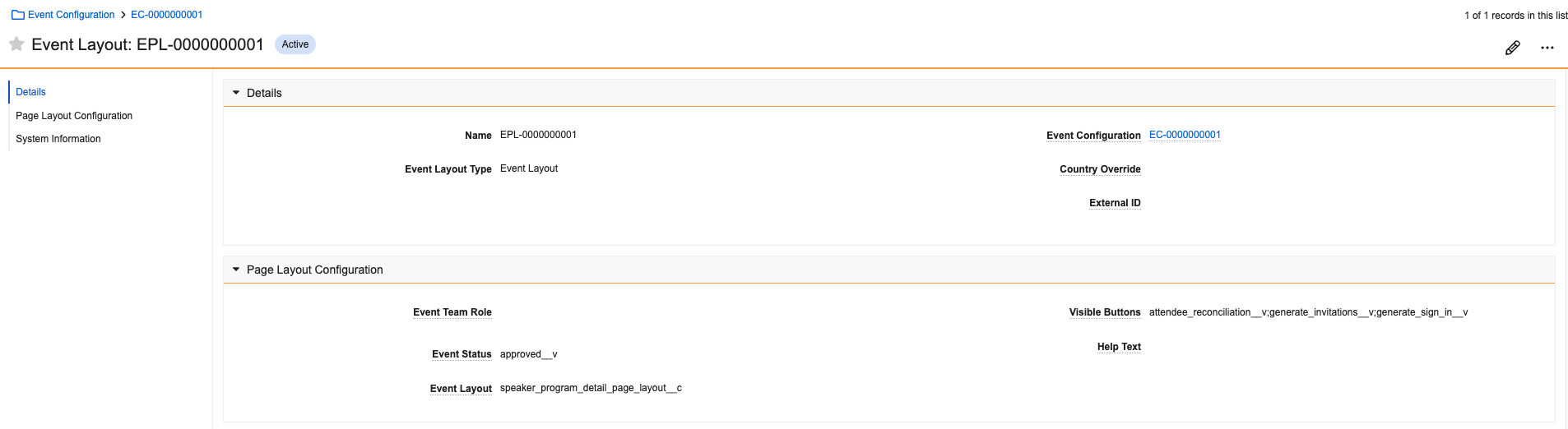
Object Support for the Page Layout Engine
Business admin users can also configure the Page Layout Engine to control layouts of the following objects:
- em_attendee__v
- em_event_budget__v
- em_event_material__v
- em_event_session_attendee__v
- em_event_session__v
- em_event_speaker__v
- em_event_team_member__v
- em_expense_estimate__v
- expense_header__v
- expense_line__v
To create these records:
- Create a em_event_layout__v record with an object type of related_object_layout__v.
- Select the appropriate value in the event_object_name__v field.
- Enter the appropriate information for all fields.
- Select Save.
Ensure end users have the appropriate object and field level permission to any objects with a defined em_event_layout__v record.
Page layouts for related objects display based on the following factors:
- Object type of the selected record
- Event Status (e.g. requested, approved)
- Country override (The country where the event takes place)
- Event Team Member role
- The application profile of the user
If a layout is not found, the standard layout displays.
Event Page Layout Matching and Ranking as
Event layout records determine which layout is visible to a user when viewing or editing an event. Since multiple layouts can exist for a given event type, a ranking process determines which layout is displayed when an event is loaded. Each event layout record is associated with an em_event_configuration__v record that is associated with a group of countries. Only event layouts within the context of the event type, country, and time frame from these associations are considered.
After those parameters are met, the following ranking occurs to identify which singular layout to use for the event:
- Country override, team role, and user profile.
- Country override and team role.
- Country override and profile.
- Country override (team role and user profile are blank.
- Team role and user profile.
- Team role.
- User profile.
- Team role and user profile are blank.
- If no matches are found, the standard layout is returned based on the event's object type. It is recommended to set a fallback event layout for each event status to prevent this scenario, and a backup layout using Vault’s standard layout configuration as a lowest-level configuration.
For example, the following records were created by the business admin:
Event Configuration
|
Event Configuration ID |
Event Type |
Start Date |
End Date |
|---|---|---|---|
|
EC1 |
speaker_program__v |
1/1/2024 |
12/31/2030 |
|
EC2 |
speaker_program__v |
1/1/2024 |
12/31/2029 |
|
EC3 |
congress__v |
2/1/2024 |
8/1/2024 |
Event Configuration Country
|
Event Configuration Country ID |
Country |
Event Configuration ID |
|---|---|---|
|
ECC1 |
United States |
EC1 |
|
ECC2 |
Canada |
EC1 |
|
ECC3 |
Brazil |
EC2 |
|
ECC4 |
Mexico |
EC3 |
Event Layout
|
Event Page Layout ID |
Event Status |
Event Layout |
Team Role |
Application Profile |
Country Override |
Event Configuration ID |
|---|---|---|---|---|---|---|
|
EL1 |
requesting__v |
RQ_US_PC |
|
Primary Care |
ECC1 |
EC1 |
|
EL2 |
requesting__v |
RQ_PC |
|
Primary Care |
|
EC1 |
|
EL3 |
requesting__v |
RQ_SP |
|
Specialty |
|
EC1 |
|
EL4 |
requesting__v |
RQ_MK |
|
Marketing |
|
EC1 |
|
EL5 |
requesting__v |
RQ_Base |
|
|
|
EC1 |
|
EL6 |
requesting__v |
RQ_PC_Org |
organizer__v |
Primary Care |
|
EC1 |
|
EL7 |
requesting__v |
RQ_Org |
organizer__v |
|
|
EC1 |
|
EL8 |
pending__v |
PD_Base_CA |
|
|
ECC2 |
EC1 |
In this example, EL1 is valid in the US only, EL2 - EL7 are valid in both the US and Canada, and EL8 is valid in Canada only. For any users with the Primary Care profile in the US, the RQ_US_PC (EL1) layout is used, regardless if the user is an event organizer or not.
EL6 is used when a Primary Care user creates an event in Canada. If an organizer of the event in any other profile views the event, EL7 is used. If any Primary Care user who is not an event organizer views the event, EL2 is used. If a specialty or marketing user views the event in US or Canada, layouts EL3 and EL4 are used. If any user without a defined configuration for role and profile views the event, EL5 is used.

