Creating Event Notes
To help better organize the planning, execution, and closeout of their events, event organizers can create note records associated with their events. These notes support rich-text formatting, enabling creating helpful and informative event notes.
Who can use this feature?
- End Users - Browser, iPad
- Creating Event Notes
- Users require an Events Management License
Configuring Event Tasks for
To configure this feature:
- Ensure Configuring Events Management is complete.
- Navigate to Admin > Users & Groups > Permission Sets.
- Select the appropriate permission set.
- Select the Objects tab.
-
Grant the following permissions:
Object
Object Permission
Object Types
Fields
Field Permission
em_event_note__v CRED n/a All Fields
Edit -
Navigate to Admin > Configuration > Objects > em_event__v > Layouts.
-
Place the Event Notes related object section on the appropriate layouts.
-
Navigate to Business Admin > Objects > vmobile_object_configuration__v.
-
Activate the appropriate VMOCs for the em_event_note__v object.
Creating Event Notes as
To create tasks for an event:
- Navigate to the Event Notes section of the appropriate event.
- Select the + New Event Note button.
-
Populate the following fields:
- Status – Select Active
- Title – Enter the appropriate note title
- Body – Use the Rich Text Editor to enter the appropriate note text
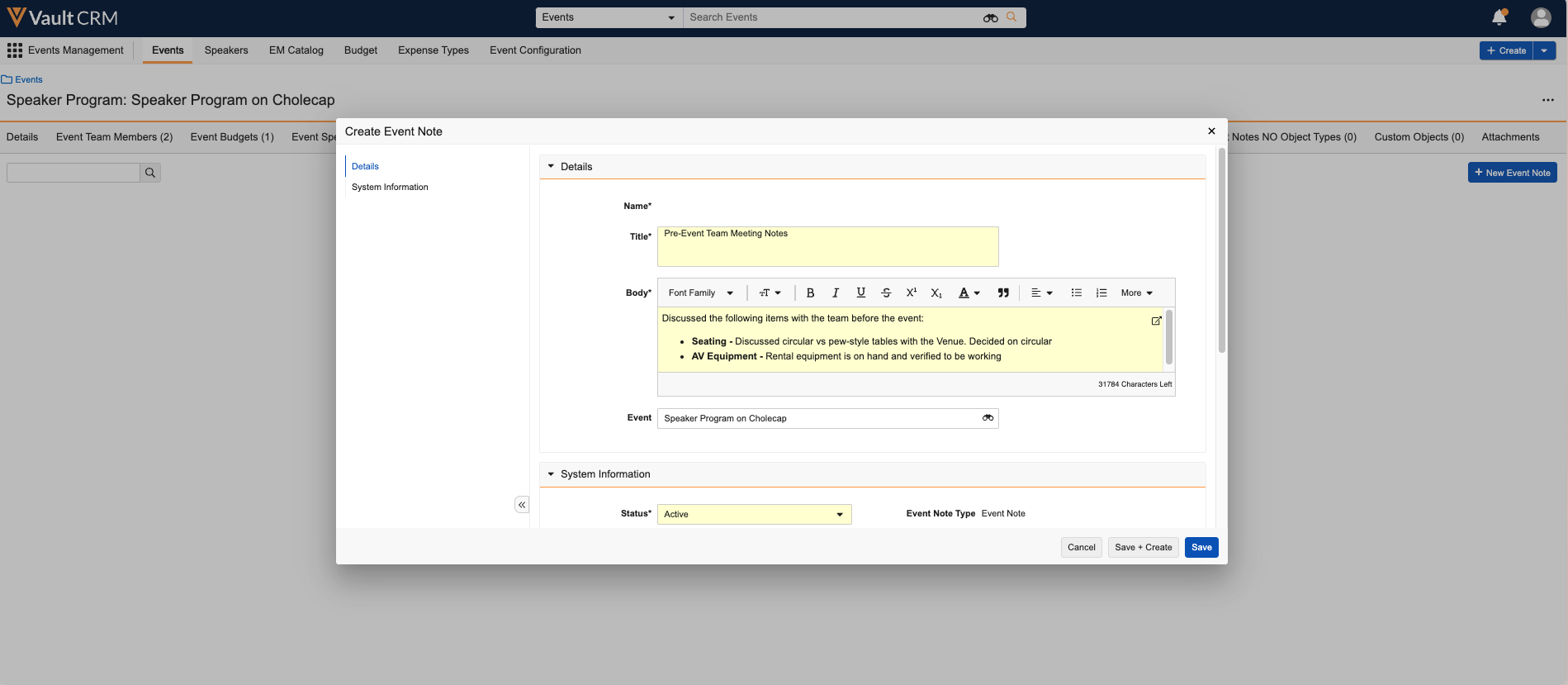
- Select Save.
Event Notes can be edited and deleted the same as any standard Vault record.

