Enabling Accounts for Inventory Monitoring
Accounts that end users will create Inventory Monitorings for must be enabled for Inventory Monitoring.
Who can use this feature?
- Business Admin Users - Browser
- Enabling Accounts for Inventory Monitoring
- Users do not require an additional license
Enabling Accounts for Inventory Monitoring as
To enable accounts for Inventory Monitoring:
-
Ensure Configuring Inventory Monitoring is complete.
- Navigate to Business Admin > Objects > account__v.
- Select the appropriate account.
- Select Edit.
- Select inventory_monitoring__v from the inventory_monitoring_type__v pick list.
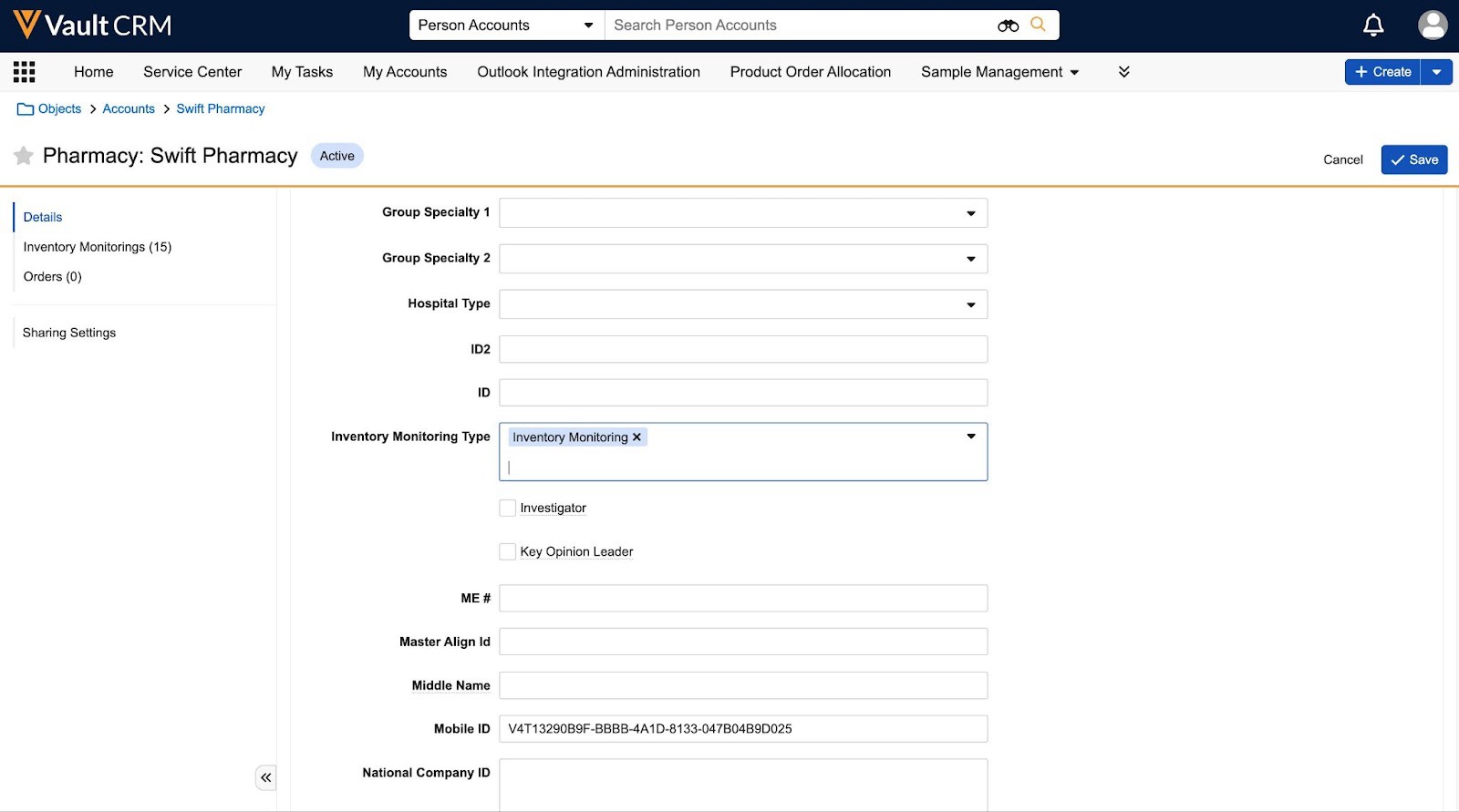
- Select Save.
- Repeat these steps for all accounts for which end users will create Inventory Monitoring records.
To enable accounts with Inventory Monitoring object types other than the standard object type, see Creating Custom Inventory Monitoring Object Types.

