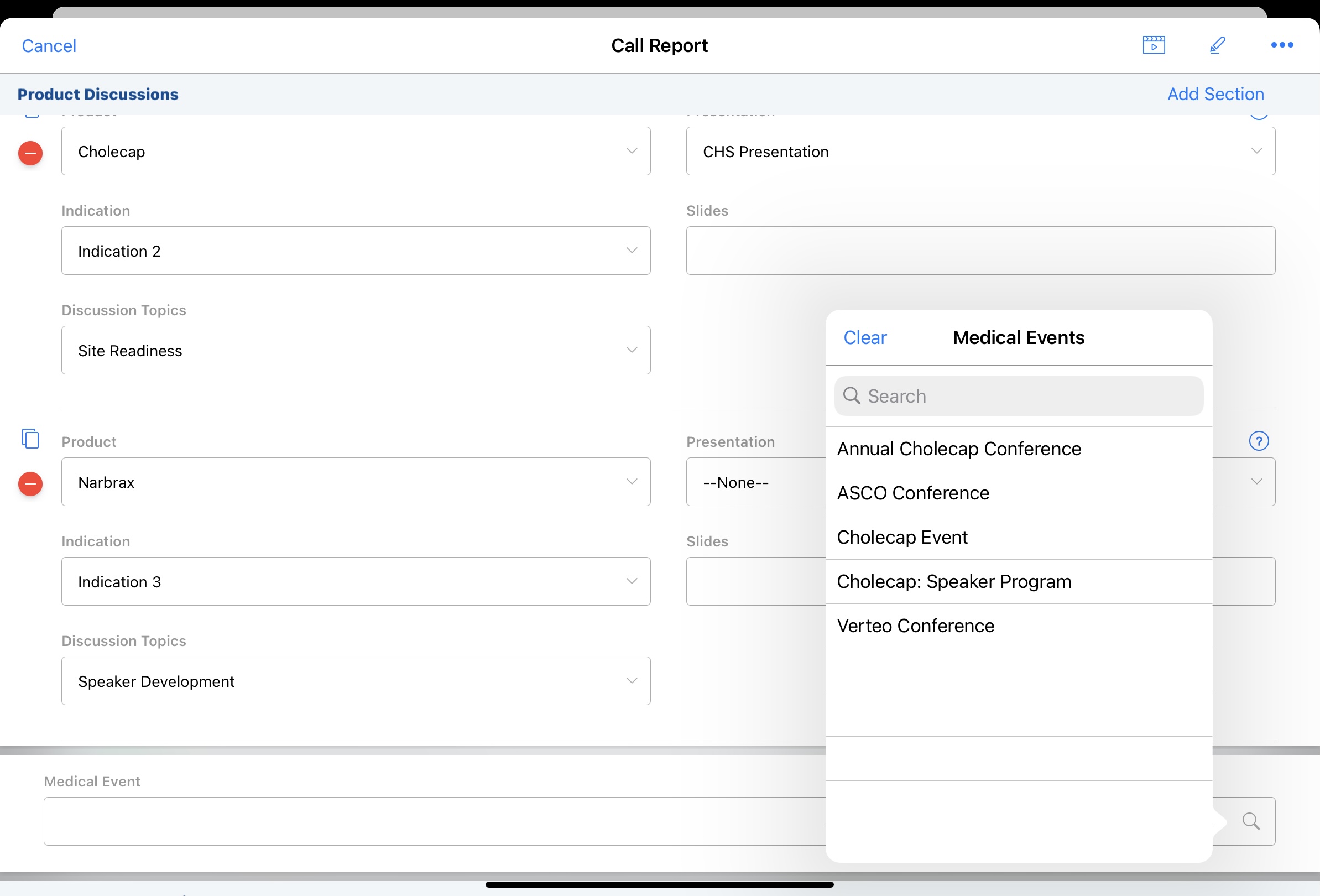Recording a Call with Medical Events
To accurately and efficiently capture activities from medical events, users can associate an event to a call, or create a call directly from a medical event. This streamlines call reporting by automatically populating call fields with event information linking the event to the call report, and enables end users to avoid reentering this information and only enter call information specific to individual attendees.
Who can use this feature?
- End Users – Browser, iPad
- Recording a Call from a Medical Event
- Users do not require an additional license
Configuring Recording Calls from Medical Events for
To configure this feature:
-
Ensure the following features are configured:
- Navigate to Admin > Users & Groups > Permission Sets.
- Select the appropriate permission set.
- Select the Objects tab.
-
Grant the following permissions:
Object Object Permission Object Types Fields Field Permission call2__v
CRE
event__v
medical_event__v
Edit
call_discussion__v
CRE
n/a
medical_event__v
Read
medical_event__v CRE n/a - account__v
- address__v
Read - Navigate to the medical_event__v object in the permission set.
- Grant Edit permission to the Record a Call action.
-
Add the medical_event__v field to the appropriate layouts of the following objects:
- call2__v
- call_discussion__v
-
Add the following fields to the appropriate medical_event__v layouts:
- account__v
- address__v
Recording a Call from a Medical Event as
Users can create a call from a medical event by selecting the Record a Call button. The call date, event name, and call object type automatically populate based on the medical event.
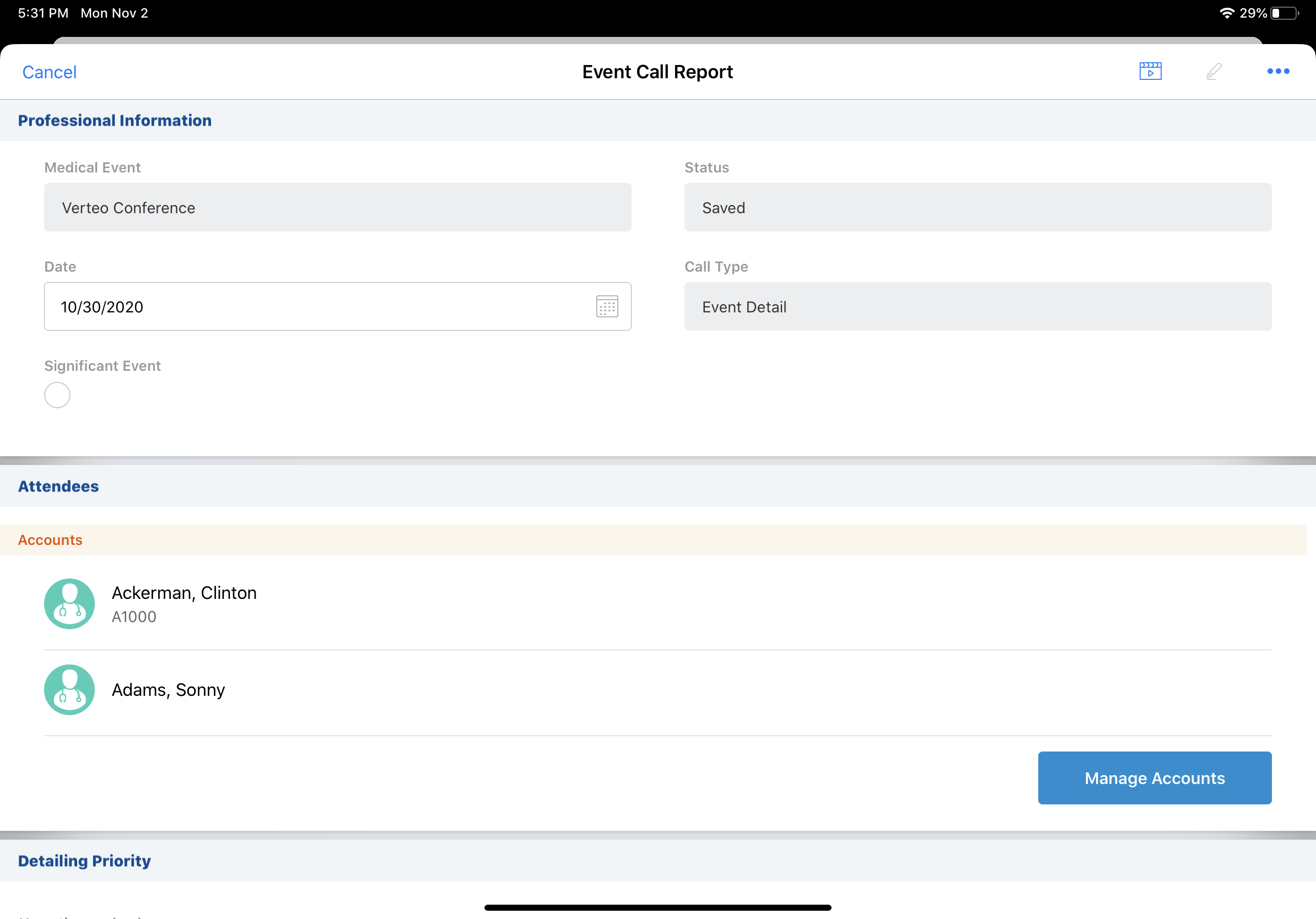
Calls created from a medical event have the following properties:
- The medical_event__v field on the call references the originating medical event and is read only
-
Event attendees display as the default suggested attendees in the Attendees section of the call report. If the Search Users section attribute is enabled, users who are event attendees also display in the Attendees section.
The parent HCO account of an HCP account must be in the same territory for child accounts to display.
- The call_date__v field defaults to the value of start_date__v for the medical event. The call_datetime__v field is defaulted to 8 A.M. on the start date.
- If Call Address Dependency is enabled, the location is set to the preferred location on the user's TSF record for the person account
Associating Accounts and Addresses to Medical Events
Users can associate an account and address to a medical event that automatically populates in call reports created from the event. This streamlines call reporting for scenarios where users interact with several different accounts and discuss different products at the same event.
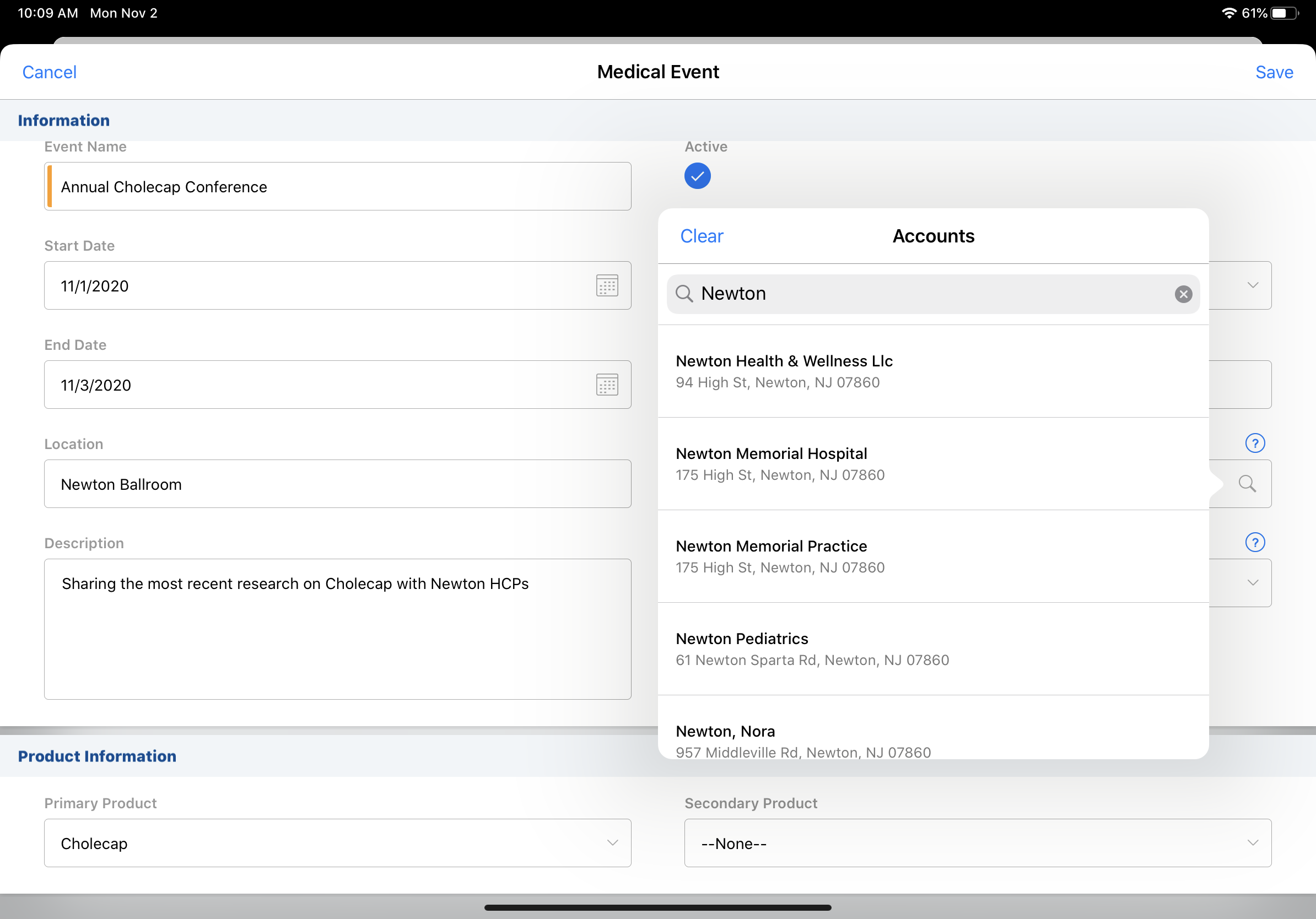
When the account__v and address__v fields are placed on the medical_event__v page layout, the following fields are populated on call reports created from medical events:
- The account__v and address__v fields on the call report are copied from the corresponding fields on the medical event
- The medical_event__v lookup field on the call report references the originating event and is read only
- If the account__v and address__v fields are populated on a medical event record, the default call object type for the account is used for new calls. If the account does not have a default, the user's default call object type is used.
- If the account__v and address__v fields are not populated on the medical event record, the event__v object type is used for new calls
If configured, Restricting Calls by Account and Restricting Calls by Account Object Type functionality applies to accounts on medical event calls.
Associating Existing Calls with Medical Events
Existing calls can be associated with medical events by populating the medical_event__v lookup field with the appropriate medical event. A filtered list of active events displays. If the desired event is not visible in the list, users can search across all events from the field.
Associating Product Discussions or Medical Discussions with Medical Events
Like the medical_event__v field on the call2__v object, the medical_event__v field in the Product Discussions and Medical Discussions sections displays a filtered list of active events sorted by start_date__v in descending order.
To associate a discussion with a medical event, select the appropriate medical event from the medical_event__v field. Users can search across all medical events from the field.