Creating Medical Events
End users can create medical_event__v records to define an event's time, date, and type, enabling end users to plan their Medical Event in advance and invite the appropriate attendees.
Who can use this feature?
- End Users – Browser, iPad
- Creating a Medical Event
- Users do not require an additional license
Configuring Creating Medical Events for
To configure this feature, ensure Configuring Medical Events is complete.
Creating a Medical Event as
To create a Medical Event:
- Navigate to the Medical Events tab.
- Select Create.
-
Select the appropriate object type.
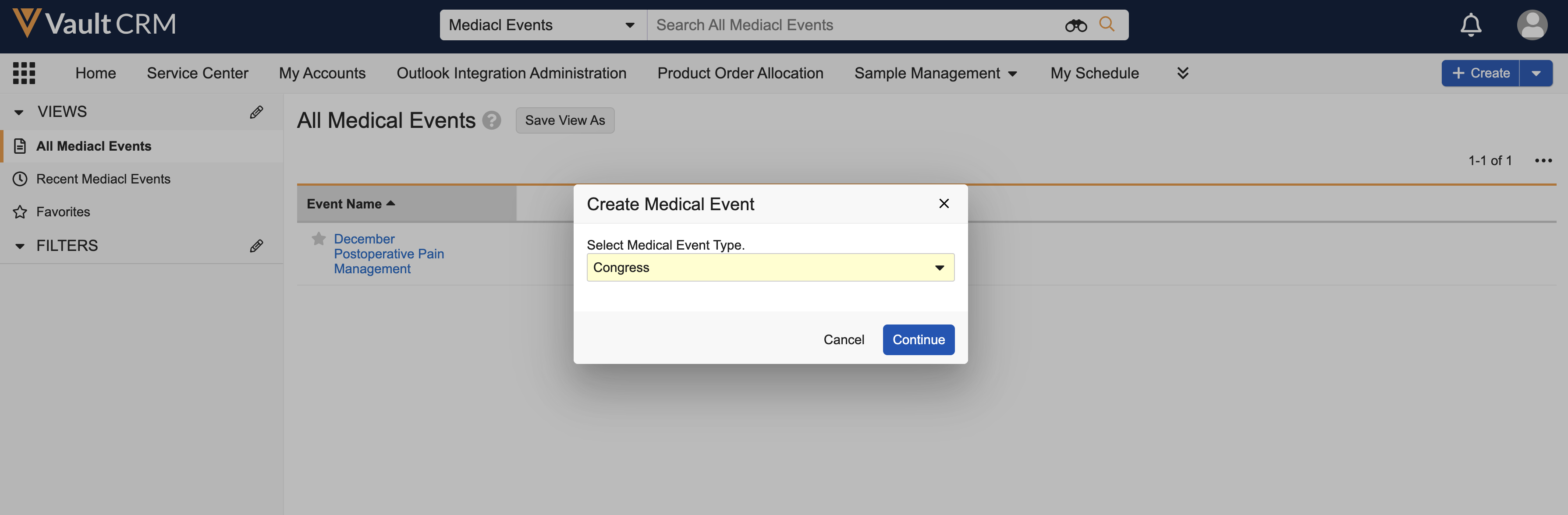
- Select Next.
-
Enter the appropriate details.
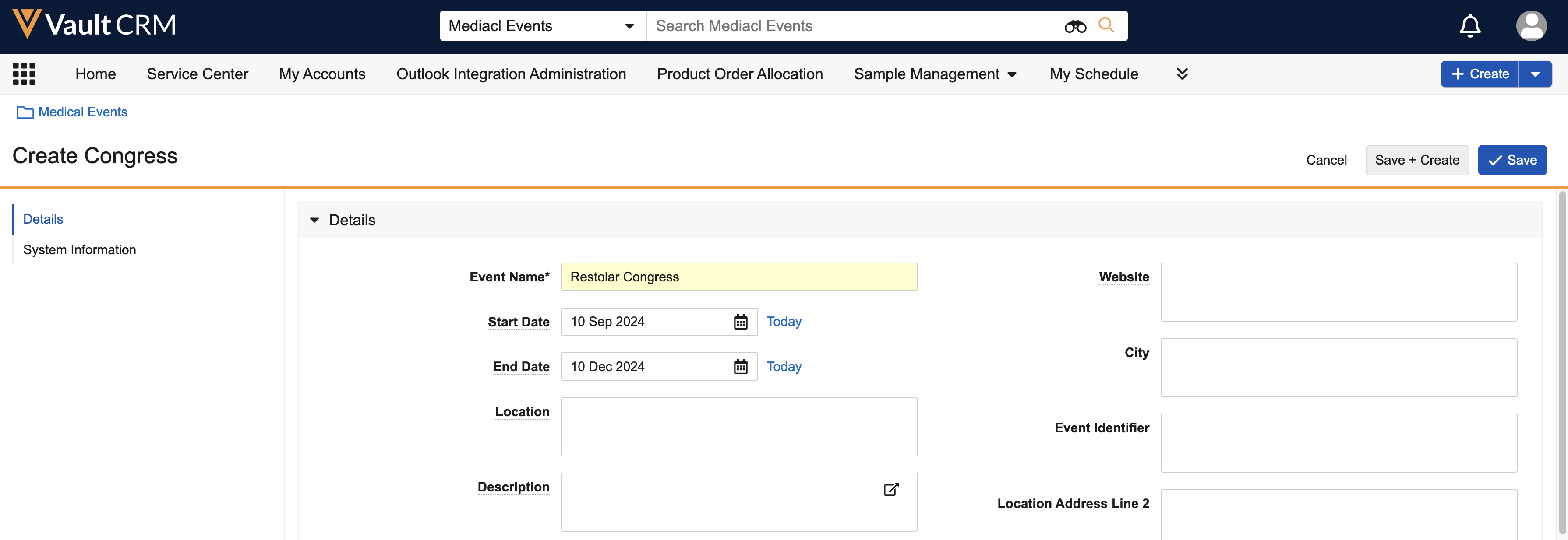
- Select either Save or Save + Create.
-
Navigate to the Medical Events tab.
- Select the + button in the top-right corner of the tab.
- Select the appropriate object type.
- Enter the appropriate details.
- Select either Save.

