Creating Medical Inquiries for Child Accounts
Users can now create medical inquiries for the child account to easily maintain the relationship between the child account and the parent account. The child and parent accounts are auto-populated on the medical inquiry to allow users to easily verify the correct child account is used.
Medical Science Liaisons (MSLs) fulfill medical inquiries for child accounts using the same method as for parent accounts. See Medical Inquiry Fulfillment for more information.
Who can use this feature?
- End Users - Browser, iPad, iPhone
- Creating Medical Inquiries for Child Accounts
- Users do not require an additional license
Configuring Child Accounts for Medical Inquiries for
To configure this feature:
- Ensure Configuring Medical Inquiry is complete.
- Navigate to Admin > Users & Groups > Permission Sets.
- Select the appropriate permission set.
- Select Objects.
- Grant the following permissions:
Object
Object Permissions
Object Types
Fields
Field Permissions
medical_inquiry__v
CRED
medical_inquiry__v
- child_account__v
- child_account_id__v
- location__v
- location_id__v
Edit
medical_inquiry_fulfillment__v
CRE
All appropriate object types
- child_account__v
- location__v
Edit
-
Navigate to Admin > Users & Groups > Permission Sets.
- Select the appropriate permission set
- Select Objects
- Select account__v
- Grant Execute permission to the create_medical_inquiry__v object action
-
Navigate to Business Admin > Objects > Veeva Settings.
- Select Edit
- Select the Enable Child Account checkbox
- Select the Disable Call Location None checkbox
- Select Save
-
Navigate to Admin > Configuration > Objects.
- Select medical_inquiry__v
- Select Layouts
- Place the business_account_field_control__v field control on the appropriate layout
- Select Save
Creating Medical Inquiries for Child Accounts
When creating a Medical Inquiry:
- For a child account from My Accounts or an account-related list:
- Users can search for and select the appropriate parent account from the Location field
- The list displays the name of the parent account, an account identifier, and an address to assist users in identifying and selecting the correct location
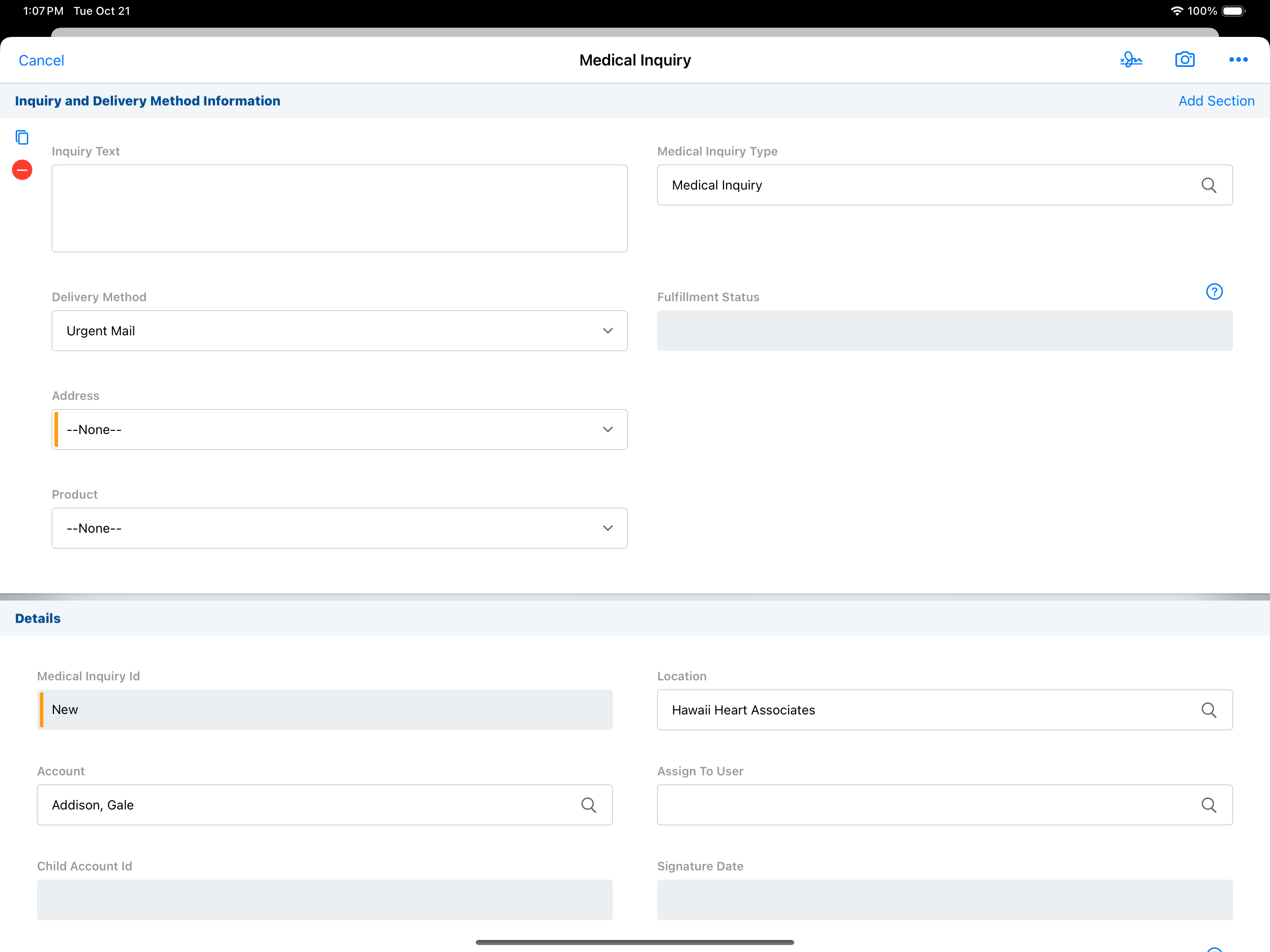
- The Location field is editable until the record is saved
- From a child account or child account related list:
- The location Id for the parent account is auto-populated on the Medical Inquiry and is not editable
- From a CLM presentation (iPad only) or call:
- The location for the parent account is auto-populated on the Medical Inquiry and is not editable
- The location for a group call is copied from the account of the parent call. For an individual call, the location is copied from the Location field.
Users cannot create a Medical Inquiry from the Child Account Hierarchy, from the Medical Inquiry tab, or for a child account where the relationship is between a parent account and a parent account.

