Allowing Multiple Product Inquiries
Who can use this feature?
- End Users - Browser, iPad, iPhone, Windows (Beta)
- Using Multiple Product Inquiries
- Users do not require an additional license
Configuring Multiple Product Inquiries for
End Users
To configure this feature:
- Ensure Configuring Medical Inquiries is complete.
- Navigate to Admin > Users & Groups > Permission Sets.
- Select the appropriate permission set
- Select the Objects tab
- Select medical_inquiry__v
- Grant Edit permission to the group_identifier__v field on the medical_inquiry__v object
- Grant View permission to the multiple_product_inquiries_field_control__v object control
- Select Save
- Navigate to Admin > Configuration> Objects.
- Select medical_inquiry__v
- Select the Layouts tab
- Select the appropriate layout
- Place the multiple_product_inquiries_field_control__v field control on the layout
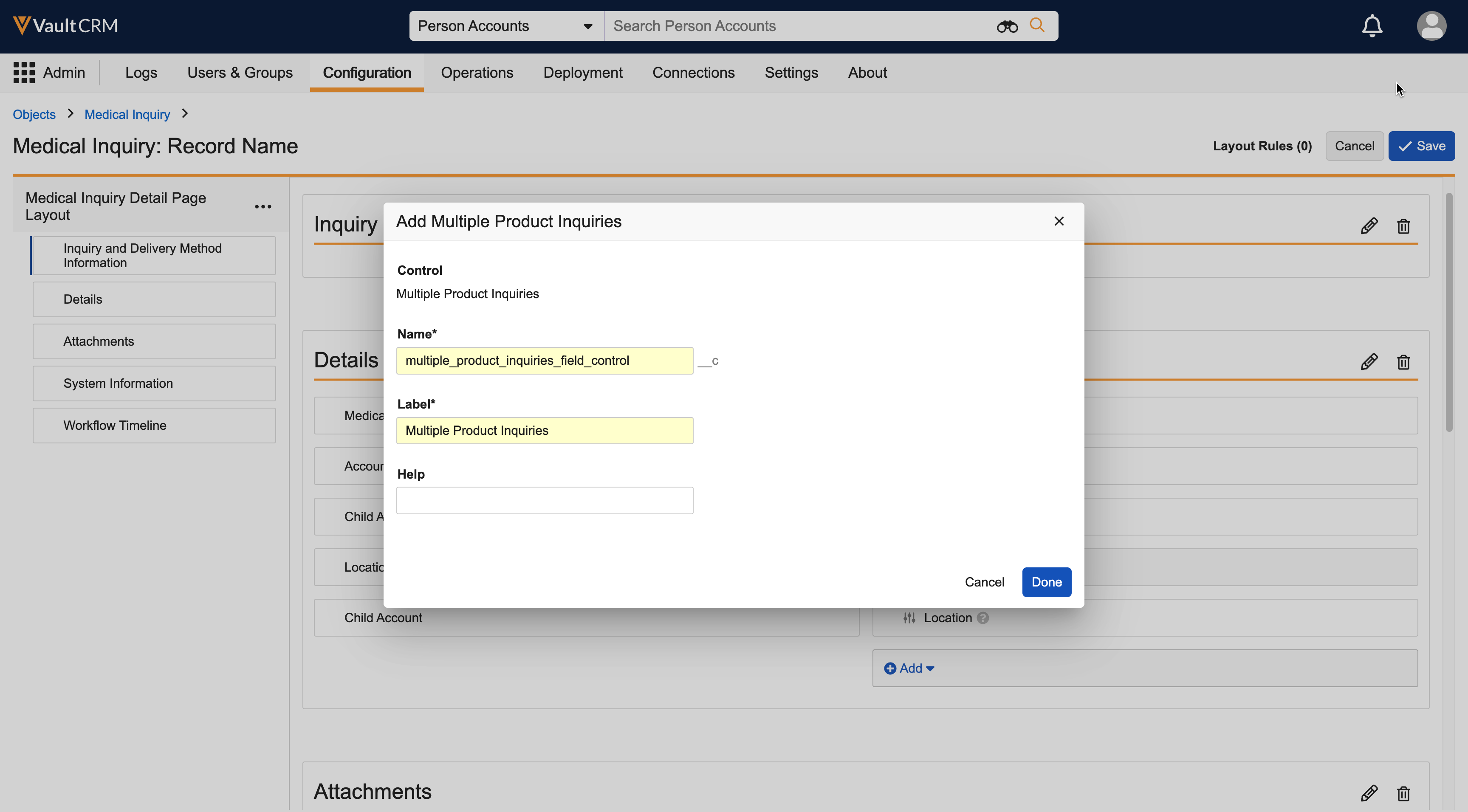
- Select Done.
Using Multiple Product Inquiries as
End users can add, copy, and remove individual inquiries within the same Medical Inquiry form.
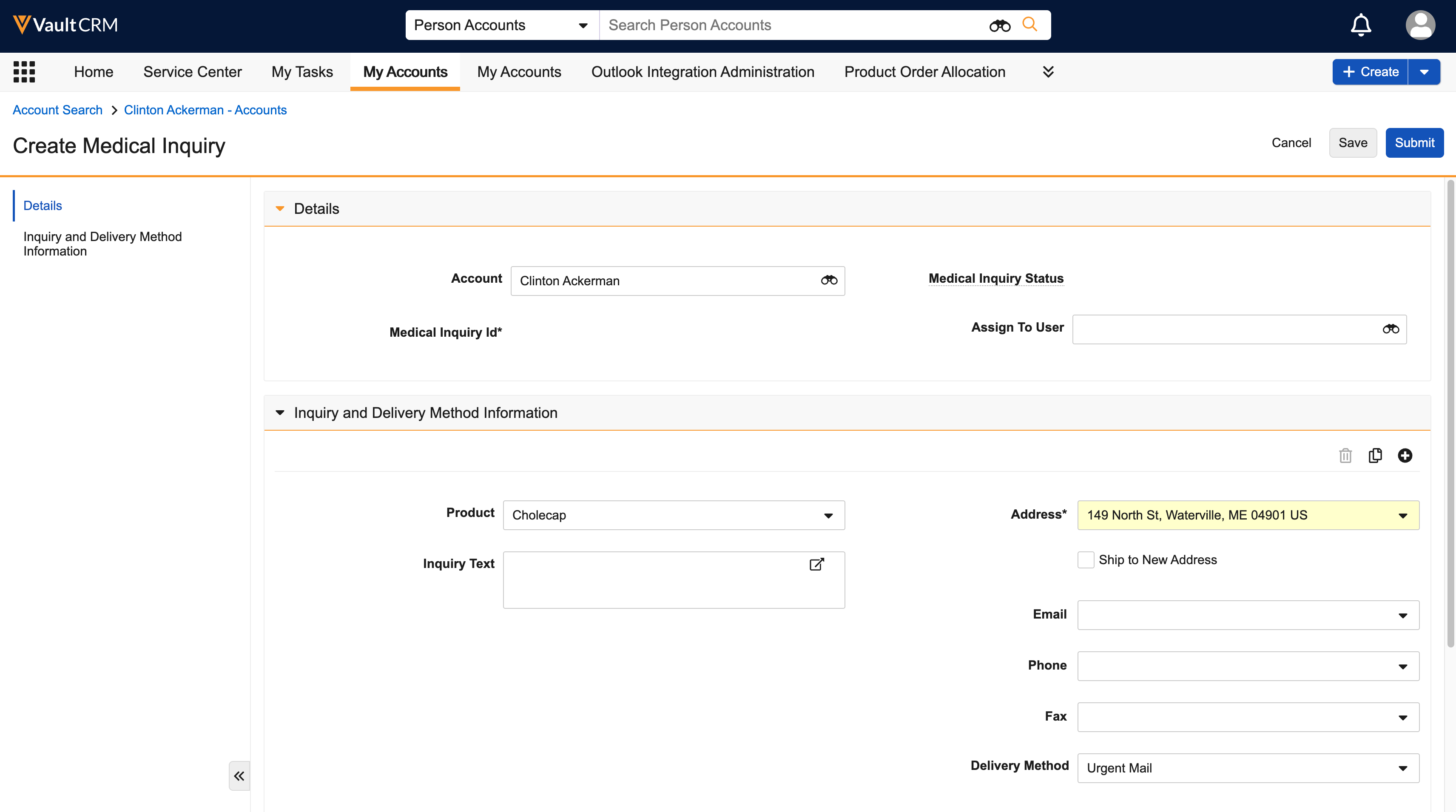
- To add an inquiry row, select the Add icon in the Inquiry and Delivery Method Information section
- To create an inquiry row by duplicating an existing row, select the Copy icon. The copied row displays beneath the original
- To remove an inquiry row, select the Delete icon. A confirmation displays.
The HCP sees all captured inquiries on a single signature screen when signing. See Requiring Medical Inquiry Signatures for more information.

