Appointment Booking: Sending Meeting Requests via Approved Email
To provide availability and channel preferences to HCPs, end users can send Approved Emails containing a link to the appointment booking site. This site is a dedicated website that HCPs can use to request a meeting with Vault CRM users based on their preferred time and call channel.
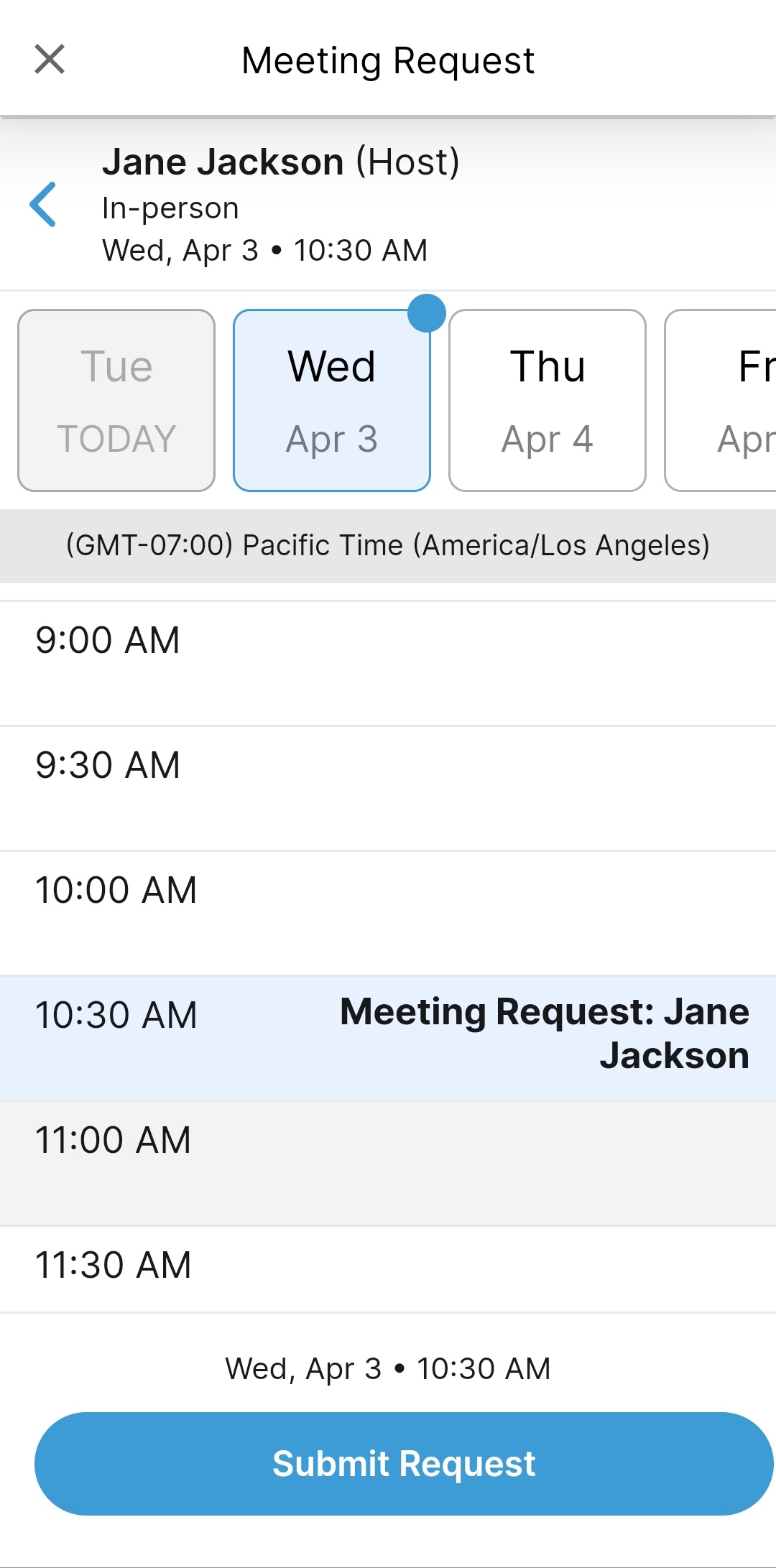
Who can use this feature?
- Content Creator Users - Browser
- Add the appointment booking site link to Approved Email
- End Users - Browser, iPad, iPhone
- Receive meeting request notifications
- HCPs - Android, iPad, iPhone, Web
- Request a meeting
- Users require an Engage license
Configuring Meeting Requests with Approved Email for
To configure this feature for business admin users:
- Ensure Configuring Approved Email Admins and Integration Users is complete.
- Navigate to Admin > Users & Groups > Permission Sets.
- Select the appropriate permission set.
- Select the Application tab.
- Grant Access API permission for API in the Vault Actions section.
- Grant All Object Record Read permission for All Object Records in the Vault Owner section.
- Select the Objects tab.
- Grant the following permissions:
Object
Object Permission
Object Types
Fields
Field Permission
meeting_request__v
CRED
engage_scheduling_site__v
- account__v
- assignee__v
- duration__v
- engage_notification_id__v
- external_id__v
- invitee_display_name__v
- invitee_email__v
- invitee_locale__v
- invitee_time_zone__v
- meeting_type__v
- object_type__v
- phone__v
- record_type_name__v
- sent_email__v
- start_datetime__v
- status__v
Edit
- Select the Pages tab.
- Grant access to the Engage Platform Process Administration (engage_meeting_process_admin_page__v) page.
-
Populate the datetime_pattern_display__v Veeva Setting with the appropriate Oracle SimpleDateFormat. This format is used when notifying users about Meeting Requests on the Vault platform. The default format is yyyy-MM-dd HH:mm z.
For example, the format yyyy-MM-dd HH:mm z renders as 2022-05-20 13:30 PDT.
To configure this feature for integration users:
- Ensure Configuring Approved Email Admins and Integration Users is complete.
- Navigate to Admin > Users & Groups > Permission Sets.
- Select the appropriate permission set.
- Select the Objects tab.
- Grant the following permissions:
Object
Object Permission
Object Types
Fields
Field Permission
meeting_request__v
CRED
engage_scheduling_site__v
- account__v
- assignee__v
- duration__v
- engage_notification_id__v
- external_id__v
- invitee_display_name__v
- invitee_email__v
- invitee_locale__v
- invitee_time_zone__v
- meeting_type__v
- phone__v
- record_type_name__v
- sent_email__v
- start_datetime__v
- status__v
Edit
- Select the Pages tab.
- Grant access to the Engage Platform Process Administration (engage_meeting_process_admin_page__v) page.
- Navigate to the Engage Platform Process Administration tab.
- Select Edit in the Integration User Credential Management section.
- Enter the credentials of the integration user. Additionally, indicate if the PromoMats/MedComms connection is a sandbox.
- Select Save to validate the credentials.
To configure this feature for end users:
- Ensure Configuring Approved Email End Users is complete.
- Navigate to Admin > Users & Groups > Permission Sets.
- Select the appropriate permission set.
- Select the Objects tab.
- Grant the following permissions:
Object
Object Permission
Object Types
Fields
Field Permission
meeting_request__v
R
n/a
- account__v
- assignee__v
- duration__v
- engage_notification_id__v
- external_id__v
- invitee_display_name__v
- invitee_email__v
- invitee_locale__v
- invitee_time_zone__v
- meeting_type__v
- object_type__v
- phone__v
- sent_email__v
- start_datetime__v
- status__v
Read
- Navigate to Business Admin > Objects > VMobile Object Configurations.
- Activate the appropriate VMOC for the meeting_request__v object.
Adding the Appointment Booking Site Link to Approved Email as
Add the {{schedulerLink}} token to the appropriate Email Templates, Email Fragments, or Template Fragments. This token should be added as the href property of an <a> tag so that content creators can control the text of the link that displays to users.
For example:
<a href="{{schedulerLink}}">Book a meeting.</a>
Each link is unique and can be used to create a single meeting request. Links expire 30 days after the email is sent.
Requesting a Meeting as
When a recipient opens an Approved Email containing the {{schedulerLink}} token, the token renders as a link to the appointment booking site via Engage, enabling recipients using Engage to view and avoid potential scheduling conflicts when requesting a new meeting.
See Appointment Booking for HCPs for more information about requesting meetings from the appointment booking site.
Considerations
- Recipients can only select one requested date and time per link
- When users create unavailable time in My Schedule, their unavailable time slots are reflected on the appointment booking site for HCPs. See Creating and Viewing Unavailable Time Slots for more information.
- Meeting times are automatically adjusted based on the viewer's internet browser time zone
- To allow end users to schedule Engage meetings from meeting requests, they must be assigned to Engage groups
- If an HCP submits a meeting request to a Vault CRM user who is inactive, the meeting request is not created and an error displays for the HCP

