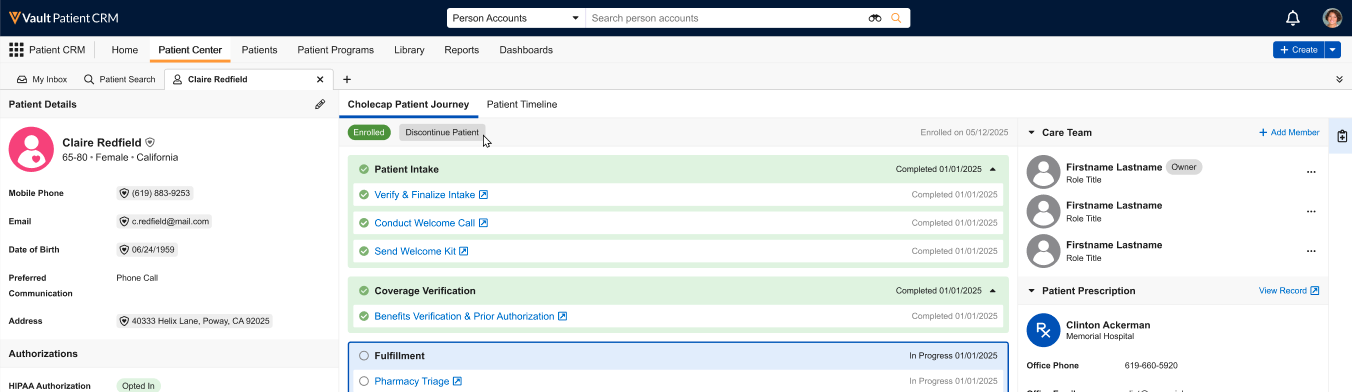Discontinuing Patient Journeys
A variety of factors may prevent a patient from completing a Patient Journey. In these cases, end users can discontinue the patient journey and have the stage and step the discontinuation occurred in reflected on the patient's detail page.
Who can use this feature?
- End Users – Browser
- Discontinue Patients from Patient Journeys
- Users require a Patient CRM License
Configuring Discontinuing Patient Journeys for
To configure this feature, ensure Configuring Patient CRM is complete.
Discontinuing a Patient from a Patient Journeys as
End users can discontinue a patient when the patient needs to be removed from a Patient Journey:
- Navigate to the appropriate patient record.
-
Select the appropriate Patient Journey sub-tab.
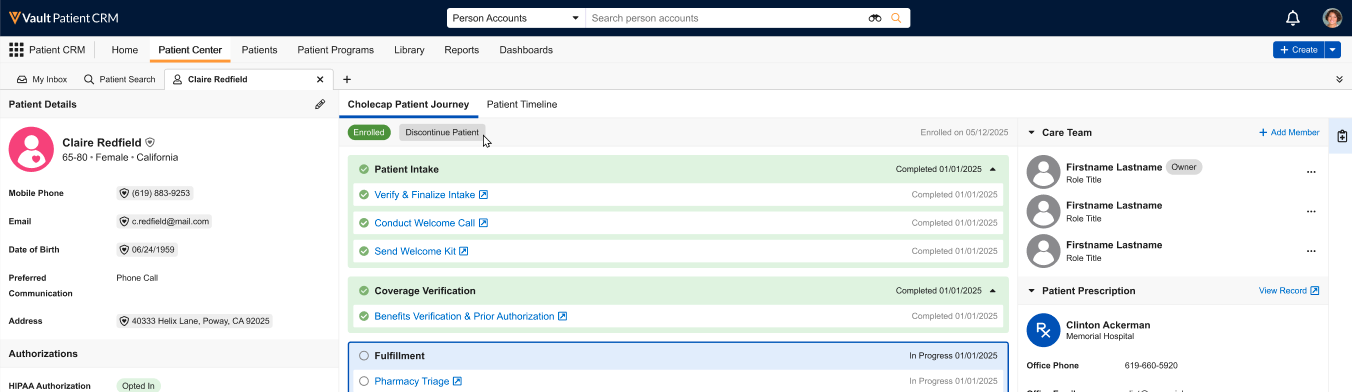
- Select Discontinue Patient.
-
Select a Discontinuation Reason. Available values are:
- Financial or Cost Issue
- Logistical Issue
- Personal Choice
- HCP Decision
- Unable to Contact Patient
- Patient is Deceased
- Revoked Program Consent
- Other
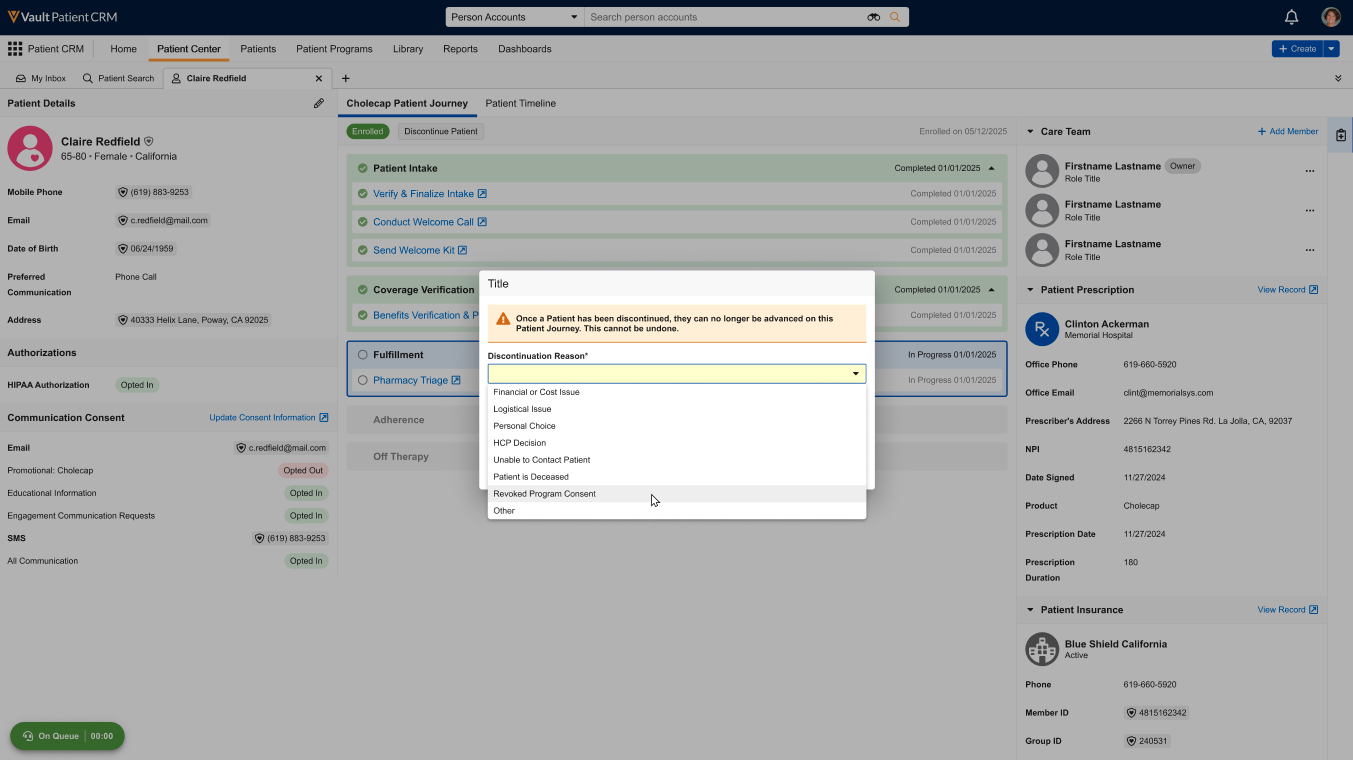
- Select Continue.
All incomplete journey steps are updated to have a status of Discontinued. Any active workflows are canceled.