Defining Patient Journeys
Patient Journeys are flows that patients are directed through as part of Patient CRM. Each Patient Journey is associated with a distinct product and comprises a series of phases and steps that displays in Patient CRM for end users.
Who can use this feature?
- Business Admin Users – Browser
- Create Patient Journeys
- Users require a Patient CRM License
Configuring Patient Journeys for
To configure this feature, ensure Configuring Patient CRM is complete.
Creating Patient Journeys as
To create Patient Journeys:
- Navigate to Business Admin > Objects > patient_journey__v.
- Select + Create.
- Select Patient CRM Patient Journey for the object type.
- Select Continue.
-
Populate the following fields:
- Name – Enter the appropriate name
- Status – Select Active
- Product – Select the appropriate product
- Country – Select the appropriate country
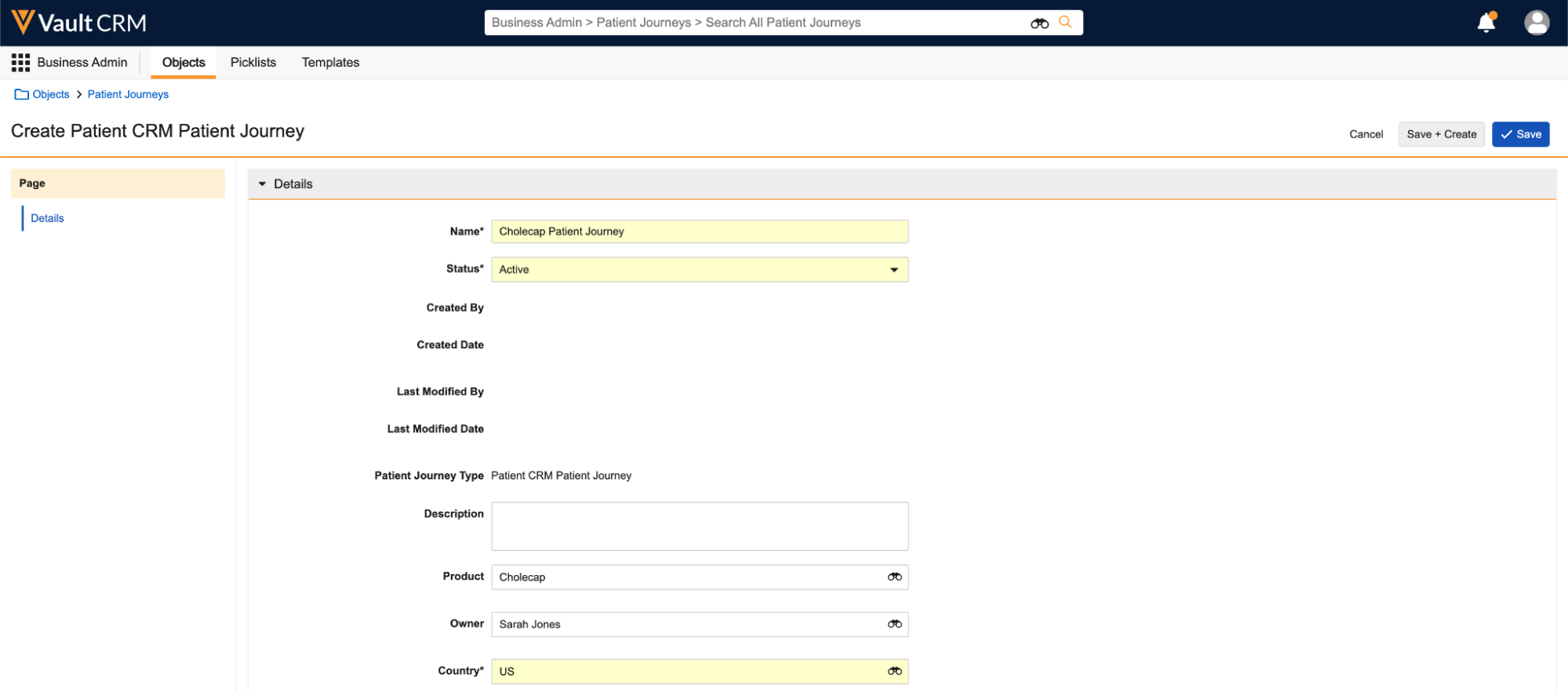
-
Select Yes for the appropriate following fields. These fields determine which sections display during the Patient Intake process, as well as which helper tabs display in the resulting Patient Details page:
- collect_communication_consents__v – Enables collecting communication consent
- collect_patient_journey_affiliation__v – Enables collecting provider and facility information
- collect_insurance_information__v – Enables collecting insurance information
- collect_prescription_information__v – Enables collecting prescription information
- collect_patient_journey_details__v – Enables capturing other information from the patient intake form
- Select Save.
Creating Patient Journey Step Phases
To create Patient Journey Step Phases:
- Navigate to the Patient Journey Steps section of the appropriate patient_journey__v record.
- Select + Create.
- Select Patient CRM Patient Journey Step Phase for the object type.
- Select Continue.
-
Populate the following fields:
- Name – The name of the record
- Order – Determines the order the step phase displays in the overall Patient Journey
- Select either Save or Save + Create.
Creating Patient Journey Steps
To create Patient Journey Steps:
- Navigate to the Patient Journey Steps section of the appropriate patient_journey__v record.
- Select Create.
-
Select the appropriate object type. Available types are:
- Patient CRM Adherence
- Patient CRM Case
- Patient CRM Coverage Verification
- Patient CRM Fulfillment
- Patient CRM Patient Intake
- Select Continue.
-
Populate the following fields:
- Name – The name of the record
- Patient Journey Step Phase – Select the appropriate Patient Journey Step Phase
-
Patient Journey Display Fields – Enter a double-semicolon separated list of up to five fields to display when this step is the current step in the patient journey.
Use the format ;;Field1;;Field2;;
The following field types are not supported:
- Large Text Field
- Rich Text Field
- Attachment Field
- Select either Save or Save + Create.
Defining Journey Step Relationships
The various steps of a Patient Journey are associated with one another via Patient Journey Step Relationship records. This is only required when Patient Journey Step Phases include multiple Patient Journey Steps.
To create these records:
- Navigate to the Patient Journey Step Relationships section of the appropriate patient_journey__v record.
- Select Create.
- Select PCRM Patient Journey Step Relationship for the object type.
- Select Continue.
-
Populate the following fields:
- From Step – Select the appropriate Patient Journey Step representing the starting point of the relationship
- To Step – Select the appropriate Patient Journey Step representing the ending point of the relationship
- Select either Save or Save + Create.

