Advancing Patient Journeys
Patient journeys have phases and steps within those phases that must be completed by end users to advance the patient in Patient CRM. End users can view, review, and advance patient journeys either from the patient or from an associated case.
Who can use this feature?
- End Users – Browser
- Advance Patient Journeys
- Users require a Patient CRM License
Configuring Advancing Patient Journeys for
To configure this feature, ensure Configuring Patient CRM is complete.
Advancing Patient Journeys as
To view and advance patient journeys:
-
Navigate to the appropriate Patient Detail page.
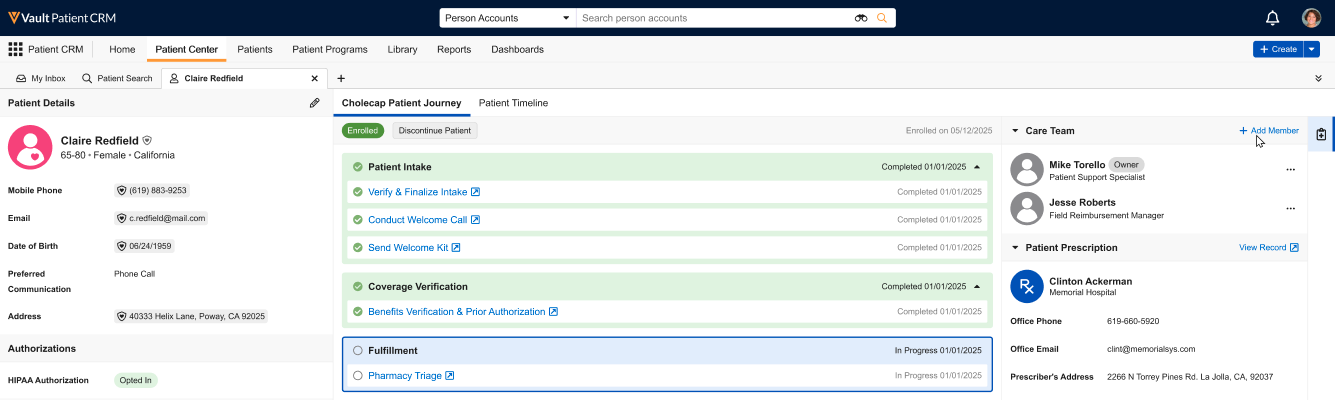
- Select the appropriate patient journey sub-tab.
- Navigate to the currently in-progress phase, denoted by a blue card.
-
Select the next step in the phase. A new case tab displays.
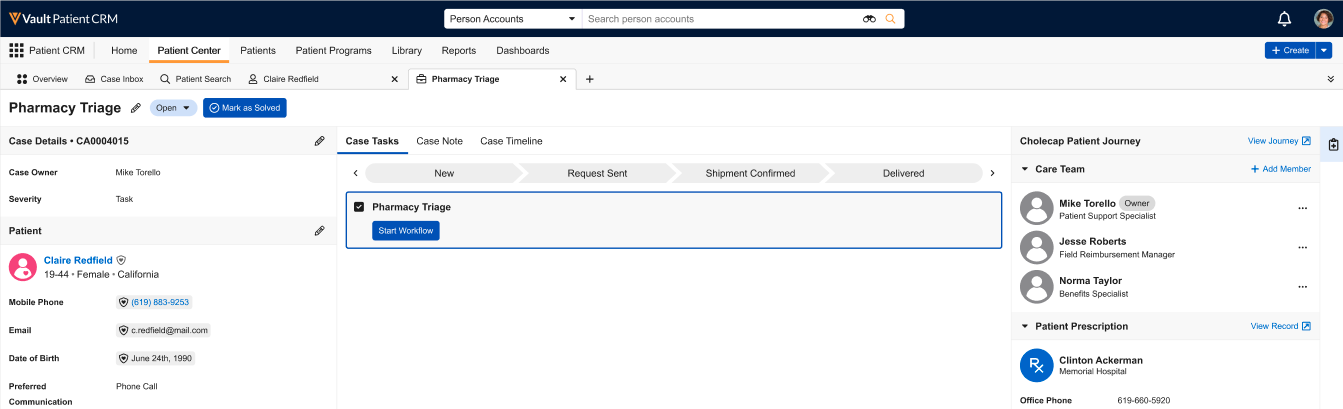
- Select Start Workflow.
-
Use the Patient Support Specialist field to select the appropriate care team member to assign the case.
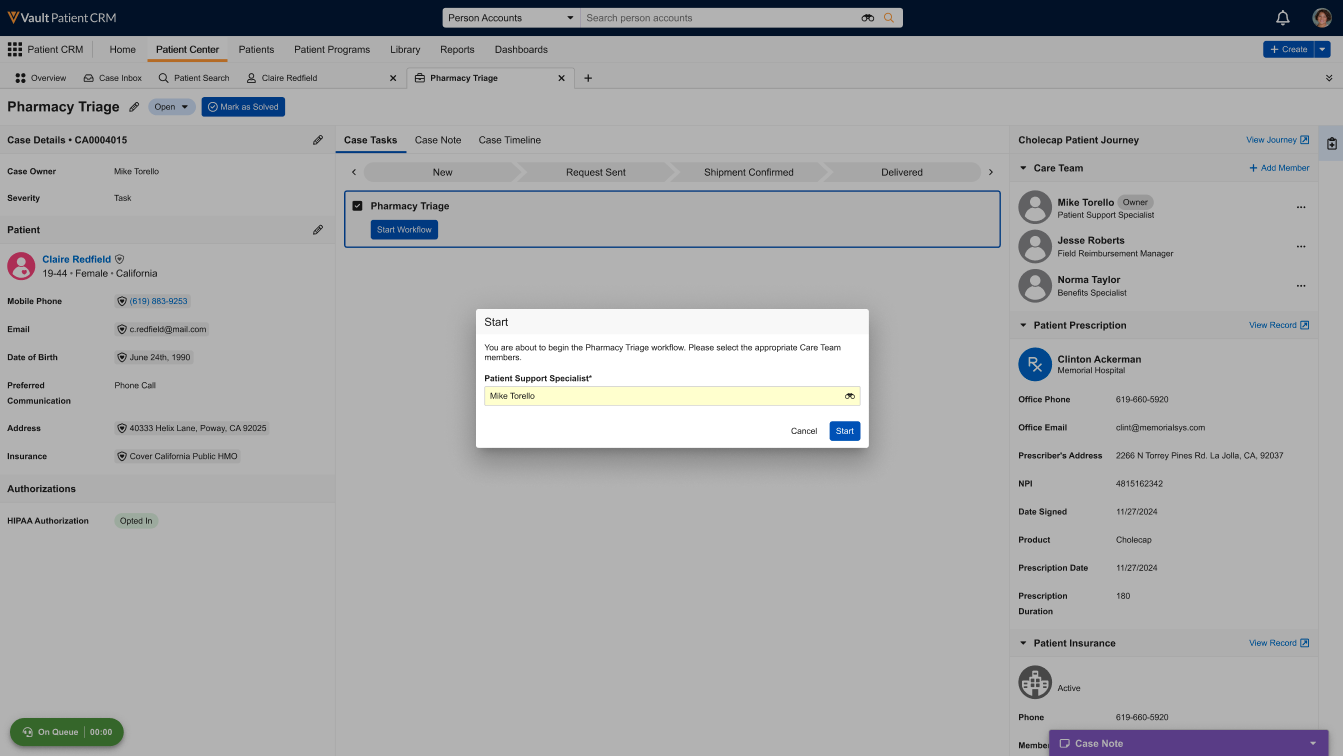
- Select Start.
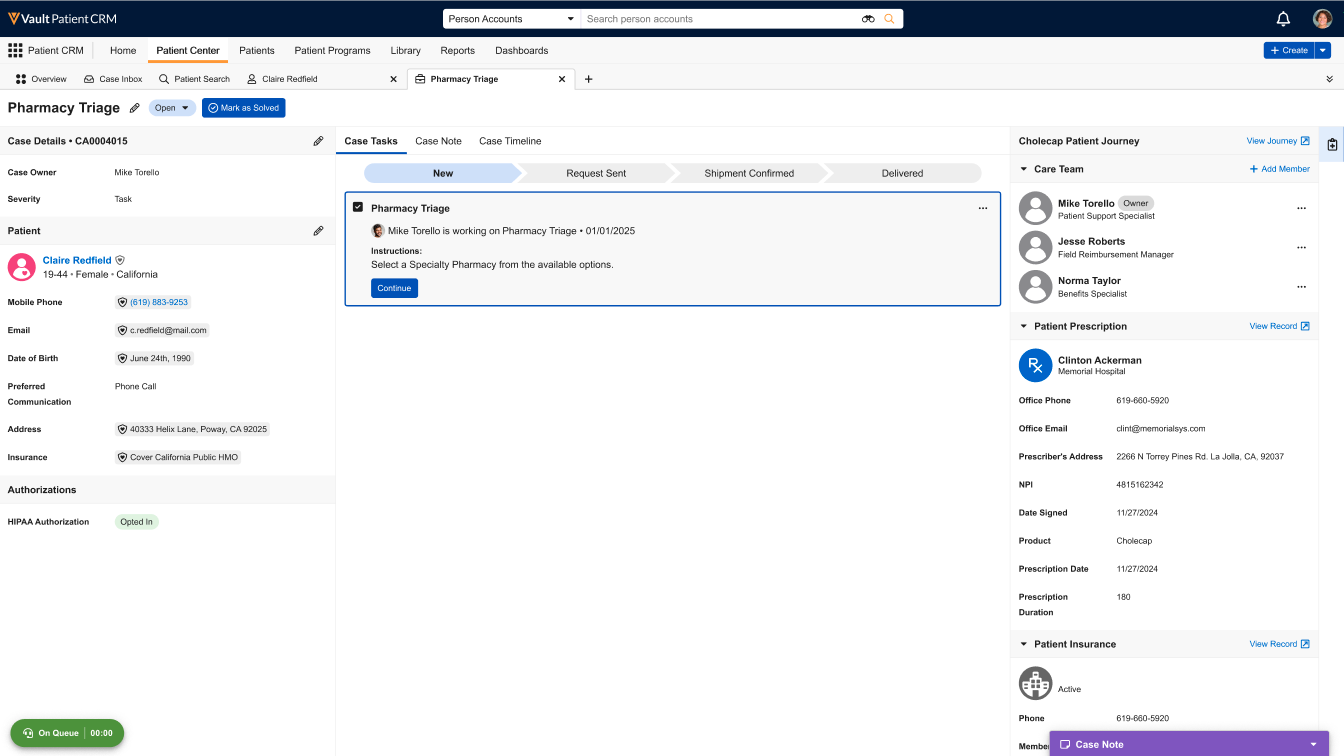
Advancing Patient Journey Phases
Once all steps in a phase have been completed, users can advance the patient journey to the next phase:
-
Navigate to the appropriate Patient Detail page.
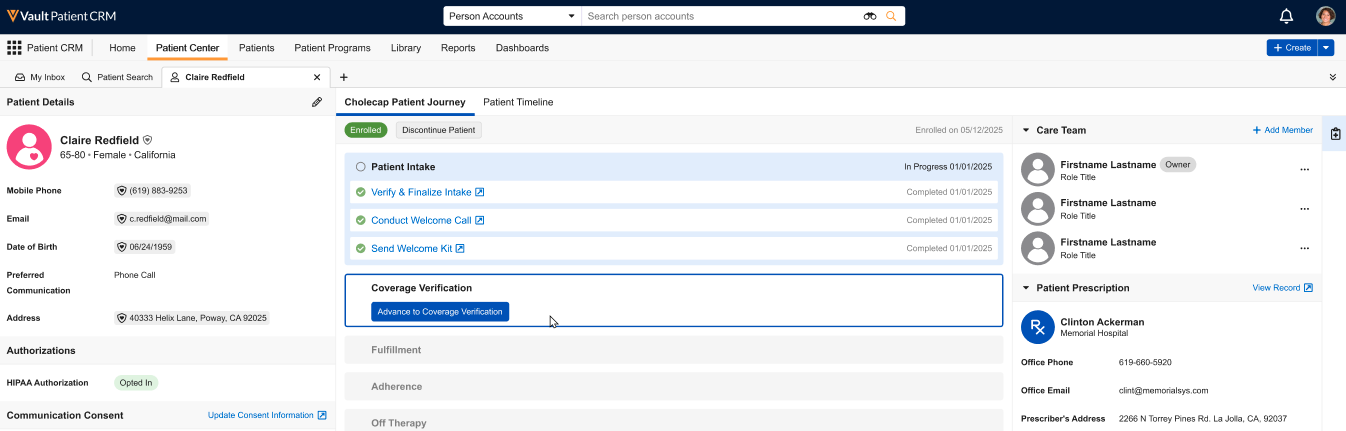
- Select the Advance button to advance the patient journey to the next phase.

