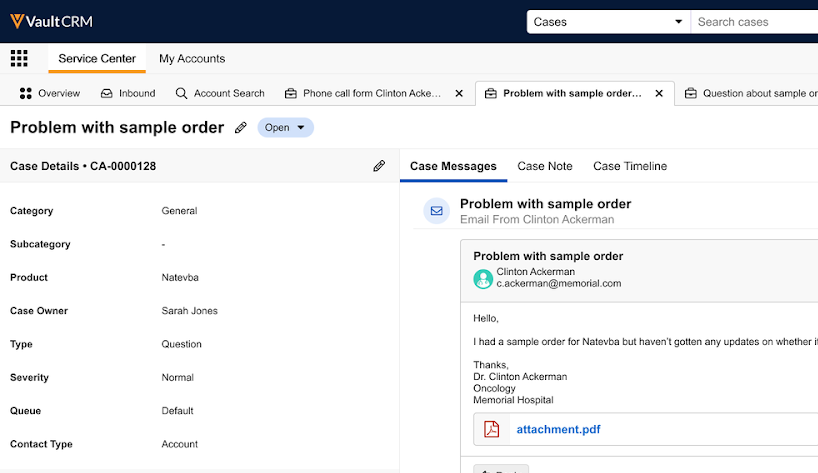Using the Service Center Tab Collection
Tab collections in Vault CRM consolidate groups of related tabs on the Vault home page. The Service Center tab collection provides Service Center Representatives (SCRs) with immediate access to the Service Center and Accounts tabs, providing a streamlined interface and quicker access to key records.
Who can use this feature?
- SCRs - Browser
- Using the Service Center Tab Collection
- Users require a Service Center license
Configuring the Service Center Tab Collection for
To configure this feature:
- Navigate to Admin > Configuration > Tab Collections.
- Ensure the service_center__v tab collection status is active
- Ensure the service_center__v tab collection includes the service_center__v tab and the my_accounts__v tab
- Navigate to Admin > Users & Groups > Permission Sets.
- Select the appropriate permission set
- Select the Tabs tab
- Select Edit
- Ensure users have View permission to the Home tab
- Ensure users have View permission to the Service Center tab
- Grant View permission to the Service Center Tab Collection
- Select Save
- Navigate to Business Admin > Objects > Users.
- Select the appropriate user
- Select Edit
- Select Service Center as the Preferred Tab Collection field on the profile for each SCR
- Select Save
Using the Service Center Tab Collection as
When signing into Vault CRM, the Service Center tab collection displays, providing direct access to the Service Center and My Accounts tabs.