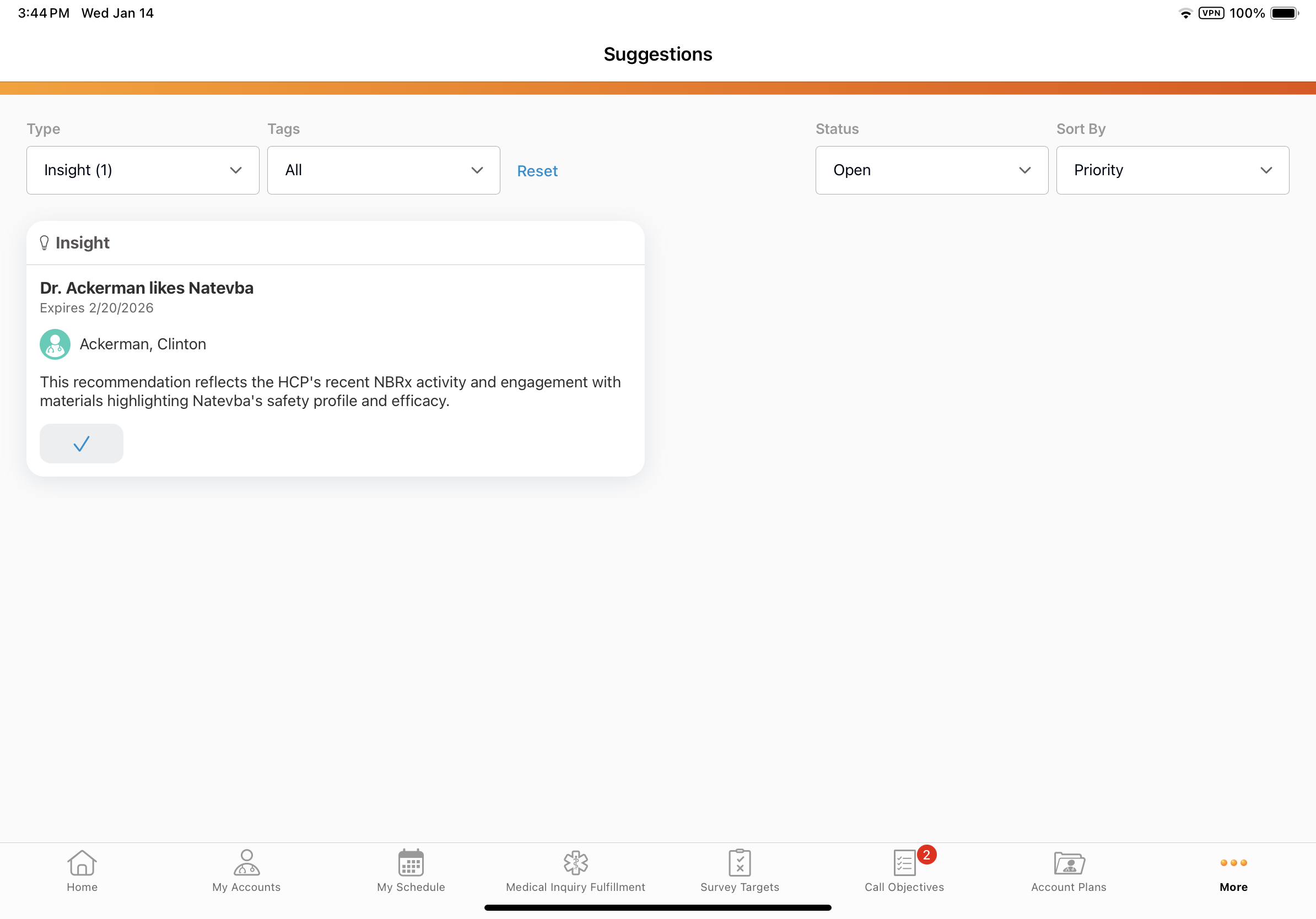Viewing Suggestion Insights
Insights are suggestions that do not have a direct action associated with them. Insights allow organizations to share important market and account information with users. This information can be captured and organized in Vault CRM to enable end users to be more informed in their interactions with target accounts. Organizations can leverage data to generate suggestions, and then assign them as insights if they are informational only.
Who can use this feature?
- Business Admin Users — Browser
- Assigning a Suggestion as an Insight
- End Users — iPad (Browser coming soon)
- Viewing Suggestion Insights
- Users do not require an additional license
Configuring Suggestion Insights for
To configure this feature, ensure Configuring Accounts and Configuring Suggestions are complete.
Assigning a Suggestion as an Insight as
To assign a suggestion as an insight:
- Navigate to Business Admin > Objects > Suggestions.
- Select Change Type from the action menu next to the suggestion record.
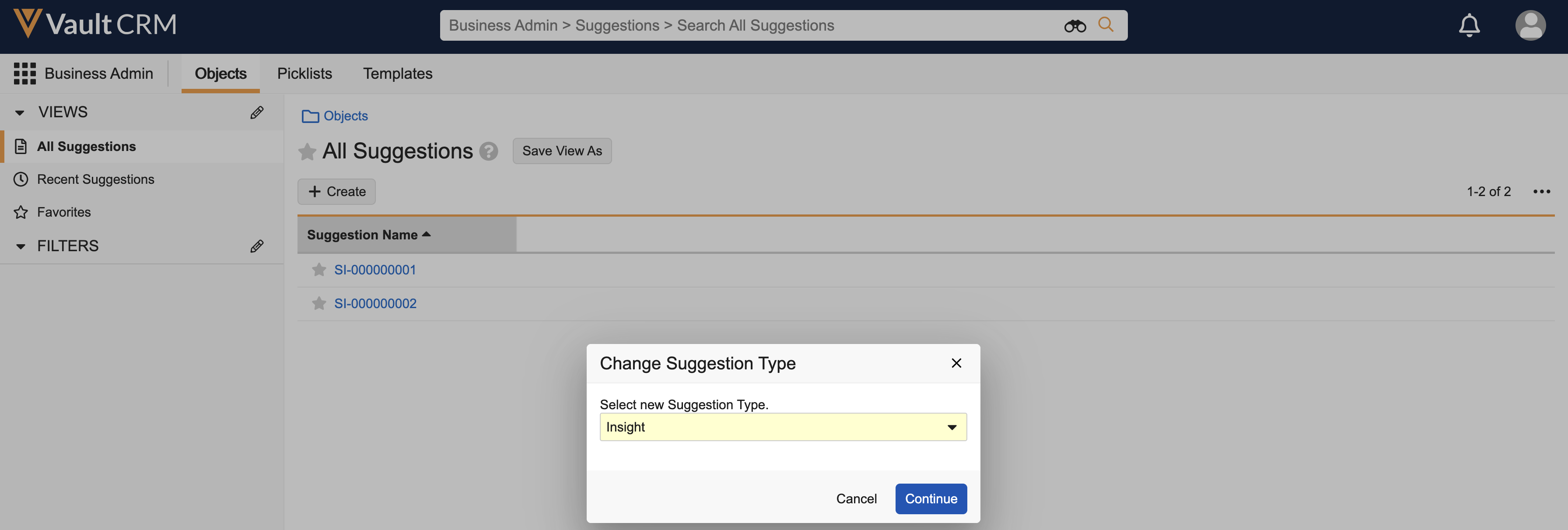
- Select Insight in the Change Suggestion Type dialog.
- Select Save.
Viewing Suggestion Insights as
Users can view insights on the Suggestions tab, or from the Suggestions home page widget if configured. The Insight label and icon display at the top of the Suggestion card. Insights do not display action buttons since they are only used to provide information for users.