Using the Opportunity Management Page Template
The Opportunity Management page template helps content creators to quickly create an X-Page that allows end users to view information regarding their opportunities, including KPIs, pipeline, and revenue. Content creators can customize the page template using X-Pages Studio. The Opportunity Management page template, when deployed, creates a home page for the Opportunity Management dashboard.
For information on using X-Pages Studio page templates and configuring content creators to use page templates, see Using X-Pages Studio Page Templates.
Who can use this feature?
- Content Creators - Browser
- Using the Opportunity Management Page Template
- End Users - Browser
- Using the Opportunity Management Page Template
- Users do not require an additional license
Configuring the Opportunity Management Page Template for
To configure this feature, ensure Configuring X-Pages Studio is complete and the user has deployment permissions.
To configure this feature:
-
Ensure Opportunity Management is configured.
- Ensure Configuring X-Pages is complete.
-
Navigate to Admin > Users & Groups > Permission Sets.
-
Select the appropriate permission set.
-
Select the Objects tab.
-
Grant the following permissions:
Object
Object Permission
Object Types
Fields
Field Permission
opportunity__v
R
opportunity__v
account__v
- campaign__v
- close_date__v
- total_amount__v
- probability__v
- weighted_amount__v
- name__v
- ownerid__v
- state__v
Read
opportunity_line__v R
opportunity_line__v
product__v
net_amount__v
Read
html_report__v
R
opportunity_management__v n/a
n/a
Using the Opportunity Management Page Template as
- Download the Opportunity Management Page Template.
- Log into X-Pages Studio.
- Create a page using the page template.
- Customize the page as needed. This step is optional.
- Deploy the new page using X-Pages Studio.
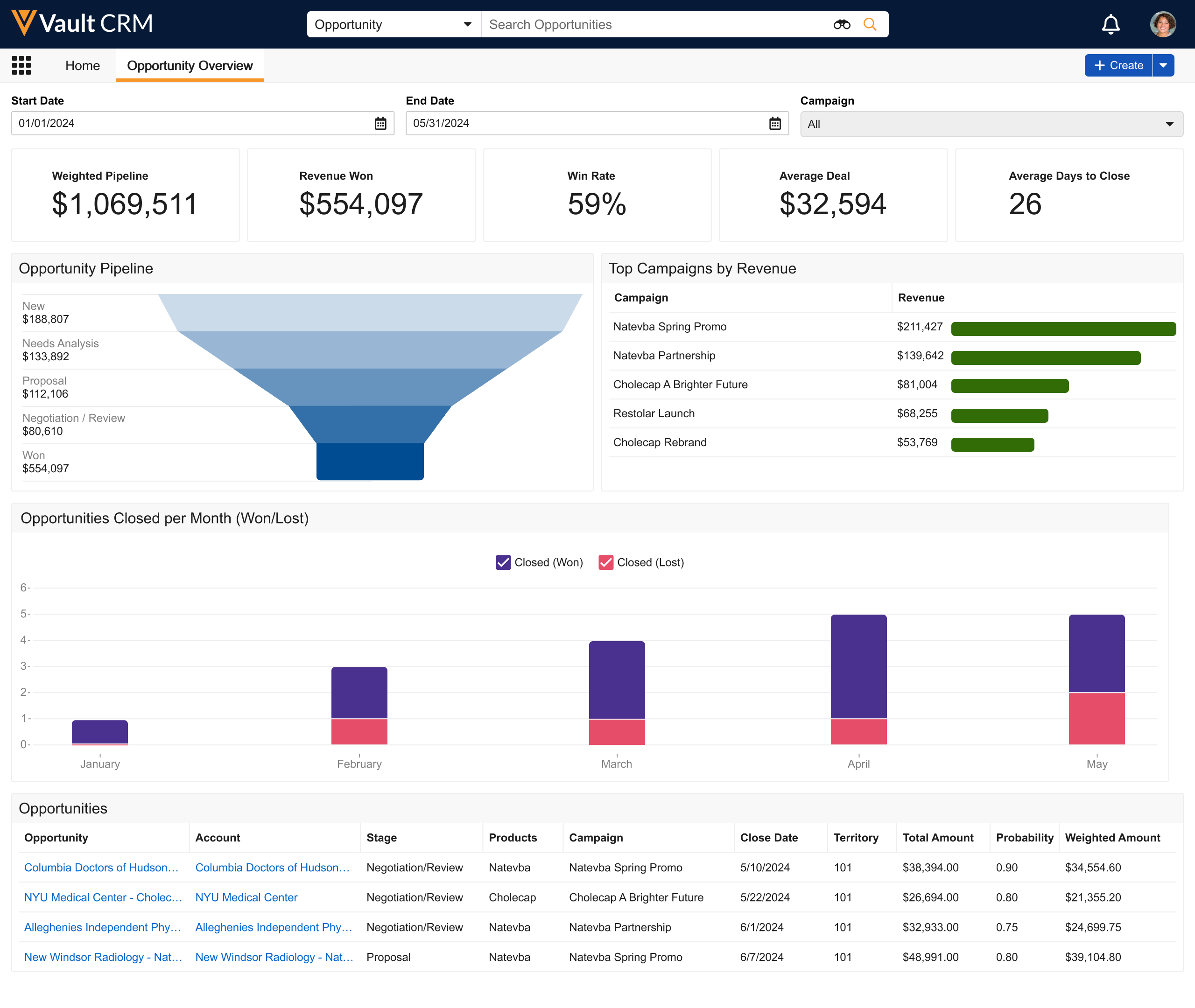
Before any customization, users can view information in the following sections:
- Filter Row - Allows the user to filter all items on the page, based on close date, campaign, and product
- Overall KPIs - Several KPIs display high level information around the user's current opportunities
- Opportunity Pipeline - Pipeline that displays the different opportunities and their current state (minus Closed (Lost)), to compare the amounts within the different states
- Top Campaigns by Revenue - Table that displays the top 5 campaigns and their total amount, or revenue, to have a quick view the top campaigns
- Opportunities Closed per Month (Won/Lost) - Trend chart that displays the amount of opportunities that have been won and lost over time
- Opportunities - Table that displays all opportunities and their important information at a glance

