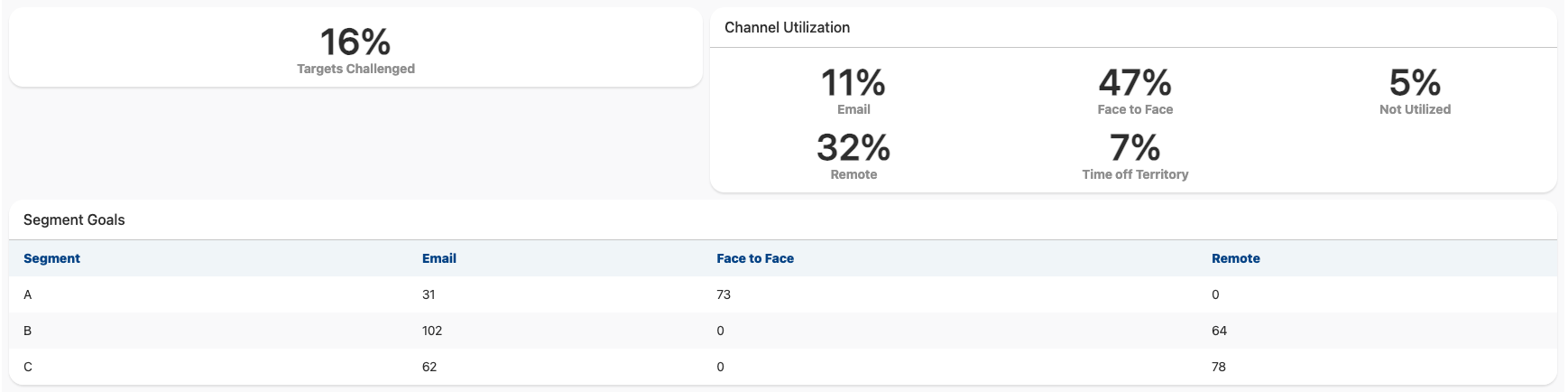Using the Territory Feedback Page Template
The Territory Feedback page template helps content creators quickly create an X-Page for end users to view territory feedback information. When content creators create an X-Page from the template using X-Pages Studio, they can modify the new X-Page to add other key information based on their specific business needs, or deploy the new X-Page as is, displaying the most recent territory feedback details. This information enables end users to more easily adhere to guidelines that have been put in place by their leadership teams.
For information on using X-Pages Studio page templates and configuring content creators to use page templates, see Using X-Pages Studio Page Templates.
Who can use this feature?
- Content Creators - Browser
- Using the Territory Feedback Page Template
- End Users - Browser, iPad
- Using the Territory Feedback Page Template
- Users do not require an additional license
Configuring the Territory Feedback Page Template for
To configure this feature:
- Ensure Configuring X-Pages Studio is complete.
- Ensure Page Templates and Embedding X-Pages in Feedback are configured.
To configure this feature:
-
Ensure Configuring X-Pages is complete.
-
Ensure Configuring Align is complete.
-
Navigate to Admin > Users & Groups > Permission Sets.
-
Select the appropriate permission set.
-
Select Objects.
- Grant the following permissions:
Object
Object Permission
Object Types
Fields
Field Permission
html_report__v
R territory_feedback__v n/a n/a
Using the Territory Feedback Page Template as
To create content using the Territory Feedback page template:
- Download the Territory Feedback page template zip file.
- Log into X-Pages Studio.
- Select New Page From Template.
- Enter a Page Name.
- Select Territory Feedback from the Page Template drop-down list.
- Select Create.
- Make desired modifications to the new page using the Data and/or Layout tabs. This step is optional.
- Select Preview to preview the new page. This step is optional.
- Deploy the page.
When content creators create an X-Page from the Territory Feedback template, then deploy the page as-is without any modifications, end users can view the most recent territory feedback details including:
- Target Challenges
- Channel Utilization
- Channel Goals