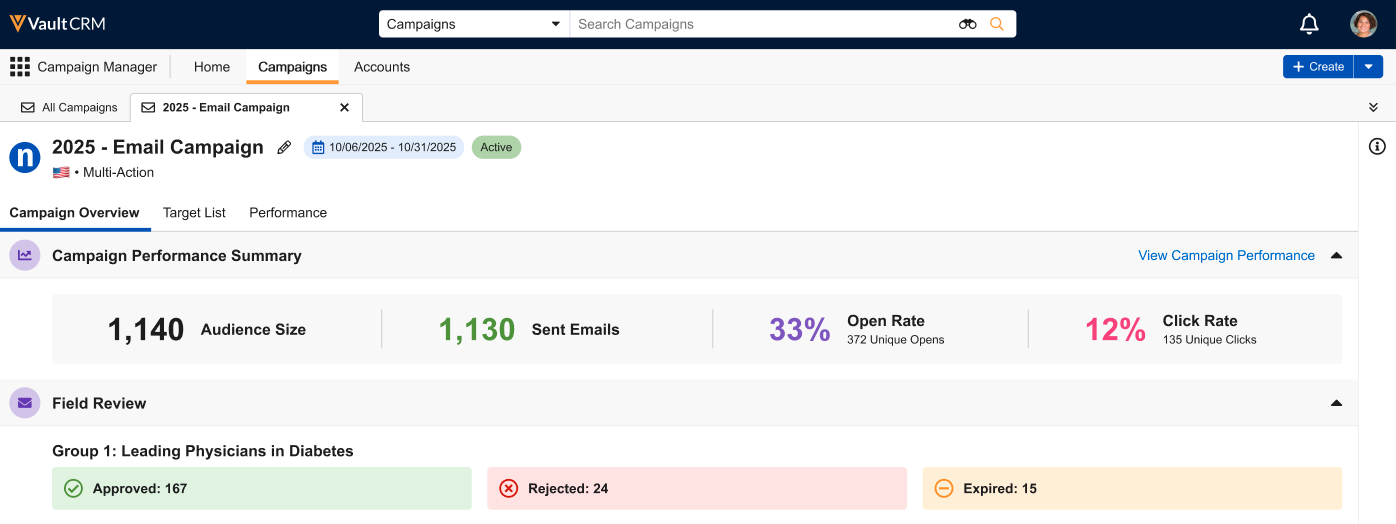Using Field Review for Campaign Manager Emails
Marketing Users can enable Field Review for Field Emails, giving end users the ability to approve or reject scheduled Field Emails sent from Campaign Manager. This gives end users, who hold the primary relationship with the accounts receiving the email, better control over what is sent to their assigned accounts.
Who can use this feature?
- Marketing User - Browser
- Enabling Field Review for a Campaign
- Monitoring End User Field Review
- End User - iPad, iPhone
- Reviewing Field Emails
- Users require Campaign Manager and Approved Email licenses
Configuring Field Review for
To configure this feature, ensure Using Campaign Manager to Send Field Emails is configured.
To configure this feature:
- Ensure Using Campaign Manager to Send Field Emails is configured.
- Navigate to Admin > Users & Groups > Permission Sets.
- Select the appropriate permission set.
- Select the Objects tab.
-
Grant the following permissions:
Object
Object Permission
Object Types
Fields
Field Permission
sent_email__v
RE
- cm_field_email__v
- cm_hq_email__v
- sent_email_status__v
- field_review_outcome__v
- reviewer__v
- review_datetime__v
Edit
- Navigate to Admin > Configuration > Objects > approved_email_settings__v > Layouts.
- Add the enable_needs_approval__v field to the appropriate layouts.
- Navigate to Business Admin > Objects > Approved Email Settings.
- Edit the appropriate record.
- Select the Enable Needs Approval Folder checkbox.
Enabling Field Review for a Campaign as
To enable Field Review for a campaign:
- Navigate to the appropriate campaign.
- Navigate to the Add Campaign Details section.
- Navigate to the appropriate Target Group, if applicable.
-
Select the Enable Field Review toggle.
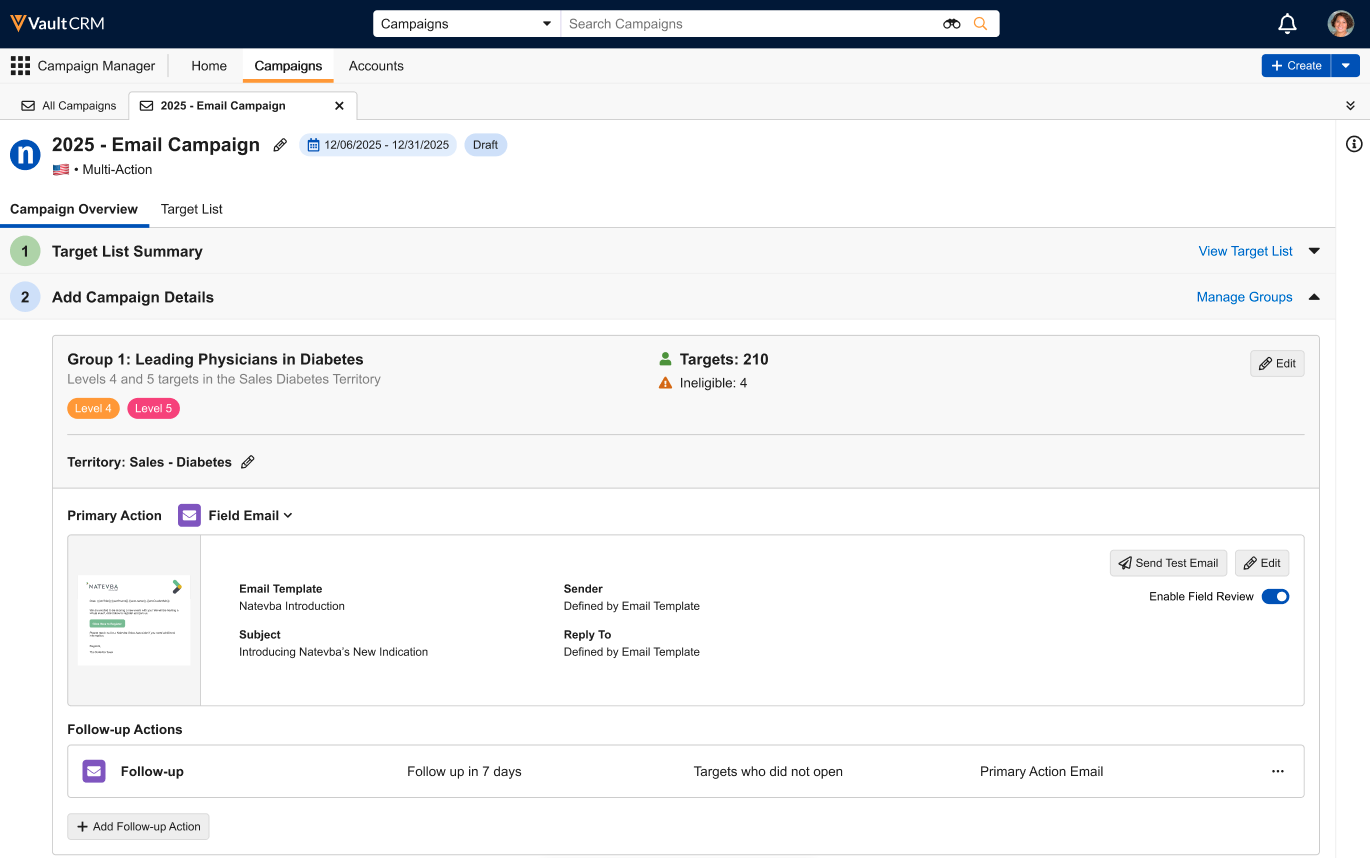
When Field Review is enabled, the Activate Now option is disabled, meaning that the campaign cannot be activated immediately. It is recommended to schedule a campaign far enough in advance to grant end users ample time to review emails.
Rescheduling or Canceling Campaigns with Field Review
The following occurs if marketing users reschedule or cancel a campaign with Field Review enabled:
- Rescheduling – All previous approvals or rejections reset. End users must review all emails for the campaign again. A confirmation modal warns the marketing user of this reset before the reschedule is confirmed.
- Canceling – All associated sent_email__v records are deleted. If the campaign is later rescheduled, end users must review the emails as if it were a new campaign.
Reviewing Field Emails as
End users must approve emails from campaigns with Field Review enabled in order for the emails to send to recipients. If the end user does not approve emails before the scheduled campaign activation time, the emails expire and do not send.
To view, approve, or reject campaign emails:
- Navigate to the Email tab.
-
Select the Needs Approval sub-tab. A list of Campaign Actions requiring review displays in the left pane, sorted by the scheduled send date.
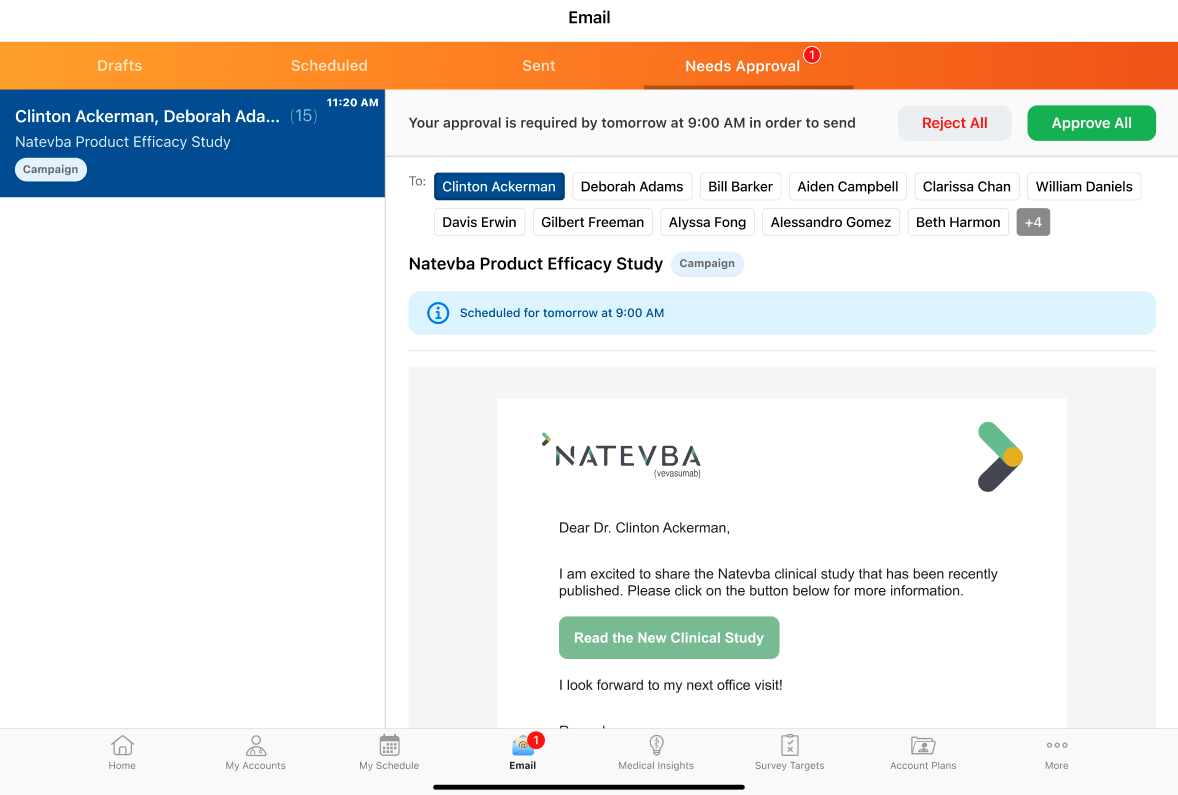
-
Select the appropriate campaign action to preview the email. An approval banner displays at the top of the preview informing the end users of the campaign’s scheduled datetime. Users must approve the emails before the scheduled datetime for the emails to send.
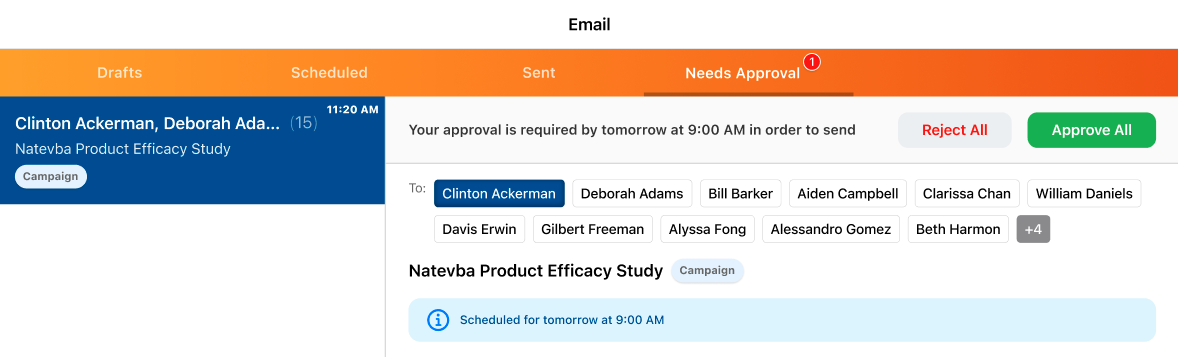
-
Select the appropriate option from the preview banner:
- Approve All – All emails associated with the Campaign Action move to the Scheduled sub-tab. The emails are sent at the campaign’s scheduled datetime.
- Reject All – The emails do not send
Users cannot approve or reject individual emails.
Monitoring End User Field Review as
Once the campaign is scheduled, marketing users can use the Field Review section on the campaign to view field review metrics.
Before the campaign is activated, counts of the following categories display:
- Pending Approval
- Approved
- Rejected
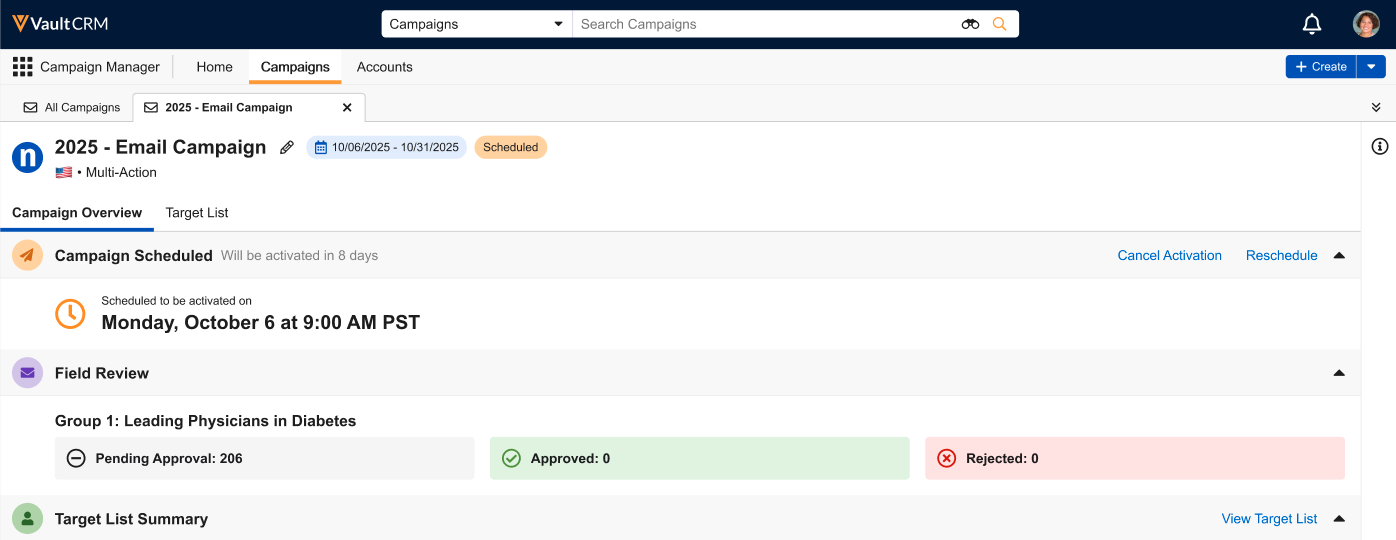
After the campaign is activated, counts of the following categories display:
- Approved
- Rejected
- Expired