Capturing Reactions to Presentations
While presenting CLM content, users can capture HCP reactions to the displayed slides using standard or custom reaction buttons. Capturing HCP reactions to presentation slides helps customers determine the most engaging type of content for HCPs and improve presentations with more targeted content.
Who can use this feature?
- End Users - iPad, Windows (Beta)
- Capture reactions to presentations
- Users do not require an additional license
Configuring Navigating Slides and Presentations
Ensure Configuring CLM as Object Model is complete.
If custom reactions are added to the custom_reaction__v field on a key_message__v record, the buttons do not display for that specific Key Message.
Capturing Reactions to Presentations
Three reaction buttons display below the action menu button, at the top left hand corner of the media player. The top blue button represents a positive reaction, the middle white button represents a neutral reaction, and the bottom red button indicates the HCP had a negative reaction to the slide. Selecting one of the buttons records the reaction for that slide.
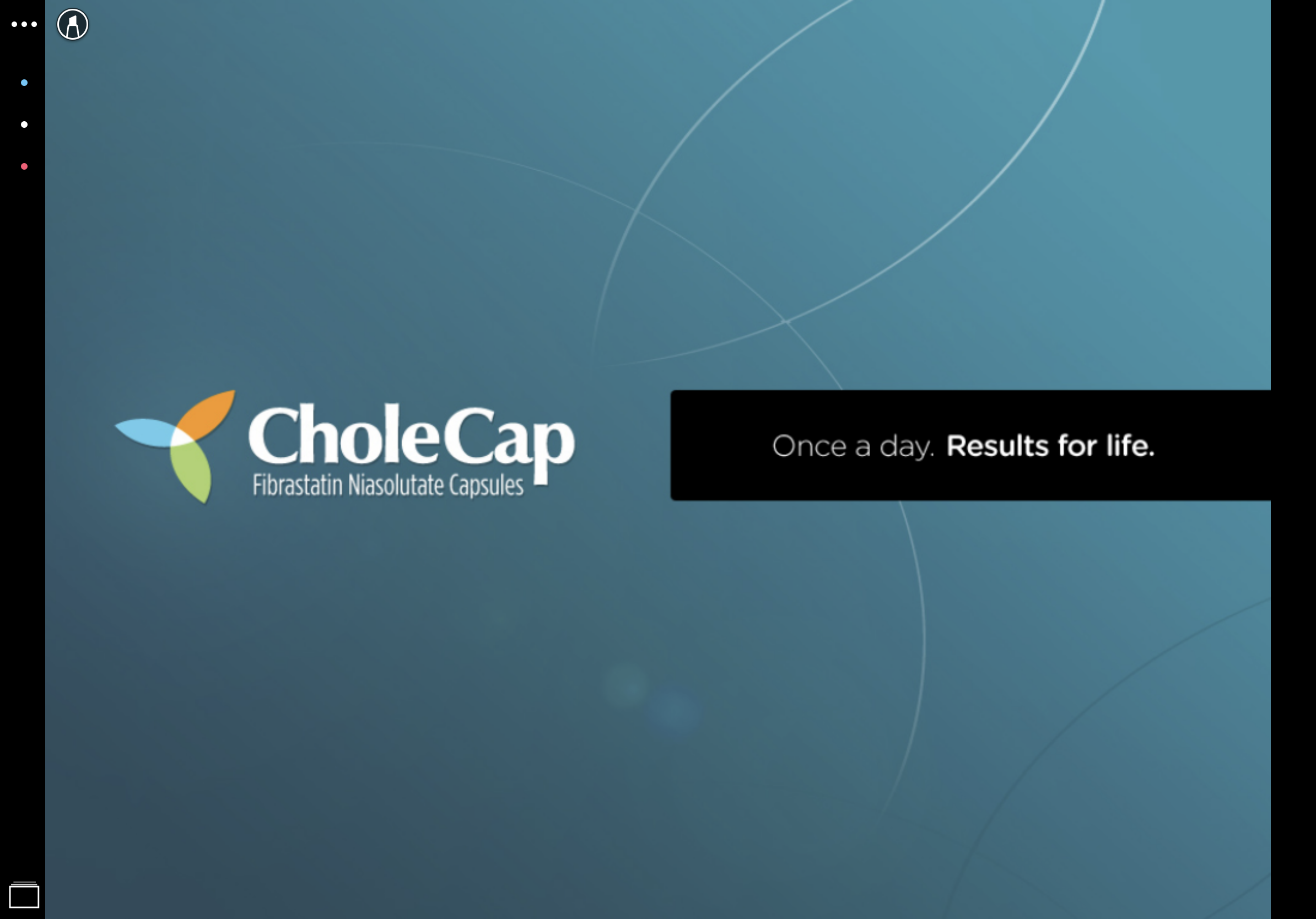
Reactions buttons are not available on the CRM Desktop (Windows) platform. However, after displaying CLM content on CRM Desktop (Windows) and viewing the associated call report on Browser, end users can select reactions to each CLM key message directly on the call report.

