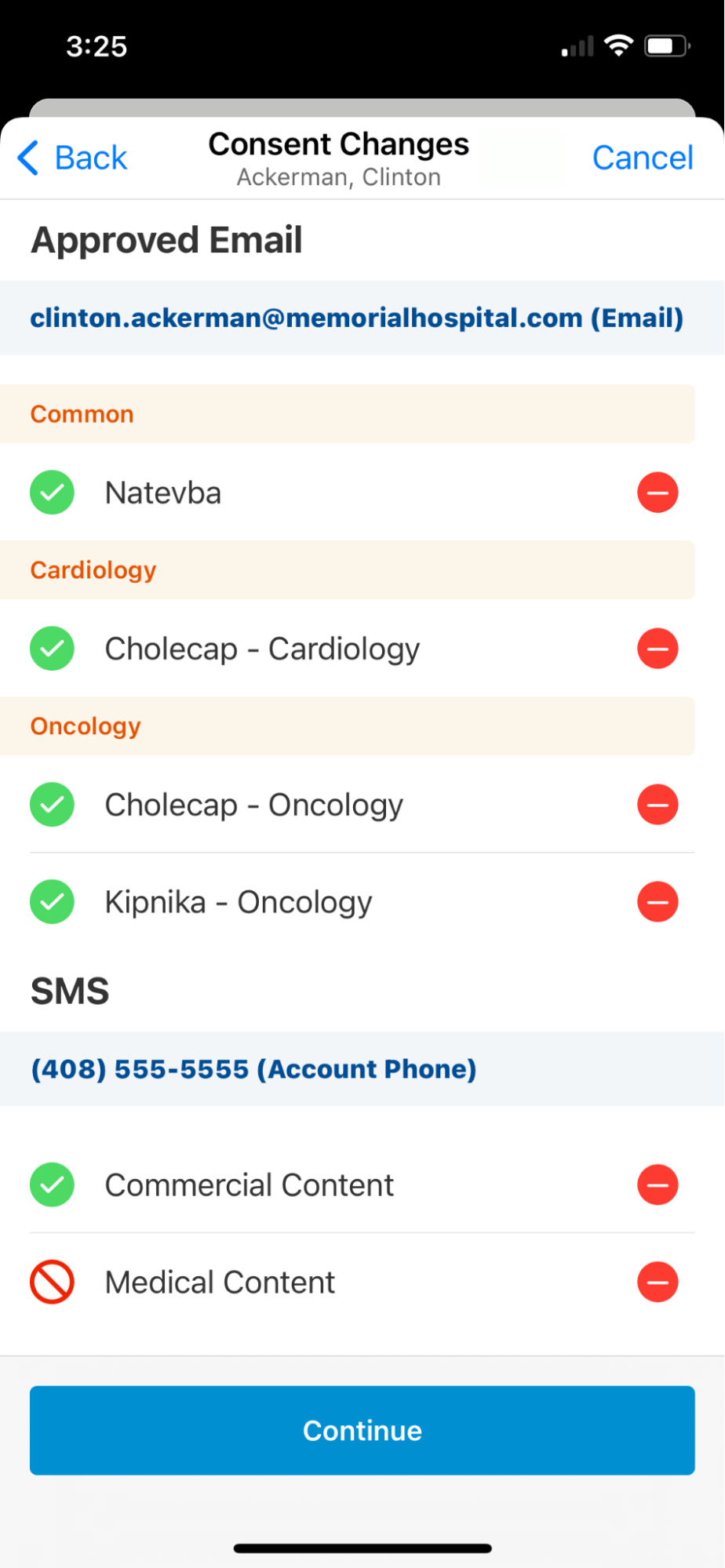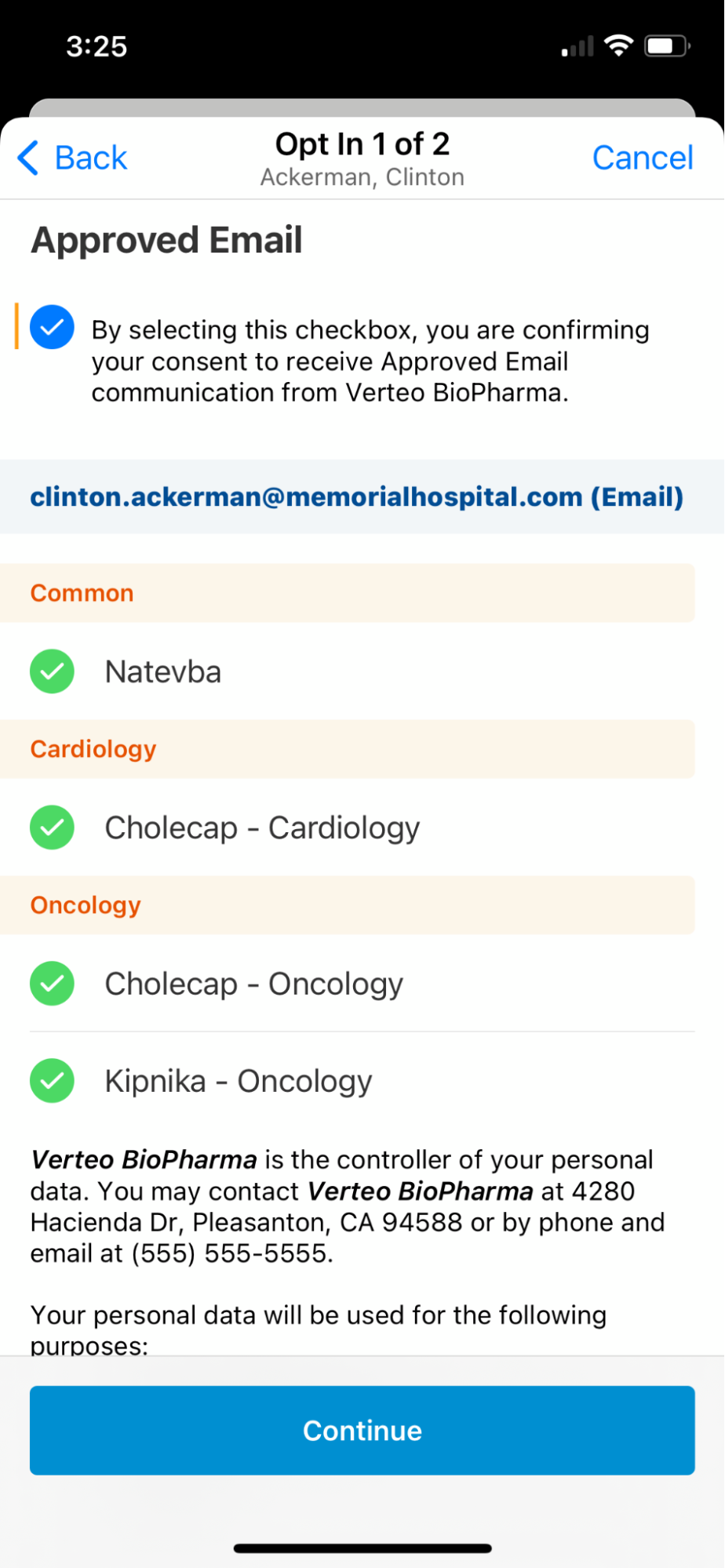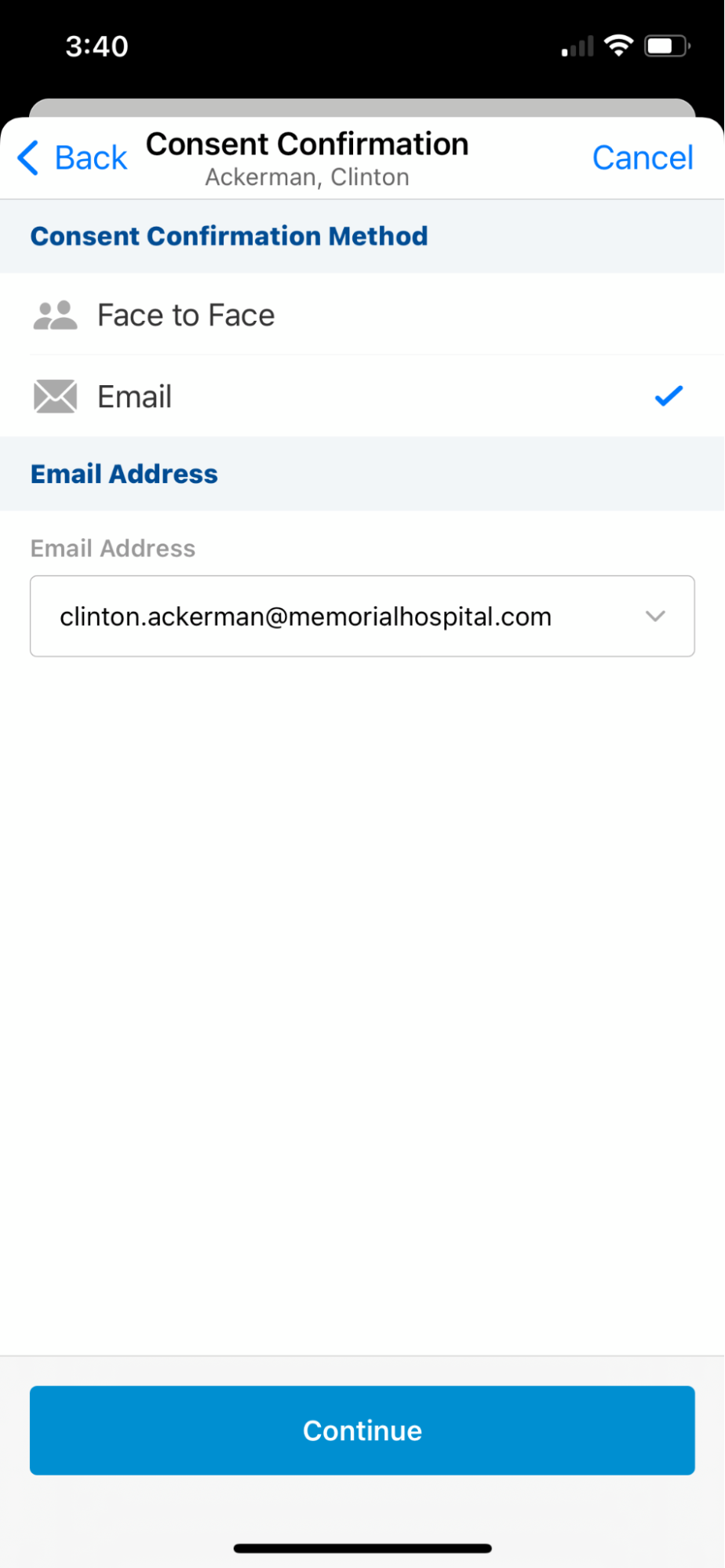Consent Capture on iPhone
Users can access Consent Capture features through a dedicated experience on the iPhone platform, allowing users to use their iPhone to capture required HCP consent to receive communication through various channels and for storing personal information. See Consent Capture Overview for more information.
Who can use this feature?
- iPhone users
- Users do not require an additional license
- End Users