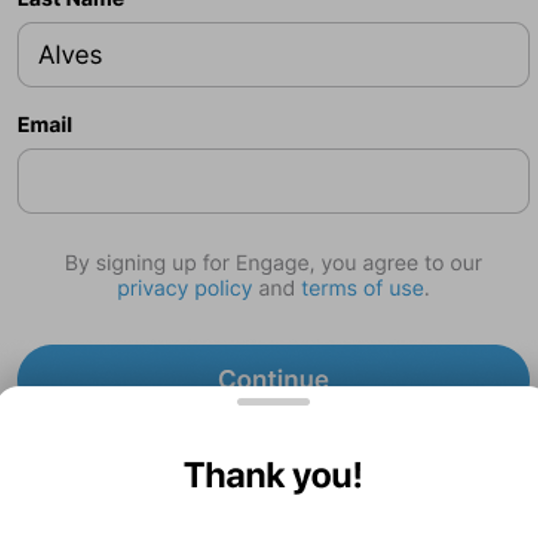Rating an Engage Meeting Experience
Engage meeting attendees can rate their meeting experience after each meeting. Collecting post-meeting information from meeting attendees is a common practice granting customers insights into the quality of the remote experience, and how those interactions can be improved in the future. Receiving this information as soon as possible increases response rates, accuracy, and the amount of details provided.
The default star rating is zero stars. Each star rating displays a description to indicate the meaning of that rating.
|
Stars |
Displayed Description |
|---|---|
|
0 |
(no description displays) |
|
1 |
Unusable, could not meet |
|
2 |
Poor, had many issues |
|
3 |
OK, had some issues |
|
4 |
Good, had an issue |
|
5 |
Awesome meeting |
The ratings and feedback sections are localized in all Veeva supported languages.
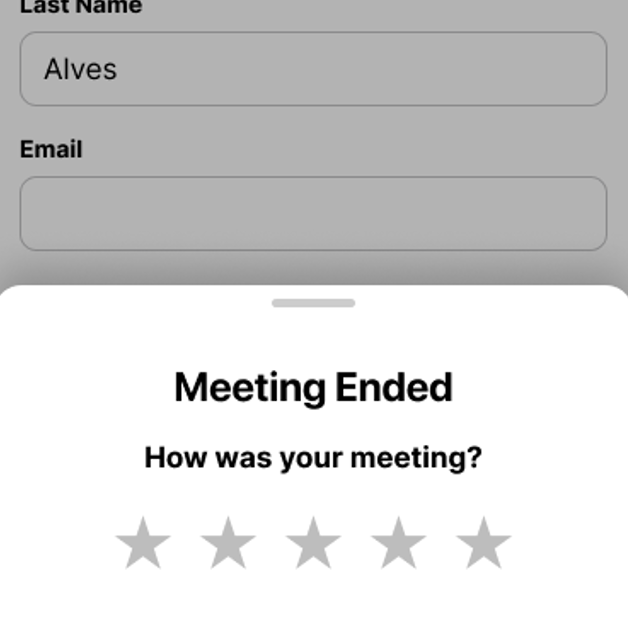
Who can use this feature?
- Attendees - Android, Browser, CRM Desktop (Windows), iPad, iPhone
- Rate an Engage meeting experience
- Business Admin Users - Browser
- End Users - Browser, CRM Desktop (Windows), iPad, iPhone
- Integration Users - Browser
- Users require an Engage license
Considerations
- Ratings are upserted into CRM from the Engage Server after the corresponding call is submitted
- The rating_submitted__v checkbox populates as selected when it is upserted into Vault CRM from the Engage Server
- To capture custom responses, see Customizing Engage Rating Feedback with Qualtrics or Medallia
Configuring the Engage Experience Rating Prompt for
To configure this feature:
- Ensure Configuring Engage Meeting and Configuring Engage Connect Groups are complete.
- Navigate to Admin > Users & Groups > Permission Sets.
- Select the appropriate permission set.
- Navigate to Objects > Remote Meeting Rating (remote_meeting_rating__v).
- Grant the following permissions:
Object Object Permission Object Types Fields Field Permission remote_meeting_rating__v CRE remote_meeting_rating__v vexternal_id__v Edit
To configure this feature:
- Ensure Configuring Engage Meeting is complete.
- Navigate to Admin > Users & Groups > Permission Sets.
- Select the appropriate permission set.
- Select the Objects tab.
- Grant the following permissions:
Object Object Permission Object Types Fields Field Permission remote_meeting_rating__v CRE remote_meeting_rating__v - rating_submitted_datetime__v
- object_type__v
- vexternal_id__v
Edit remote_meeting__v CRE call__v rating_submitted__v Edit
Configuring Selections for Feedback
Integration users can control which responses from the Experience Rating sync to Vault CRM.
Grant integration users Edit field permission to any of the following fields on the remote_meeting_rating__v object to sync feedback information from that field to Vault CRM for analysis:
- rating_overall_experience__v
- rating_joining__v
- rating_audio__v
- rating_video__v
- rating_content__v
- rating_screen_share__v
- rating_other__v
- rating_ease_of_use__v
- rating_virtual_meeting__v
- rating_submitted_datetime__v
- event__v
- em_event_speaker__v
- device__v
- network_type__v
- remote_meeting__v
- veeva_remote_meeting_id__v
Grant all other users responsible for reviewing feedback Read field permission to all fields configured for selection.
When storing the Experience Rating feedback results, the Device field stores the Client App Name reported by Veeva.
To configure this feature:
- Ensure Configuring Engage Meeting and Configuring Engage Connect Groups are complete.
- Navigate to CRM Setup > Engage Setup > Engage Group Management.
- Select Edit for the appropriate Engage group.
- Select the Engage Experience Ratings Group Meeting Permission.
Rating an Engage Meeting Experience as
Once a meeting ends, attendees are presented with the overall star rating. For the Engage Web Client and Engage app for CRM Desktop (Windows), the Next button becomes enabled after selecting a star rating. Selecting Next displays the feedback options. For the Engage app on iOS and Android, the tray expands to display the feedback options after selecting a star rating.
The wording of the feedback section depends on the selected star rating:
- 1-2 stars – Oh no. What was the problem?
- 3-4 stars – Got it. What can be improved?
- 5 stars – Great. What stood out?
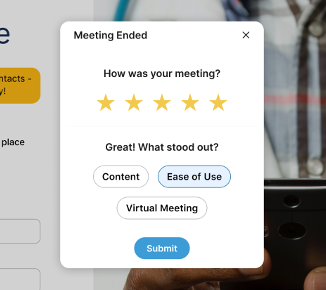
After selecting a star rating, attendees can select from the following options to provide additional feedback for analysis:
- Joining
- Audio
- Video
- Content
- Screen Share
- Other
When five stars is selected:
- Content
- Ease of Use
- Virtual Meeting
After a selection is made, attendees can select the Submit button. This button only displays after a star rating selection is made. After selecting Submit, a thank you message displays.
Attendees are not required to submit a star rating or any additional feedback. The feedback can be skipped by swiping down on iOS and Android devices and by selecting the X button on the star rating screen for the Web and CRM Desktop (Windows) platforms.