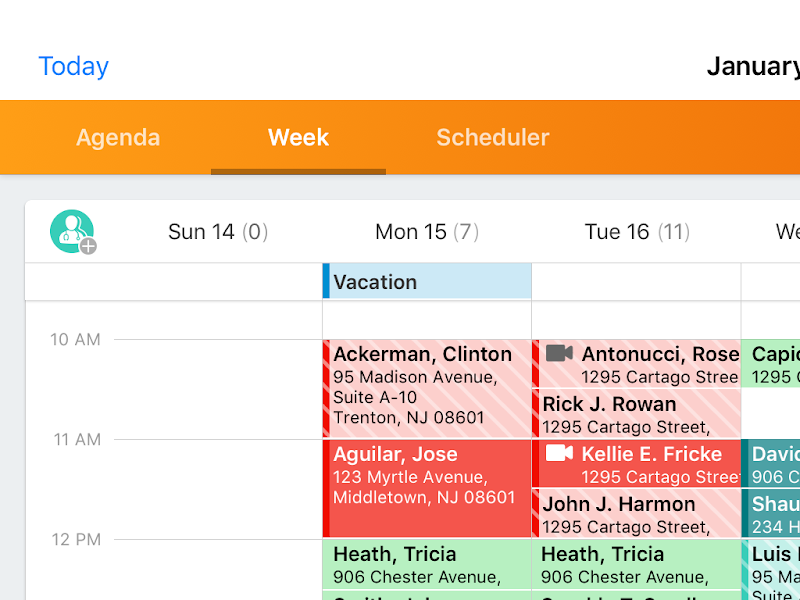Viewing the Remote Meeting Indicator
The Remote Meeting Indicator ( ) is an icon that displays in My Schedule and the Account Timeline designating a call as a scheduled Engage or Microsoft Teams meeting. The Remote Meeting Indicator displays to all users, even users without an Engage license. This enables all users to quickly differentiate a scheduled remote meeting from a standard call.
) is an icon that displays in My Schedule and the Account Timeline designating a call as a scheduled Engage or Microsoft Teams meeting. The Remote Meeting Indicator displays to all users, even users without an Engage license. This enables all users to quickly differentiate a scheduled remote meeting from a standard call.
Who can use this feature?
- End Users - iPad
- View the remote meeting indicator
- Users do not require an additional license
Configuring the Remote Meeting Indicator for
Viewing the Remote Meeting Indicator as
The Remote Meeting Indicator displays in blue, white, or gray depending on the background color of the area of the application. This color does not differentiate functionality.
The Remote Meeting Indicator displays in the following areas:
- Account Timeline
- My Schedule Agenda View
- My Schedule List Scheduler View
- My Schedule Map View
- My Schedule Month View
- My Schedule Week View
If the scheduled meeting is 30 minutes or less and there are multiple indicators, the Remote Meeting Indicator may not display based on space constraints.
The indicator displays on unsubmitted calls for the user who owns the call. The Remote Meeting Information will not be visible to other users. For submitted calls, the following must be true for the Remote Meeting Indicator to display for the user:
- The user has visibility to the call record
- The user has Read permission to the remote_meeting__v or ms_teams_remote_meeting__v field on the call2__v object
- The remote_meeting__v or ms_teams_remote_meeting__v field on the call record is not blank
My Schedule Week View on iPad