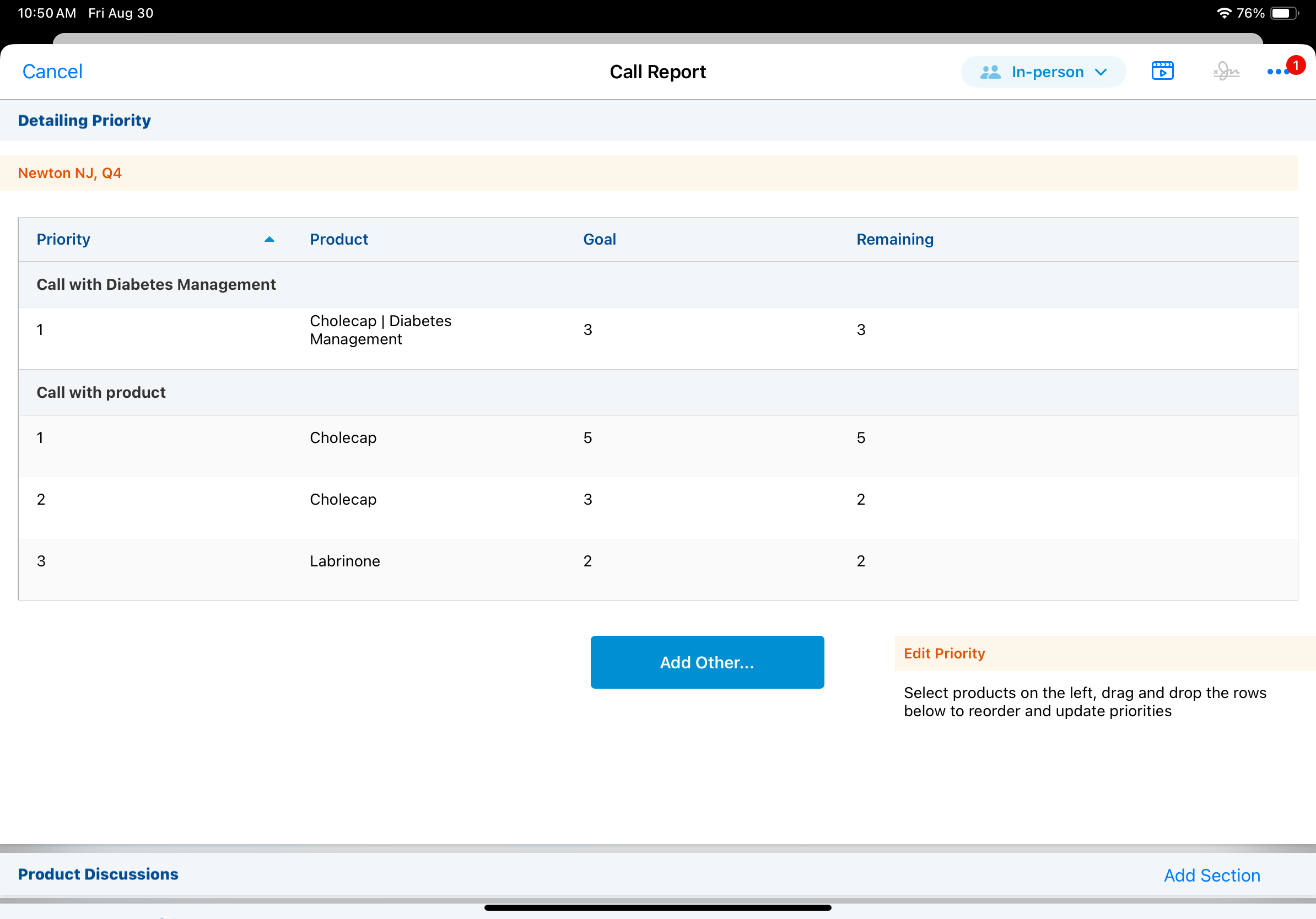Indicating MCCP Goals by Priority in a Single Call Channel
When end users are contractually obligated to detail a product a certain number of times at different priority levels, MCCP admin users can set separate goals and detail priorities for the same product within a single call channel. This functionality enables end users to easily visualize and track progress against priority-specific goals.
For example, when users co-promote a product, they may be required to first detail the product as a Priority 1 product five times, then detail it as a Priority 2 product exactly three times. These goals display separately within the same channel, so users can track progress against each goal.
Who can use this feature?
- End Users — iPad
- Using MCCP Goals by Priority in a Single Call Channel
- Users do not require an additional license
Configuring MCCP Goals by Priority in a Single Call Channel for
To configure this feature:
- Ensure Configuring Multichannel Cycle Plans is complete.
- Navigate to Business Admin > Objects > mc_cycle_plan_product__v.
This functionality applies only to call-based channels. The channel_object__v field on the parent mc_cycle_channel__v record must be set to call2__v.
-
Create multiple mc_cycle_plan_product__v records for the same product under a single mc_cycle_plan_channel__v record. The mc_cycle_plan_product__v records may be created for the same mc_cycle_product__v record or different mc_cycle_product__v records, under the same product.
For example, to assign different weights for various detailing priority levels on the same product, create separate mc_cycle_product__v records for each weight and detailing priority combination, then associate the mc_cycle_plan_product__v records with the differing mc_cycle_product__v records.
-
Populate at least the following fields on the appropriate mc_cycle_plan_product__v records:
- cycle_plan_channel__v
- cycle_product__v
- detail_priority__v - Enter the detail priority position. 1 indicates first priority, and higher numbers indicate lower priority.
- detail_group__v – This field is optional and enables MCCP admin users to further specify how the goal is applied. For more on MCCP detail group goals, see Using Detail Group Goals in MCCP.
- product_activity_goal__v - Number of time users should detail the product at the detail priority
Example Values
Below are examples of MCCP product records for a single target using only the product:
|
Channel |
Detail Group |
Product |
Detail Priority |
Goal |
|---|---|---|---|---|
|
Face-to-Face |
Blank |
Cholecap |
1 |
5 |
|
Face-to-Face |
Blank |
Cholecap |
2 |
3 |
|
Face-to-Face |
Blank |
Cholecap |
3 |
1 |
Below are examples of MCCP product records for a single target using detail group and product:
|
Channel |
Detail Group |
Product |
Detail Priority |
Goal |
|---|---|---|---|---|
|
Face-to-Face |
Cardiology |
Cholecap |
1 |
5 |
|
Face-to-Face |
Cardiology |
Cholecap |
2 |
3 |
|
Face-to-Face |
Cardiology |
Cholecap |
3 |
1 |
Using MCCP Goals by Priority in a Single Call Channel as
When users view their MCCP goals from the Targets tab in My Plan or from the call report, each product-priority combination in the channel displays separately. This granular view helps users quickly understand whether they are under reached, on schedule, or over reached for each product-priority combination and plan accordingly.
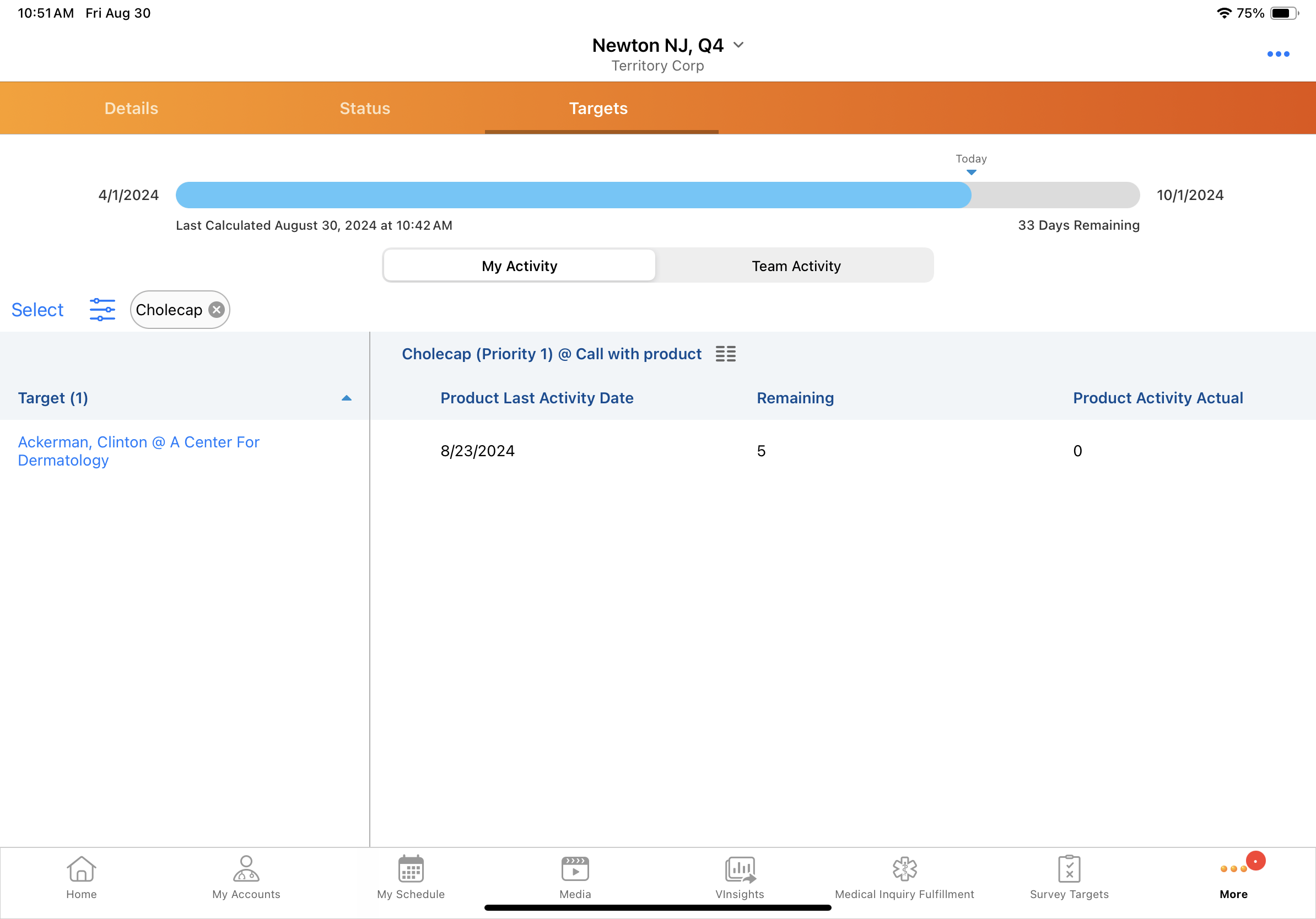
Scroll to display additional product-priority combinations, for example, Cholecap (Priority 2).
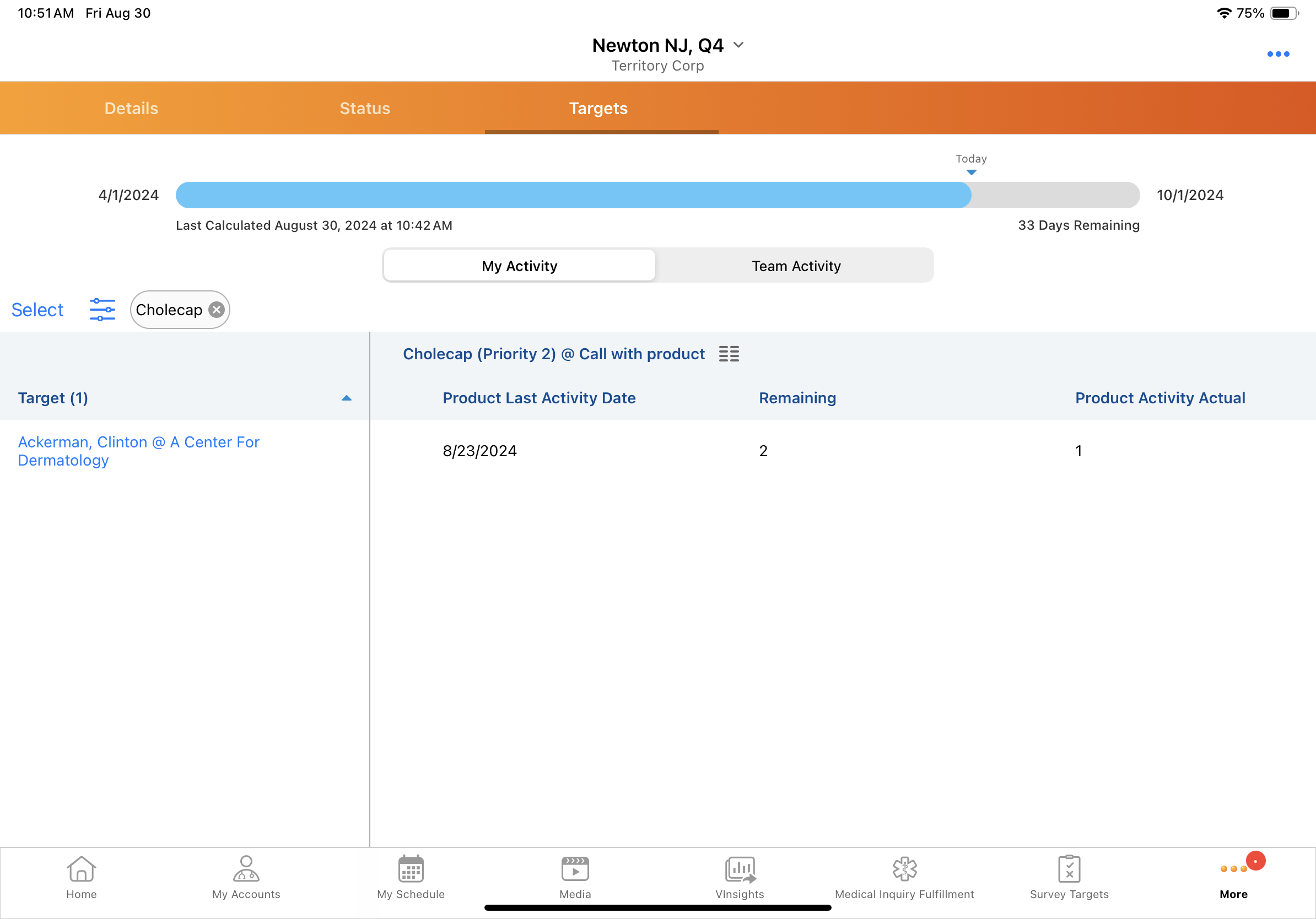
On the call report, each product-priority combination displays as a separate row in the Detailing Priority section. Based on this information, users can plan their calls according to the goal for each product priority.